Outdated TYPO3 Version
This documentation refers to an outdated TYPO3 version - either select a supported version or make sure to use a TYPO3 Extended Long Term Support (ELTS) version to continue getting security updates.
Backend access¶
Username¶
Generic usernames such as “editor”, “webmaster”, “cms” or similar are not recommended. Shared user accounts are not recommended either: every person should have its own login (e.g. as first name + dot + last name).
Password¶
Please read the chapter about secure passwords. If your current TYPO3 password does not match the rules explained above, change your password to a secure one as soon as possible. You should be able to change your password in the “User settings” menu:
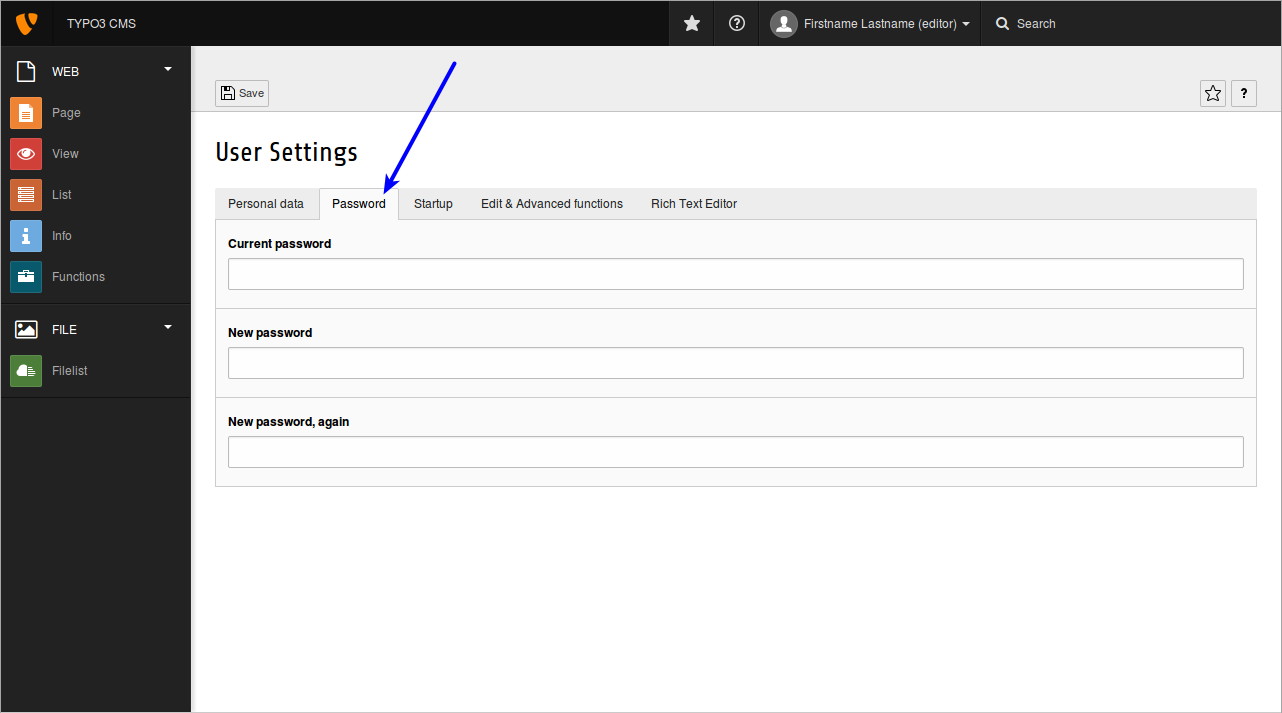
Administrator privileges¶
If you are an editor for a TYPO3 website (and not a system administrator or integrator), you should ensure that you do not have administrator privileges. Some TYPO3 providers fear the effort to create a proper editor account, because it involves quite a number of additional configuration steps. If you, as an editor, should have an account with administrator privileges, it is often an indication of a misconfigured TYPO3 instance.
If you see a “Template” entry under the “WEB” menu or a section “ADMIN TOOLS”, you definitely have the wrong permissions as an editor and you should get in touch with the system provider to solve this issue.
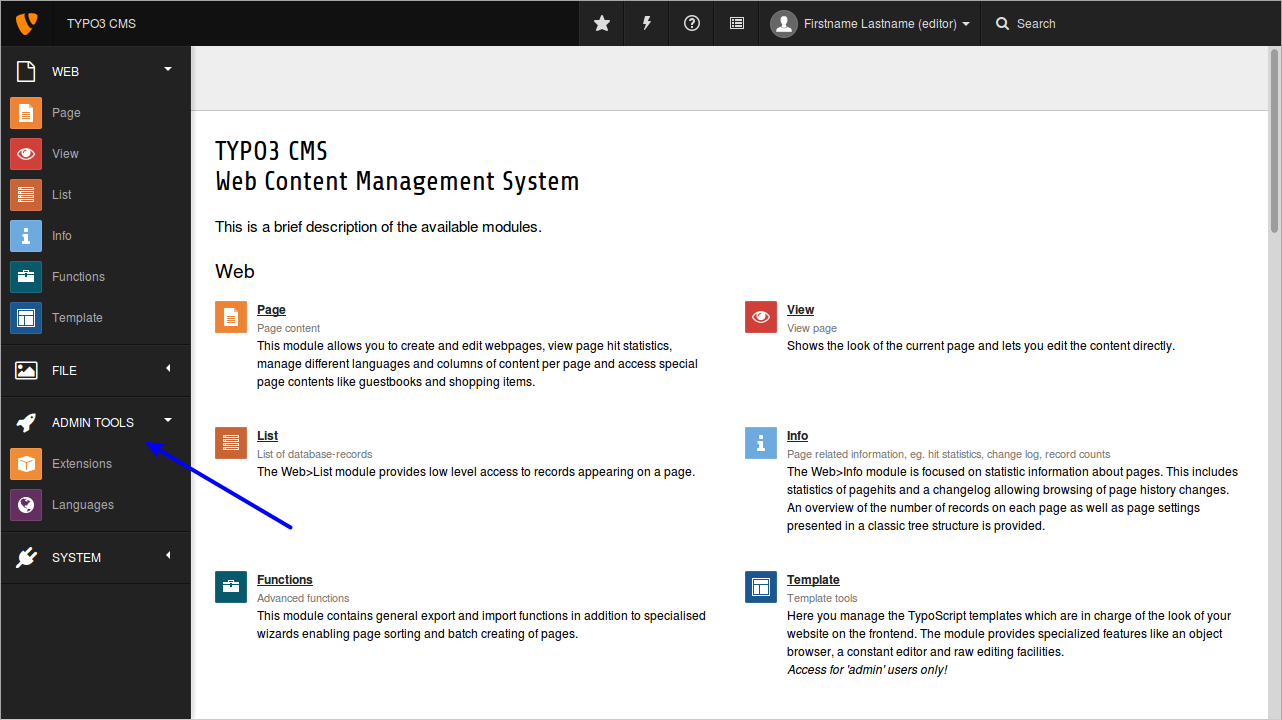
Notify at login¶
TYPO3 CMS offers the feature to notify backend users by email, when somebody logs in from your account. If you set this option in your user settings, you will receive an email from TYPO3 each time you (or “someone”) logs in using your login details. Receiving such a notification is an additional security measure because you will know if someone else picked up your password and uses your account.
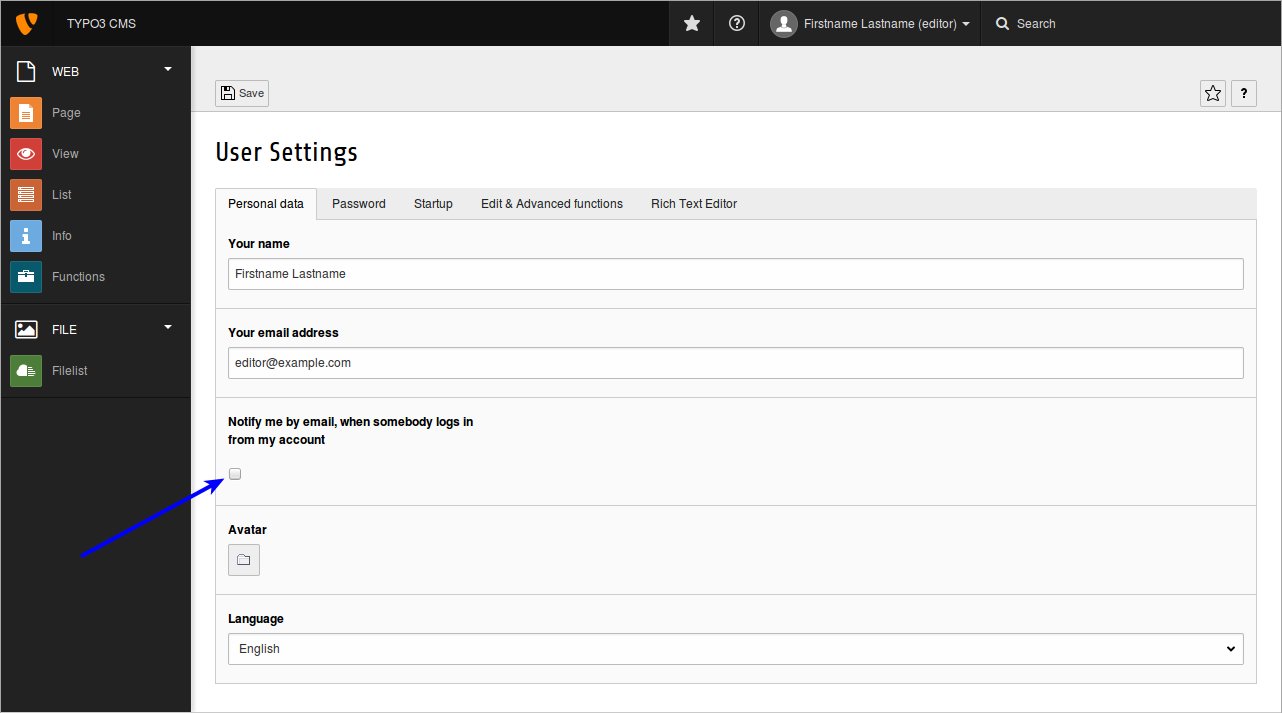
Assuming you have activated this feature and you got a notification email but you have not logged in and you suspect that someone misuses your credentials, get in touch with the person or company who hosts and/or administrates the TYPO3 site immediately. You should discuss the situation and the next steps, possibly to change the password as soon as possible.
Lock to IP address(es)¶
Some TYPO3 instances are maintained by a selected group of editors who only work from a specific IP range or (in an ideal world) from one specific IP address only – an office network with a static public IP address is a typical example.
In this case, it is recommended to lock down user accounts to these/this address(es) only, which would block any login attempt from someone coming from an unauthorized IP address.
Implementing this additional login limitation is the responsibility of the person or company who hosts and/or administers the TYPO3 site. Discuss the options with him/her and keep in mind that this is usually a 10 minutes job for someone who knows TYPO3 CMS (the configuration directive “enabledBeUserIPLock” does exactly this, described in this document, see chapter “Guidelines for TYPO3 Integrators: Global TYPO3 configuration options”).
