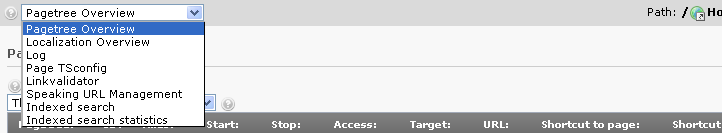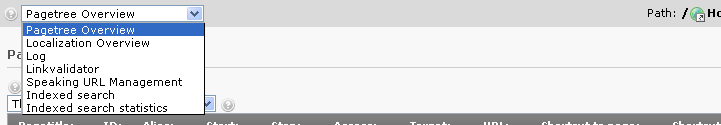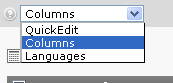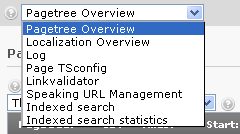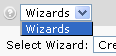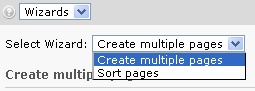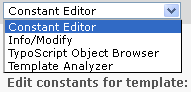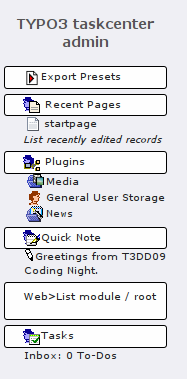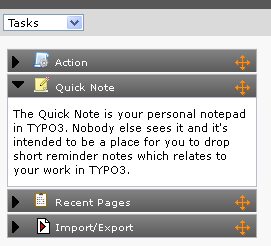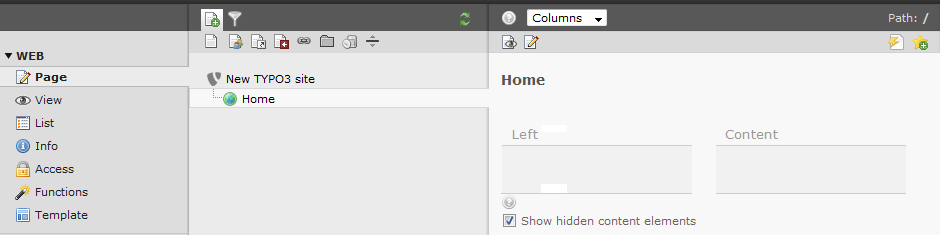Attention
TYPO3 v6 has reached its end-of-life April 18th, 2017 and is not maintained by the community anymore. Looking for a stable version? Use the version switch on the top left.
There is no further ELTS support. It is strongly recommended updating your project.
->MOD¶
Configuration for backend modules. Generally the syntax is [module_name].[property]. The module name is defined in the conf.php files for the module.
Overriding Page TSconfig with User TSconfig¶
In all standard modules the Page TSconfig values of the "mod." branch may be overridden by the same branch of values set for the backend user.
To illustrate this feature let's consider the case from above where a menu item in the Web > Info module was disabled in the Page TSconfig with this value
mod.web_info.menu.function {
tsconf = 0
}
If however we activate this configuration in the TSconfig of a certain backend user (e.g. the admin user), that user would still be able to select this menu item because the value of his User TSconfig overrides the same value set in the Page TSconfig
mod.web_info.menu.function {
tsconf = 1
}
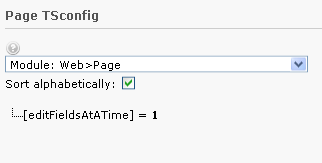
Here is another example: The value of 'mod.web_layout.editFieldsAtATime' has been set to '1' in Page TSconfig. Additionally it is also set in the User TSconfig of the user, who is currently logged in, but there to the value '5'. The upper image shows you how to check the Page TSconfig. In the lower image you see the result of this user's User TSconfig: It overrides the Page TSconfig and alters the configuration:
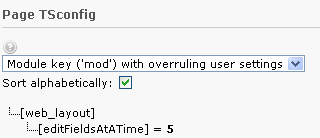
Web > Page (mod.web_layout)¶
Property
tt_content.colPos_list
Data type
(list of integers)
Description
See mod.SHARED.colPos_list for details.
If non-blank, this list will override the one set by mod.SHARED.colPos_list.
Example:
This results in only the Normal and Border column being displayed
mod.web_layout.tt_content.colPos_list = 0,3
Property
editFieldsAtATime
Data type
positive integer
Description
Specifies the number of subsequent content elements to load in the edit form when clicking the edit icon of a content element in the 'Columns' view of the module.
Example:
mod.web_layout {
editFieldsAtATime = 2
}
Default
1
Property
noCreateRecordsLink
Data type
boolean
Description
If set, the link in the bottom of the page, "Create new record", is hidden.
Default
0
Property
QEisDefault
Data type
boolean
Description
If set, then the QuickEditor is the first element in the Function Menu in the top of the menu in Web > Page
Default
0
Property
disableSearchBox
Data type
boolean
Description
Disables the search box in Columns view.
Default
0
Property
disableBigButtons
Data type
boolean
Description
Disables the large buttons in top of the Columns view.
These are the buttons that are hidden with this option:
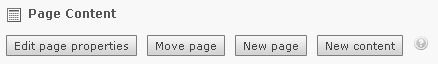
Default
1
Property
disableAdvanced
Data type
boolean
Description
Disables the clear cache advanced function in the bottom of the page in the module, including the "Create new record" link. As well removes the "Clear cache for this page" icon in the right top of the page module.
Default
0
Property
disableNewContentElementWizard
Data type
boolean
Description
Disables the fact that the new-content-element icons links to the content element wizard and not directly to a blank "NEW" form.
Property
defaultLanguageLabel
Data type
string
Description
Alternative label for "Default" when language labels are shown in the interface.
Overrides the same property from mod.SHARED if set.
Property
defLangBinding
Data type
boolean
Description
If set, translations of content elements are bound to the default record in the display. This means that within each column with content elements any translation found for exactly the shown default content element will be shown in the language column next to.
This display mode should be used depending on how the frontend is configured to display localization. The frontend must display localized pages by selecting the default content elements and for each one overlay with a possible translation if found.
Default
0
Property
disableIconToolbar
Data type
boolean
Description
Disables the topmost icon toolbar with the "view"-Icon and the icon toolbar below.
Property
disablePageInformation
Data type
boolean
Description
(Since TYPO3 4.7) Hide the menu item "Page information" in the drop down box.
Use this option instead of removing page information completely.
Note
This option and the item "Page Information" have been removed in TYPO3 6.0.
Default
0
[page:mod.web_layout; beuser:mod.web_layout]
Web > List (mod.web_list)¶
Property
noCreateRecordsLink
Data type
boolean
Description
If set, the link in the bottom of the page, "Create new record", is hidden.
Example:
mod.web_list {
noCreateRecordsLink = 1
}
Default
0
Property
disableSingleTableView
Data type
boolean
Description
If set, then the links on the table titles which shows a single table listing only will not be available (including sorting links on columns titles, because these links jumps to the table-only view).
Property
listOnlyInSingleTableView
Data type
boolean
Description
If set, the default view will not show the single records inside a table anymore, but only the available tables and the number of records in these tables. The individual records will only be listed in the single table view, that means when a table has been clicked. This is very practical for pages containing many records from many tables!
Example:
mod.web_list {
listOnlyInSingleTableView = 1
}
The result will be that records from tables are only listed in the single-table mode:
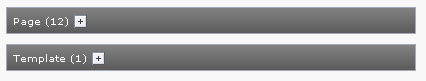
Default
0
Property
noExportRecordsLinks
Data type
boolean
Description
(Since TYPO3 6.1) If set, the "Export" and "Download CSV file" buttons are hidden in single table view inside the list module. This option is for example important to disable batch download of sensitive data via csv or t3d exports.
Example:
mod.web_list {
noExportRecordsLinks = 1
}
The buttons "Export" and "Download CSV file" are hidden in single table view inside the list module:
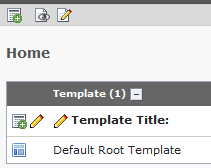
Default
0
Property
itemsLimitSingleTable
Data type
positive integer
Description
Set the default maximum number of items to show in single table view.
Default
100
Property
itemsLimitPerTable
Data type
positive integer
Description
Set the default maximum number of items to show per table.
Default
20
Property
noViewWithDokTypes
Data type
string
Description
Hide view icon for the defined doktypes (comma-separated)
Default
254,255
Property
hideTables
Data type
(list of table names)
Description
Hide these tables in record listings (comma-separated)
Property
table.[table name].hideTable
Data type
boolean
Description
If set to non-zero, the table is hidden. If it is zero, table is shown no matter if table name is listed in "hideTables" list.
Example:
mod.web_list.table.tt_content.hideTable = 1
Property
hideTranslations
Data type
(list of table names)
Description
(Since TYPO3 4.6) For tables in this list all their records in additional website languages will be hidden in the List module. Only records in default website languages are visible.
Use "*" to hide all records of additional website languages in all tables or choose tables by comma-separated list.
Example:
mod.web_list.hideTranslations = *
or
mod.web_list.hideTranslations = tt_content,tt_news
Property
disableSearchBox
Data type
boolean
Description
(Since TYPO3 4.6) Disables the search box located below the clipboard
Default
0
Property
allowedNewTables
Data type
(list of table names)
Description
If this list is set, then only tables listed here will have a link to "create new" in the page and subpages.
This also affects the display of "Create new record", typo3/sysext/backend/Classes/Controller/NewRecordController.php (db_new.php).
Note
Technically records can be created (e.g. by copying/moving), so this is "pseudo security". The point is to reduce the number of options for new records visually.
Example:
mod.web_list {
allowedNewTables = pages, tt_news
}
Only pages and tt_news table elements will be linked to in the New record screen:
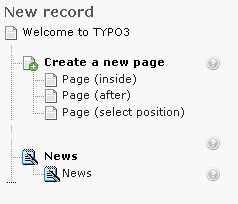
Property
deniedNewTables
Data type
(list of table names)
Description
If this list is set, then the tables listed here won't have a link to "create news" in the page and subpages. This also affects "db_new.php" (the display of "Create new record").
This is the opposite of the previous property "allowedNewTables".
If allowedNewTables and deniedNewTables contain a common subset, deniedNewTables takes precedence.
Example:
mod.web_list {
deniedNewTables = tt_news,tt_content
}
Property
newWizards
Data type
boolean
Description
If set, then the new-link over the control panel of the pages and tt_content listings in the List module will link to the wizards and not create a record in the top of the list.
Property
showClipControlPanelsDespiteOfCMlayers
Data type
boolean
Description
If set, then the control- and clipboard panels of the module is shown even if the context-popups (ClickMenu) are available. Normally the control- and clipboard panels are disabled (unless extended mode is set) in order to save bandwidth.
Property
enableDisplayBigControlPanel
Data type
(list of keywords)
Description
Determines whether the checkbox "Extended view" in the list module is shown or hidden. If it is hidden, you can predefine it to be always activated or always deactivated.
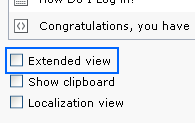
The following values are possible:
activated: The option is activated and the checkbox is hidden.
deactivated: The option is deactivated and the checkbox is hidden.
selectable: The checkbox is shown so that the option can be selected by the user.
Default
selectable
Property
enableClipBoard
Data type
(list of keywords)
Description
Determines whether the checkbox "Show clipboard" in the list module is shown or hidden. If it is hidden, you can predefine it to be always activated or always deactivated.
The following values are possible:
activated: The option is activated and the checkbox is hidden.
deactivated: The option is deactivated and the checkbox is hidden.
selectable: The checkbox is shown so that the option can be selected by the user.
Default
selectable
Property
enableLocalizationView
Data type
(list of keywords)
Description
Determines whether the checkbox "Localization view" in the list module is shown or hidden. If it is hidden, you can predefine it to be always activated or always deactivated.
The following values are possible:
activated: The option is activated and the checkbox is hidden.
deactivated: The option is deactivated and the checkbox is hidden.
selectable: The checkbox is shown so that the option can be selected by the user.
Default
selectable
Property
newPageWiz.overrideWithExtension
newContentWiz.overrideWithExtension
Data type
string
Description
If set to an extension key, (e.g. "templavoila"), then the "mod1/index.php" file of that extension will be used for creating new elements on the page. "newContentWiz" will likewise use the "mod1/db_new_content_el.php" for creating new content elements.
Also see "options.overridePageModule".
Property
clickTitleMode
Data type
string
Description
Keyword which defines what happens when a user clicks the title in the list.
Keywords:
edit = Edits record
info = Shows information
show = Shows page/content element in frontend
Default
edit
[page:mod.web_list; beuser:mod.web_list]
Web > View (mod.web_view)¶
Property
type
Data type
positive integer
Description
Enter the value of the &type parameter passed to the webpage.
Example:
By this configuration frontend pages will be shown with "index.php?id=123&type=1" from the Web > View module
mod.web_view {
type = 1
}
Property
previewFrameWidths
Data type
positive integer
Description
Enter value for frame width and any LLL or string for label
Example:
With this configuration a new frame sizes with 500px x 300px labeled myPreview will be added in the dropdown menu Width inside Web > View module
mod.web_view.previewFrameWidths {
300.label = myPreview
300.height = 500
}
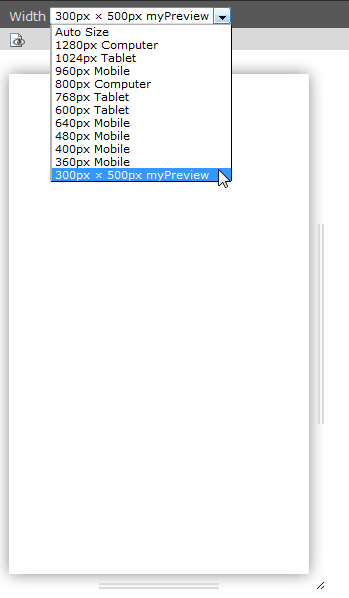
[page:mod.web_view; beuser:mod.web_view]
Wizards (mod.wizards)¶
The configuration for wizards was introduced in TYPO3 4.3. Wizards make it possible to customize the new record wizard or the new content element wizard, for example.
New record wizard (mod.wizards.newRecord)¶
Property
pages
Data type
boolean
Description
(Since TYPO3 4.6) Use the following sub-properties to show or hide the specified links.
Available sub-properties:
- show.pageAfter
Show or hide the link to create new pages after the selected page.
- show.pageInside
Show or hide the link to create new pages inside the selected page.
- show.pageSelectPosition
Show or hide the link to create new pages at a selected position.
Setting any of these properties to 0 will hide the corresponding link, but setting to 1 will leave it visible.
Example:
mod.wizards.newRecord.pages.show {
pageInside = 0
}
Hides the "Page (inside)" link.
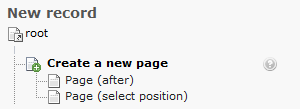
Default
1
Property
order
Data type
(list of values)
Description
Define an alternate order for the groups of records in the new records wizard. Pages and content elements will always be on top, but the order of other record groups can be changed.
Records are grouped by extension keys, plus the special key "system" for records provided by the TYPO3 Core.
Example:
mod.wizards.newRecord.order = tt_news
This places the tt_news group at the top (after pages and content elements). The other groups follow unchanged:
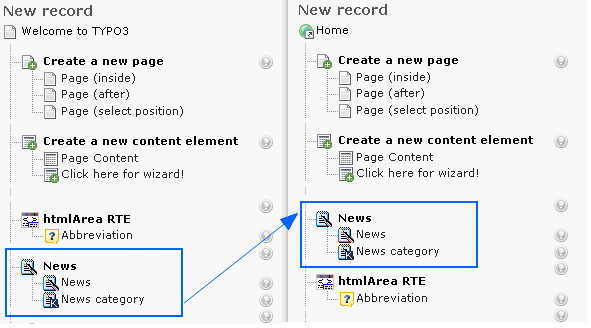
[page:mod.wizards.newRecord; beuser:page.mod.wizards.newRecord]
New content element wizard (mod.wizards.newContentElement)¶
Property
renderMode
Data type
string
Description
Alternative rendering mode; set to "tabs", if you want tabs.
Example:
mod.wizards.newContentElement.renderMode = tabs
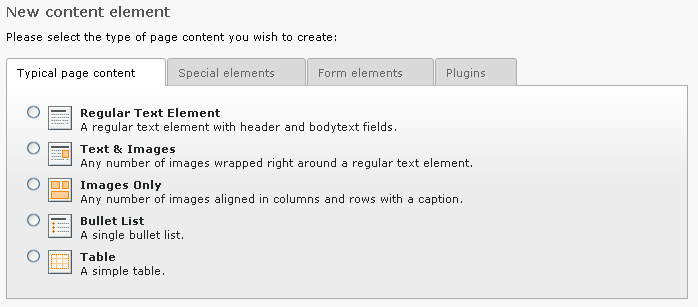
Property
wizardItems.[group]
Data type
array
Description
In the new content element wizard, content element types are grouped together by type. Each such group can be configured independently. The four default groups are: "common", "special", "forms" and "plugins".
The configuration options below apply to any group.
Property
wizardItems.[group].header
Data type
string (localized)
Description
Name of the group.
Property
wizardItems.[group].show
Data type
string
Description
Comma-separated list of items to show in the group. Use "*" to show all.
Example:
# Hide bulletList
mod.wizards.newContentElement.wizardItems.common.show := removeFromList(bullets)
# Only show text and textpic in common
mod.wizards.newContentElement.wizardItems.common.show = text,textpic
Property
wizardItems.[group].elements
Data type
array
Description
List of items in the group.
Property
wizardItems.[group].elements.[name]
Data type
array
Description
Configuration for a single item.
Property
wizardItems.[group].elements.[name].icon
Data type
resource
Description
Path to the icon.
Property
wizardItems.[group].elements.[name].title
Data type
string (localized)
Description
Name of the item.
Property
wizardItems.[group].elements.[name].description
Data type
string (localized)
Description
Description text for the item.
Property
wizardItems.[group].elements.[name].tt_content_defValues
Data type
array
Description
Default values for tt_content fields.
[page:mod.wizards.newContentElement; beuser:mod.wizards.newContentElement]
Example 1:¶
Add a new element (header) to the "common" group
mod.wizards.newContentElement.wizardItems.common.elements.header {
icon = gfx/c_wiz/regular_text.gif
title = Header
description = Adds a header element only
tt_content_defValues {
CType = header
}
}
mod.wizards.newContentElement.wizardItems.common.show := addToList(header)
Example 2:¶
Create a new group and add a (pre-filled) element to it
mod.wizards.newContentElement.wizardItems.myGroup {
header = LLL:EXT:cms/layout/locallang.xml:advancedFunctions
elements.customText {
icon = gfx/c_wiz/regular_text.gif
title = Introductory text for national startpage
description = Use this element for all national startpages
tt_content_defValues {
CType = text
bodytext (
<h2>Section Header</h2>
<p class="bodytext">Lorem ipsum dolor sit amet, consectetur, sadipisci velit ...</p>
)
header = Section Header
header_layout = 100
}
}
}
mod.wizards.newContentElement.wizardItems.myGroup.show = customText
This will add the following at the bottom of the new content element wizard:
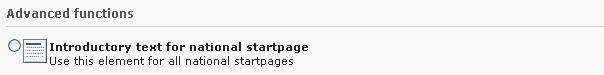
Tools > Extension Manager (mod.tools_em)¶
Property
allowTVlisting
Data type
boolean
Description
If set, the listings "Technical", "Validation" and "Changed" are available in the Extension Manager. Those will evaluate ALL available extensions. That can take many seconds (up to 30) depending on the number of extensions.
Example:
mod.tools_em.allowTVlisting = 1
Enables these options in the Extension Manager:
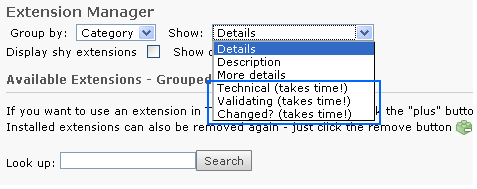
Note
This setting does not influence the new Extension Manager which comes with TYPO3 4.5 and newer.
Default
0
[beuser:mod.tools_em]