Attention
TYPO3 v6 has reached its end-of-life April 18th, 2017 and is not maintained by the community anymore. Looking for a stable version? Use the version switch on the top left.
There is no further ELTS support. It is strongly recommended updating your project.
->TCEFORM¶
Allows detailed configuration of how TCEforms are rendered for a page tree branch and for individual tables if you like. You can enable and disable options, blind options in selector boxes etc.
Property
[table name].[field]
[table name].[field].types.[type]
Data type
Description
These objects contain additional configuration of the TCEFORM interface. For the properties available, refer to the table below. This is a description of how you can customize in general and override for specific types.
TCEFORM.[table name].[field] - configures the field in TCEFORM for all types.
TCEFORM.[table name].[field].types.[type] - configures the field in TCEFORM in case the 'type'-value of the field matches type.
Property
[table name].[field].config.[key]
Data type
string / array
Description
This setting allows to override TCA field configuration and offers a flexible opportunity to reuse tables and TCA definitions but adapt them to individual demands. So this will influence configuration settings in $GLOBALS['TCA'][<table name>]['columns'][<field>]['config'][<key>].
Depending on the TCA type of the field, the allowed keys are:
- input
size, max
- text
cols, rows, wrap
- check
cols, showIfRTE
- select
size, autoSizeMax, maxitems, minitems
- group
size, autoSizeMax, max_size, show_thumbs, maxitems, minitems, disable_controls
- inline
appearance, foreign_label, foreign_selector, foreign_unique, maxitems, minitems, size, autoSizeMax, symmetric_label
Property
suggest.default
suggest.[queryTable]
[table name].[field].suggest.default
[table name].[field].suggest.[queryTable]
Data type
Description
Configuration for the "suggest" wizard.
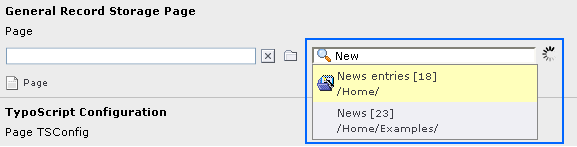
Each level of the configuration overwrites the values of the level below it:
"suggest.default" is overwritten by "suggest.[queryTable]".
Both are overwritten by "[table name].[field].suggest.default" which itself is overwritten by "[table name].[field].suggest.[queryTable]"
suggest.default:
Configuration for all suggest wizards in all tables
suggest.[queryTable]:
Configuration for all suggest wizards from all tables listing records from table [queryTable]
[table name].[field].suggest.default
Configuration for the suggest wizard for field [field] in table [table name]
[table name].[field].suggest.[queryTable]
Configuration for the suggest wizard for field [field] in table [table name] listing records from [queryTable]
Property
[table name].[field].[dataStructKey]
Data type
Description
(Since TYPO3 4.6) Properties for the TCEFORM FlexForm meta configuration.
FlexForms have a built in possibility to use different field configuration for multiple languages. The handling of this multi- language behavior is configurable in the meta settings of a FlexForm.
Property
[table name].[field].[dataStructKey].[flexSheet]
Data type
Description
Configuration for the data structure of a sheet with type "flex".
The [dataStructKey] represents the key of a FlexForm in $GLOBALS['TCA'][<table name>]['columns'][<field>]['config']['ds'].
This key will be split into up to two parts. By default the first part will be used as identifier of the FlexForm in TSconfig.
The second part will override the identifier if it is not empty, "list" or "*".
For example the identifier of the key "my_ext_pi1,list" will be "my_ext_pi1" and of the key "*,my_CType" it will be "my_CType".
TCEFORM.[table name].[field].[dataStructKey].[flexSheet] configures a whole FlexForm sheet.
Property
[table name].[field].[dataStructKey].[flexSheet].[flexField]
Data type
Description
Configuration for the data structure of a field with type "flex".
TCEFORM.[table name].[field].[dataStructKey].[flexSheet].[flexField] configures a single FlexForm field.
Only these TCEFORM_confObj options are available for FlexForm fields:
disabled
label
keepItems
removeItems
addItems
altLabels
Example:
TCEFORM.tt_content.pi_flexform.my_ext_pi1.sDEF.myField {
# Remove
disabled = 1
# Rename
label = LLL:fileadmin/locallang.xml:tt_content.pi_flexform.my_ext_pi1.sDEF.myField
# Remove all items from select but these ones
keepItems = item1,item2,item3
# Remove items from select
removeItems = item1,item2,item3
# Add new items to select
addItems {
item1 = LLL:fileadmin/locallang.xml:tt_content.pi_flexform.my_ext_pi1.sDEF.myField.item1
item2 = LLL:fileadmin/locallang.xml:tt_content.pi_flexform.my_ext_pi1.sDEF.myField.item2
item3 = LLL:fileadmin/locallang.xml:tt_content.pi_flexform.my_ext_pi1.sDEF.myField.item3
}
# Rename existing items
altLabels {
item1 = LLL:fileadmin/locallang.xml:tt_content.pi_flexform.my_ext_pi1.sDEF.myField.item1
item2 = LLL:fileadmin/locallang.xml:tt_content.pi_flexform.my_ext_pi1.sDEF.myField.item2
item3 = LLL:fileadmin/locallang.xml:tt_content.pi_flexform.my_ext_pi1.sDEF.myField.item3
}
}
Property
[table name].[field].[dataStructKey].[flexSheet].[flexField].config.[key]
Data type
string / array
Description
This setting allows to override FlexForm field configuration.
Depending on the $GLOBALS['TCA'] type of the field, the allowed keys are:
input: size, max
text: cols, rows, wrap
check: cols, showIfRTE
select: size, autoSizeMax, maxitems, minitems
group: size, autoSizeMax, max_size, show_thumbs, maxitems, minitems, disable_controls
[page:TCEFORM]
->TCEFORM_confObj¶
Properties for the TCEFORM configuration object (see introduction above).
Property
disabled
Data type
boolean
Description
If set, the field is not rendered.
Example:
TCEFORM.pages.title {
# You cannot edit the Page title field now:
disabled = 1
}
Property
label
Data type
string (localized)
Description
This allows you to enter alternative labels for any field.
Example:
TCEFORM.pages.title {
label = LLL:EXT:my_ext/locallang_db.xml:table.column
label.default = New Label
label.de = Neuer Feldname
}
Property
keepItems
Data type
(list of values)
Description
(Applies to select-types only.)
This keeps in the list only the items defined here. All others are removed.
Example:
TCEFORM.pages.doktype {
# Show only standard and "Spacer" page types
keepItems = 1,199
}
Property
removeItems
Data type
(list of values)
Description
(applies to select-types only)
This removes the items from the list which has a value found in this comma list of values.
Example:
TCEFORM.pages.doktype {
# Remove the "Recycler" and "Spacer" page type options:
removeItems = 199, 255
}
Property
addItems.[itemValue]
Data type
string (localized)
Description
(applies to select-types only)
This will add elements to the list. Notice that the added elements might be removed if the selector represents records. In that case only still existing records will be preserved.
Example:
TCEFORM.pages.doktype {
# Creates a new page type option:
addItems.123 = New Page type!
# Creates yet a page type with "locallang" title:
addItems.124 = LLL:EXT:lang/locallang_tca.php:title
}
This example extends the options for Page types with two new items:
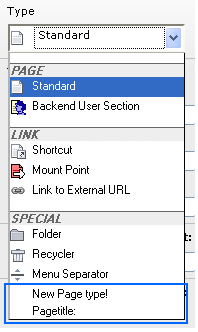
Warning
This example shows the principle of adding adhoc-items to a selector box in TYPO3, but you should not add new page types or Content Element types this way!
For adding new page types, refer to Core APIs.
Property
disableNoMatchingValueElement
Data type
boolean
Description
(applies to select-types only)
If a selector box value is not available among the options in the box, the default behavior of TYPO3 is to preserve the value and to show a label which warns about this special state:
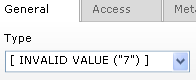
If disableNoMatchingValueElement is set, the element "INVALID VALUE" will not be added to the list.
Example:
TCEFORM.pages.doktype {
# "INVALID VALUE ..." label will never show up:
disableNoMatchingValueElement = 1
}
Now the selector box will default to the first element in the selector box:
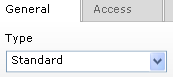
Property
noMatchingValue_label
Data type
string (localized)
Description
(applies to select-types only)
Allows for an alternative label of the "noMatchingValue" element.
You can insert the placeholder "%s" to insert the value.
If you supply a blank value the label will be blank.
Example:
TCEFORM.pages.doktype {
# Alternative "INVALID VALUE ..." label:
noMatchingValue_label = VALUE "%s" was not available!
}
The result will be:
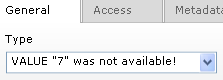
Property
altLabels.[item_value]
Data type
string (localized)
Description
(applies to select-types only)
This allows you to enter alternative labels for the items in the list.
Example:
TCEFORM.pages.doktype {
# Setting alternative labels:
altLabels.1 = STANDARD Page Type
altLabels.254 = Folder (for various elements)
# Sets the default label for Recycler via "locallang":
altLabels.255 = LLL:EXT:lang/locallang_tca.php:doktype.I.2
}
Result will be:
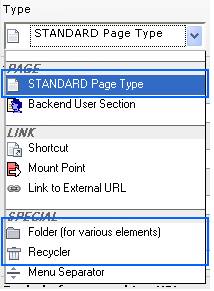
Property
PAGE_TSCONFIG_ID
Data type
integer
Description
(applies to select-types with foreign table)
For select-type fields relating to a foreign table, additional SQL conditions can be applied. These may contain markers defined in Page TSconfig. See the description of the foreign_table_where property in the TCA reference.
Examples:
TCEFORM.tt_content.pi_flexform.PAGE_TSCONFIG_ID = 22
In this example, the value will substitute the marker in a plugin FlexForm.
TCEFORM.tx_myext_table.myfield.PAGE_TSCONFIG_ID = 22
This example might be used for a record in an extension. It refers to a table called "tx_myext_table" and the field "myfield". Here the marker will be substituted by the value "22".
Property
PAGE_TSCONFIG_IDLIST
Data type
(list of integers)
Description
(Applies to select-types with foreign table.)
See above.
Examples:
TCEFORM.tt_content.pi_flexform.PAGE_TSCONFIG_IDLIST = 20,21,22
In this example, the value will substitute the marker in a plugin FlexForm.
TCEFORM.tx_myext_table.myfield.PAGE_TSCONFIG_IDLIST = 20,21,22
This example might be used for a record in an extension. It refers to a table called "tx_myext_table" and the field "myfield". Here the marker will be substituted by the list of integers.
Property
PAGE_TSCONFIG_STR
Data type
string
Description
(applies to select-types with foreign table)
See above.
Examples:
TCEFORM.tt_content.pi_flexform.PAGE_TSCONFIG_STR = %hello%
In this example, the value will substitute the marker in a plugin FlexForm.
TCEFORM.tx_myext_table.myfield.PAGE_TSCONFIG_STR = %hello%
This example might be used for a record in an extension. It refers to a table called "tx_myext_table" and the field "myfield". Here the marker will be substituted by the given value.
Property
itemsProcFunc.[...]
Data type
(custom)
Description
(applies to select-types with itemsProcFunc)
The properties of this key is passed on to the itemsProcFunc in the parameter array by the key "TSconfig".
Property
RTEfullScreenWidth
Data type
positive integer / %
Description
(Applies for RTE text fields only with the RTE wizard configured.)
The width of the RTE full screen display. If you set an integer value, that indicates the pixels width. You can also set a percentage value.
Default
100%
[page:TCEFORM.(table name).(field)/TCEFORM.(table name).(field).types.(type)]
->TCEFORM_flexform¶
(Since TYPO3 4.6) Properties for the TCEFORM FlexForm configuration object.
Property
langDisable
Data type
boolean
Description
If set, then handling of localizations is disabled. Otherwise FlexForms will not only allow editing the default language, but also additional languages according to "sys_languages" table contents.
Property
langChildren
Data type
boolean
Description
If set, then localizations are bound to the default values 1-1 ("value" level). Otherwise localizations are handled on "structure level".
Example:
TCEFORM.tt_content.pi_flexform.login {
# Language settings plug-in configuration
langDisable = 1
langChildren = 0
}
[page:TCEFORM.[table name].[field].[dataStructKey]]
->TCEFORM_flexformSheet¶
The following options were introduced in TYPO3 4.5. These are the properties for the TCEFORM FlexForm sheet configuration object (see ->TCEFORM section above).
Property
disabled
Data type
boolean
Description
If set, the FlexForm sheet is not rendered. One sheet represents one tab in plug-in configuration.
Example:
TCEFORM.tt_content.pi_flexform.my_ext_pi1.sDEF {
# The tab with key "sDEF" of the FlexForm plug-in configuration is now hidden
disabled = 1
}
Property
sheetTitle
Data type
string / getText
Description
Set the title of the tab in FlexForm plug-in configuration.
Example:
TCEFORM.tt_content.pi_flexform.my_ext_pi1.sDEF {
# Rename the first tab of the FlexForm plug-in configuration
sheetTitle = LLL:fileadmin/locallang.xml:tt_content.pi_flexform.my_ext_pi1.sDEF
}
Property
sheetDescription
Data type
string / getText
Description
(Since TYPO3 4.6) Specifies a description for the sheet shown in the FlexForm.
Property
sheetShortDescr
Data type
string / getText
Description
(Since TYPO3 4.6) Specifies a short description of the sheet used as link title in the tab-menu.
[page:TCEFORM.[table name].[field].[dataStructKey].[flexSheet]]
->TCEFORM_suggest¶
Properties for the suggest wizard (see introduction above).
Property
pidList
Data type
(list of values)
Description
Limit the search to certain pages (and their subpages). When pidList is empty all pages will be included in the search (as long as the be_user is allowed to see them)
Example:
TCEFORM.suggest.default {
# sets the pidList for a suggest fields in all tables
pidList = 1,2,3,45
}
Property
pidDepth
Data type
positive integer
Description
Expand pidList by this number of levels. Only has an effect, if pidList has a value.
Example:
TCEFORM.suggest.default {
pidList = 6,7
pidDepth = 4
}
Property
minimumCharacters
Data type
positive integer
Description
Minimum number of characters needed to start the search. Works only for single fields.
Example:
TCEFORM.pages.storage_pid.suggest.default {
minimumCharacters = 3
}
Default
2
Property
maxPathTitleLength
Data type
positive integer
Description
Maximum number of characters to display when a path element is too long.
Example:
TCEFORM.suggest.default {
maxPathTitleLength = 30
}
Property
searchWholePhrase
Data type
boolean
Description
Whether to do a LIKE=%mystring% (searchWholePhrase = 1) or a LIKE=mystring% (to do a real find as you type).
Example:
TCEFORM.pages.storage_pid.suggest.default {
# configures the suggest wizard for the field "storage_pid" in table "pages" to search only for whole phrases
searchWholePhrase = 1
}
Default
0
Property
searchCondition
Data type
string
Description
Additional WHERE clause (no AND needed to prepend).
Example:
TCEFORM.pages.storage_pid.suggest.default {
# configures the suggest wizard for the field "storage_pid" in table "pages"
# to search only for pages with doktype=1
searchCondition = doktype=1
}
Property
addWhere
Data type
string
Description
Additional WHERE clause (with AND at the beginning).
Markers that are possible for replacement
###THIS_UID###
###CURRENT_PID###
###PAGE_TSCONFIG_ID###
###PAGE_TSCONFIG_IDLIST###
###PAGE_TSCONFIG_STR###
Example:
TCEFORM.pages.storage_pid.suggest.default {
addWhere = AND pages.pid=###PAGE_TSCONFIG_ID###
}
Property
cssClass
Data type
string
Description
Add a CSS class to every list item of the result list.
Example:
TCEFORM.suggest.pages {
# configures all suggest wizards which list records from table "pages"
# to add the CSS class "pages" to every list item of the result list.
cssClass = pages
}
Property
receiverClass
Data type
string
Description
PHP class alternative receiver class - the file that holds the class
needs to be included manually before calling the suggest feature,
should be derived from \TYPO3\CMS\Backend\Form\Element\SuggestDefaultReceiver.
Default
\TYPO3\CMS\Backend\Form\Element\SuggestDefaultReceiver
Property
renderFunc
Data type
string
Description
User function to manipulate the displayed records in the result.
Property
hide
Data type
boolean
Description
Hide the suggest field. Works only for single fields.
Example:
TCEFORM.pages.storage_pid.suggest.default {
hide = 1
}
[page:TCEFORM.suggest.default/TCEFORM.suggest.(queryTable)/TCEFORM.(ta blename).(field).suggest.default/TCEFORM.(table name).(field).(queryTab le)]
