Attention
TYPO3 v6 has reached its end-of-life April 18th, 2017 and is not maintained by the community anymore. Looking for a stable version? Use the version switch on the top left.
There is no further ELTS support. It is strongly recommended updating your project.
->TCEMAIN¶
Properties¶
Property |
Data Type |
|---|---|
list of values |
|
boolean |
|
boolean |
|
boolean |
|
boolean |
|
boolean |
|
integer |
|
string |
|
string |
|
integer |
|
list of strings / integer |
|
string |
|
string |
table.[table name]¶
permissions (user and group)¶
Property
permissions.userid
permissions.groupid
Data type
positive integer
Description
Hardcodes the default owner Backend User / Group UID of new and copied pages.
(The default owner is the backend user that creates / copies the record. The default user group is the "main group" of the backend user - the group in the very top of the users group-list.)
Example:
TCEMAIN {
# Owner be_users UID for new pages:
permissions.userid = 2
# Owner be_groups UID for new pages:
permissions.groupid = 3
}
Backend User with UID 2 is "test" and the Backend Group with UID 3 is "test_group". With the configuration above a new page would be created with this user/group setting instead of the defaults:
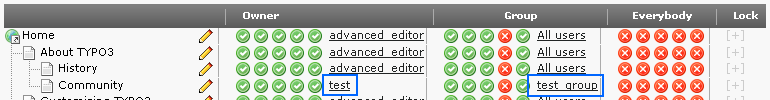
permissions (actions)¶
Property
permissions.user
permissions.group
permissions.everybody
Data type
(list of strings) / integer (0-31)
Description
Default permissions set for owner-user, owner-group and everybody.
Keylist: show,edit,delete,new,editcontent
Alternatively you can specify an integer from 0 to 31 indicating which bits corresponding to the keylist should be set. (Bits in keylist: show=1,edit=2,delete=4,new=8,editcontent=16)
Defaults from $GLOBALS['TYPO3_CONF_VARS']:
'user' => 'show,edit,delete,new,editcontent',
'group' => 'show,edit,new,editcontent',
'everybody' => ''
Example:
TCEMAIN.permissions {
# User can do anything (default):
user = 31
# Group can do anything
# (normally "delete" is disabled)
group = 31
# Everybody can at least see the page
# (normally everybody can do nothing)
everybody = show
}
The page "Community" was created with the settings from the example above. Compared to the two other pages created with default permissions you can see the effect: The Backend Group can now also delete the page by default and Everybody has read access:
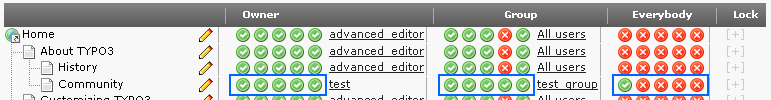
clearCacheCmd¶
Property
clearCacheCmd
Data type
List of values (integers, "all", "pages" or tags)
Description
This allows you to have the cache for additional pages cleared when saving to some page or branch of the page tree.
It it possible to trigger clearing of all caches or just the pages cache. It is also possible to target precise pages either by referring to their ID numbers or to tags that are attached to them.
Attaching tags to page cache is described in the TypoScript Reference.
Examples:
# Will clear the cache for page ID 12 and 23
# when saving a record in this page:
TCEMAIN.clearCacheCmd = 12,23
# Will clear all pages cache:
TCEMAIN.clearCacheCmd = pages
# Will clear ALL cache:
TCEMAIN.clearCacheCmd = all
# Will clear cache for all pages tagged with tag "pagetag1"
TCEMAIN.clearCacheCmd = cacheTag:pagetag1
clearCache_pageSiblingChildren¶
Property
clearCache_pageSiblingChildren
Data type
boolean
Description
If set, then children of all siblings of a page being edited will have the page cache cleared.
(Default is that when a page record is edited, the cache for itself and siblings (same level) is cleared.)
clearCache_pageGrandParent¶
Property
clearCache_pageGrandParent
Data type
boolean
Description
If set, then the grand parent of a page being edited will have the page cache cleared.
clearCache_disable¶
Property
clearCache_disable
Data type
boolean
Description
If set, then the automatic clearing of page cache when records are edited etc. is disabled. This also disables the significance of the two "clearCache_page*" options listed above.
translateToMessage¶
Property
translateToMessage
Data type
string
Description
Defines the string that will be prepended to every field value if you copy an element to another language version.
The special string "%s" will be replaced with the language title.
Default is "Translate to [language title]:".
Example:
TCEMAIN {
# Set a German label:
translateToMessage = Bitte in "%s" übersetzen:
}
previewDomain¶
Property
previewDomain
Data type
string
Description
Defines a preview domain used for frontend previews triggered from the backend. E.g. "Save and View" button The value must be a valid domain, optionally prefixed by a schema.
Examples:
TCEMAIN.previewDomain = dev.local TCEMAIN.previewDomain = http://dev.local TCEMAIN.previewDomain = https://example.com
Note
If the option is not specified, the first available domain record within the current rootline is used. Moverover, if no domain record is present either, the current domain (and schema) used for the backend will be chosen.
notificationEmail_subject¶
Property
notificationEmail_subject
Data type
string
Description
Defines the header of workspace status change notification emails.
The special string "%s" will be replaced with the table name and record uid of the changed record.
Default is "TYPO3 Workspace Note: Stage Change for [table name:uid]".
Example:
TCEMAIN {
# Set a German header:
notificationEmail_subject = TYPO3-Arbeitsumgebungshinweis: Änderung der Stufe für %s
}
Note
This option is deprecated since TYPO3 CMS 4.5. Since CMS TYPO3 4.5 localized emails are sent by default, if the translation files for the respective language have been downloaded with the Extension Manager.
notificationEmail_body¶
Property
notificationEmail_body
Data type
string
Description
Defines the bodytext of workspace status change notification emails.
There are eleven special strings (like "%s", "%11$s" and "%10$s") present in that text.
In order of appearance the nine strings "%s" will be replaced as follows:
1. Sitename coming from $GLOBALS['TYPO3_CONF_VARS']['SYS']['sitename']
Link to the TYPO3_mainDir
Title of the workspace
uid of the workspace
Table name and uid of the changed record
Name of the new stage
Comment which the user entered when requesting the stage change
Real name of the changing user coming from his user record
Username of the changing user coming from his user record
Note that you cannot change their order.
Finally, there are the strings %10$s and %11$s.
%10$s is replaced with the path of the changed record and
%11$s is replaced with the title of the record.
Default text is:
"At the TYPO3 site "%s" (%s)
in workspace "%s" (#%s)
the stage has changed for the element(s) "%11$s" (%s) at location "%10$s" in the page tree:
==> %s
User Comment:
"%s"
State was change by %s (username: %s)"
Example:
TCEMAIN {
# Set a German bodytext:
notificationEmail_body (
Auf der TYPO3-Seite "%s" (%s)
wurde in der Arbeitsumgebung "%s" (%s)
die Stufe des Elements/der Elemente "%11$s" (%s) am Ort "%10$s" im Seitenbaum verändert:
==> %s
Kommentar des Benutzers:
"%s"
Die Stufe wurde geändert von %s (Benutzername: %s).
)
}
Note
This option is deprecated since TYPO3 CMS 4.5. Since CMS TYPO3 4.5 localized emails are sent by default, if the translation files for the respective language have been downloaded with the Extension Manager.
[page:TCEMAIN]
TCEMAIN_tables sub-properties¶
Processing options for tables configured via $GLOBALS['TCA'].
history.maxAgeDays¶
Property
history.maxAgeDays
Data type
positive integer
Description
The number of days elements are in the history at most. Takes precedence over keepEntries.
Default is 30 days. Range 0-365. Zero turns the maxAgeDays off.
Note
This option has been removed in TYPO3 CMS 6.0.
disablePrependAtCopy¶
Property
disablePrependAtCopy
Data type
boolean
Description
Disables the "prependAtCopy" feature (if configured for the table in
$GLOBALS['TCA']).
Note
The word "prepend" is misguiding. The "(copy)" label is actually appended to the record title
Example:
TCEMAIN.table.pages {
# Pages will *not* have "(copy)" appended:
disablePrependAtCopy = 1
# Pages will *not* be hidden upon copy:
disableHideAtCopy = 1
}
These settings adjust that a page which is copied will neither have "(copy X)" appended nor be hidden.
The last page in this tree, labeled "Test", is used as original to be copied.
The first sub page was copied using the settings from the above example: It is labeled "Test" and is visible exactly like the original page.
The page "Test (copy 2)" in the middle was in contrast copied in default mode: The page is hidden and the "(copy X)" suffix is added, if another page with the same named existed already.
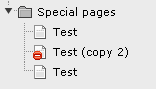
disableHideAtCopy¶
Property
disableHideAtCopy
Data type
boolean
Description
Disables the "hideAtCopy" feature (if configured for the table in
$GLOBALS['TCA']).
For an example, see disablePrependAtCopy above.
[page:TCEMAIN.default/TCEMAIN.table.(table name)/->TCEMAIN_tables]
