TypoScript module (Site management)
The TypoScript backend module can be used to debug your TypoScript configuration.
TypoScript is managed via database records, called "TypoScript records". This module can be used to manage TypoScript records. Its usage is described in TypoScript Reference, chapter TypoScript backend module.
The TypoScript module consists of the following submodules. You can switch them in the docheader:
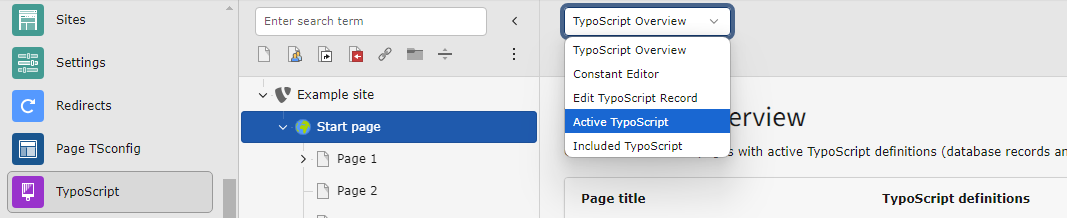
Switch between the TypoScript submodules in
TypoScript Overview
Global overview of all pages with active TypoScript definitions (TypoScript records and site sets). Useful if you have more then one site or more then one TypoScript record in one site.
Constant Editor
TypoScript constants are used to define values once and reuse them across TypoScript definitions.
This editor can be used to edit Constants that have been defined in Extensions with a special kind of comments. They are not widely supported anymore.
Edit TypoScript record
Can be used to edit TypoScript records.
Its usage is described in the TypoScript reference, chapter Submodule "Edit TypoScript Record".
Active TypoScript
This module can be used to debug the active TypoScript. During loading and pre compiling TypoScript configuration can override or unset definitions made in another file.
How exactly this happens depends on things like loading order.
For example if the TypoScript in your site package configures:
page.20 = TEXT
page.20.value = AppleAnd the TypoScript of another extensions configures:
page.20 = TEXT
page.20.value = BananaIt depends on how these includes are loaded weather the page. ends up
being set to "Banana" or "Apple".
The module can also be used to simulate what happens if certain TypoScript Conditions are being met or how site settings / TypoScript constants are replaced.
Chapter Debug the TypoScript in the backend module "Active TypoScript" demonstrates the usage of this module in a concrete example.
Included TypoScript
This submodule is helpful in debugging in which order TypoScript files were included and @import statements were resolved.
This module is also described in the TypoScript reference, chapter Submodule "Included TypoScript".
