Settings
There are different possibilities to make settings to your installation or parts of it.
Global settings
Global settings can be made in the modules under the Admin Tools section,
which updates the config/ file. Alternatively, settings can
be overridden manually in the config/ file. Avoid making
manual changes to the first file mentioned, as it is auto-managed.
Global extension settings
Global settings for installed extensions, including some that are part of a default installation, can be made in the Admin Tools > Settings > Extension Configuration submodule.
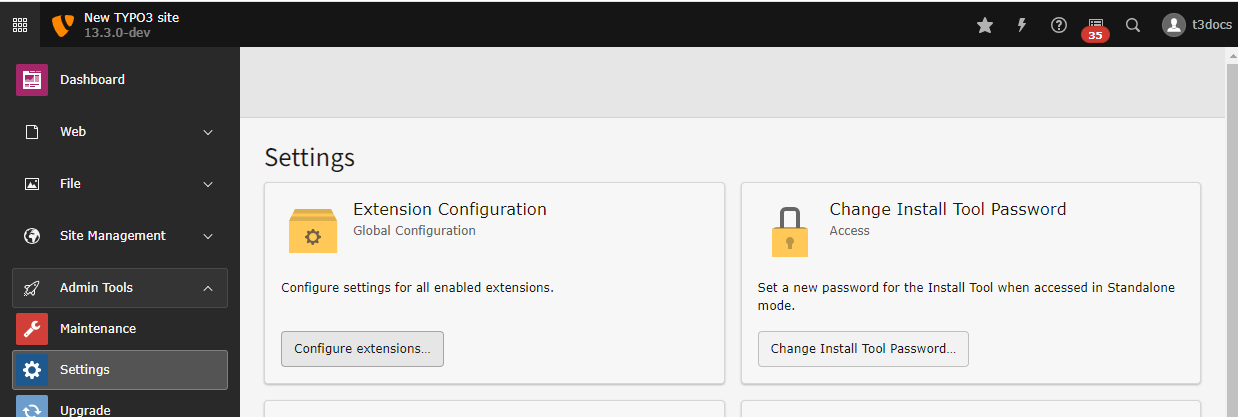
You can find the global Extension Configuration in module Settings
After opening the submodule, you can make your changes and hit "Save":
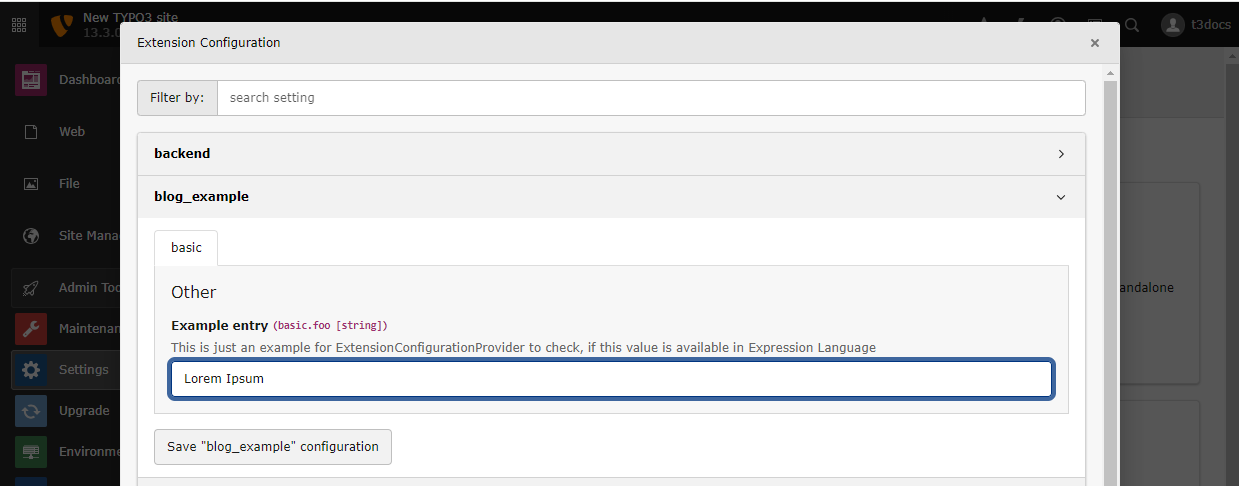
Make changes and hit "Save".
Note
The config/ file has to be writable. If you keep
it under version control, make sure to commit and push your changes.
Site handling
One TYPO3 installation can contain more then one site. Even if you only have one site in your installation, important settings can be made in the Site Configuration. Read more about this in the chapter: Create a new site configuration.
Site configurations are stored in a file called
config/ and can be edited from the
Site Management > Sites module. Each site must have a unique key, called
the "Site Identifier". For demonstration purposes, we use "my-site" here. The
Site Identifier is also used as the path for saving the configuration file.
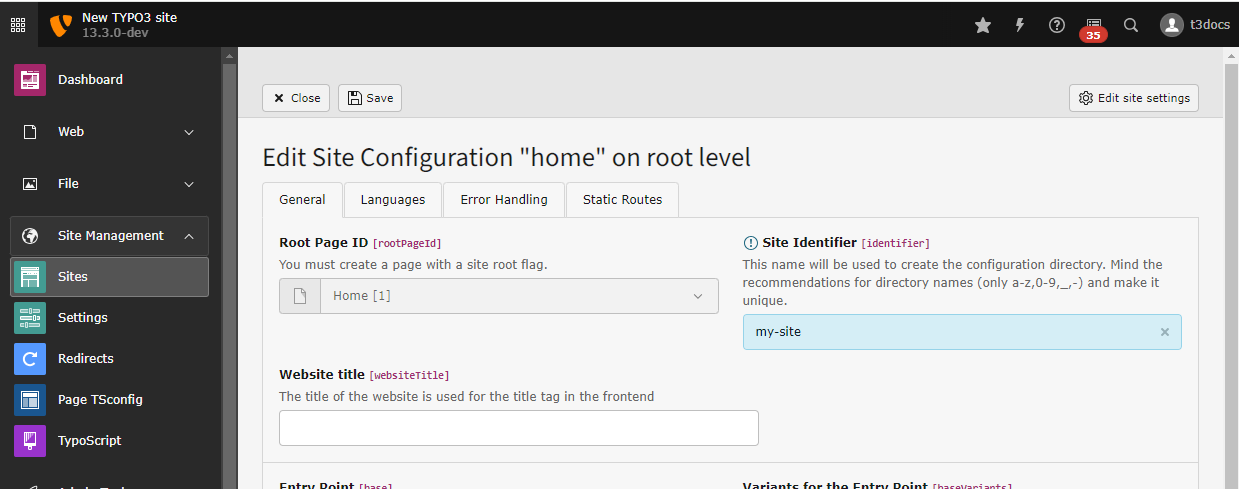
The Site Identifier can be changed in this field
Find detailed information in TYPO3 Explained, Site handling.
Site settings
New in version 12.0
Starting with TYPO3 v12 site settings can be saved in a file called
config/.
Settings that only affect one site can be made in file
config/. If that is necessary we will refer
to this file in the documentation and authors of third party extensions might
also refer you to it. Find detailed information in
TYPO3 Explained, Site settings.
Page wide frontend definitions: TypoScript
Changed in version 12.0
This module was renamed. With TYPO3 v12 it was moved from Web > Template to Site Management > TypoScript.
TypoScript is a configuration language used to configure both the frontend output and the backend of a TYPO3 web site. TypoScript can be managed in a TypoScript record, which can be found in the Site Management > TypoScript module.
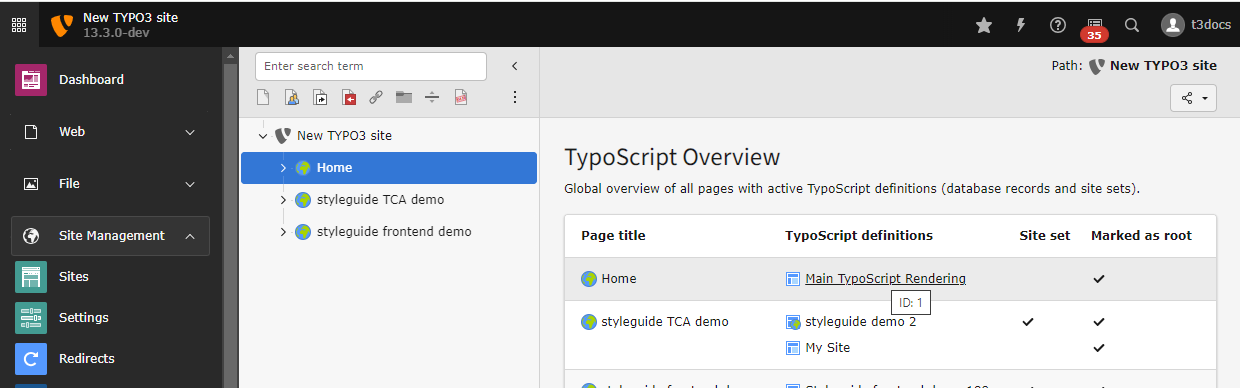
Edit the TypoScript record by clicking on the name of the record in the overview module
TypoScript affects the page on which it is defined, and any subpages. In most cases, TypoScript is only defined on the root page of a site. In this case. the settings made here affect the entire page.
You can also navigate between the different submodules by using the submodule menu:
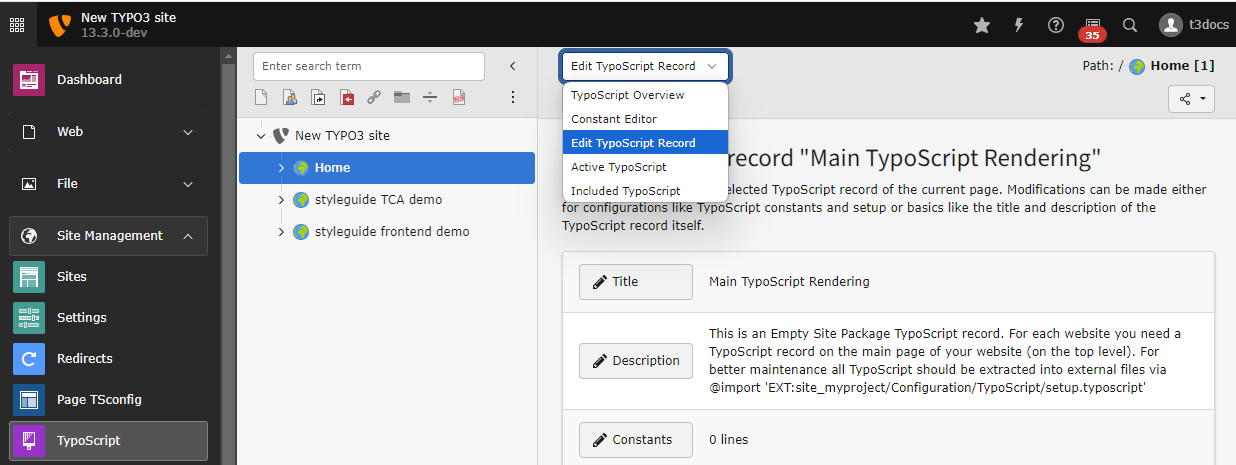
Switch between the different submodules of the TypoScript module.
See also the complete TypoScript Reference.
Page wide backend settings: Page TSconfig
Read more about this topic in Setting page TSconfig.
