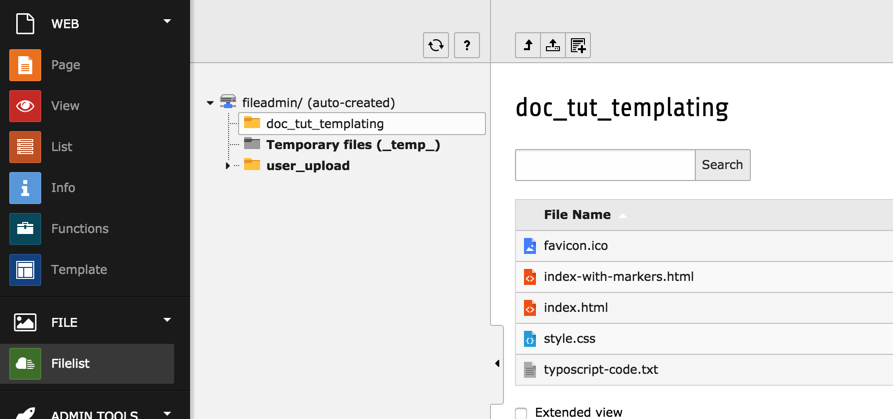Installation¶
In this tutorial, we will mostly work with an HTML template, a CSS file and a basic page tree. All these resources are bundled into a distribution, in the same way as the Official Introduction Package, which you will be familiar with if you have been through the Getting Started Tutorial.
It is recommended to start with a blank site, but the distribution can be also loaded into an existing installation.
Follow the same steps as for the Getting Started Tutorial. At the point where you choose the distribution, however, select the “Templating Tutorial”.
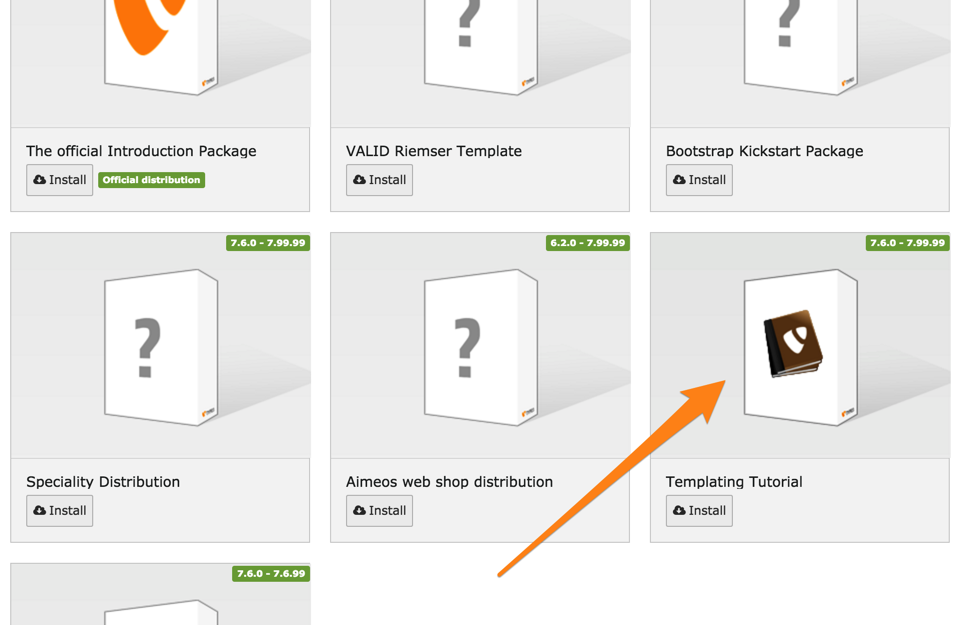
Installing the distribution creates a new page tree, with a root page called “Tutorial Root”. Moving to the WEB > Page module, you should see the following:
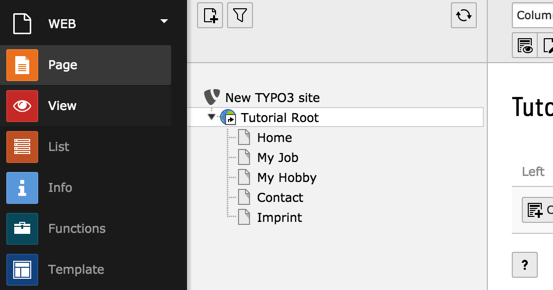
Furthermore several files have been copied into fileadmin/doc_tut_templating.
You can view them by moving to the FILE > Filelist module: