Folder configuration¶
Warning
If folder rights are empty, it means that everyone has the given right. Therefore, you should always have a limitation set on write permissions. Otherwise, everyone might be able to edit your documents/folders.
You can edit folders in the backend file list.
Edition form is composed by two tabs :
General Tab
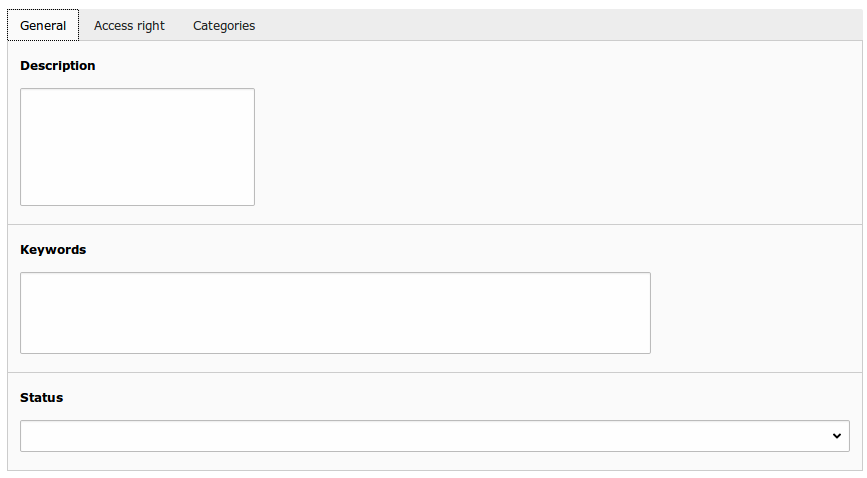
Field |
Description |
|---|---|
Description |
Folder's description. |
Keywords |
Folder's keywords. |
Access right Tab
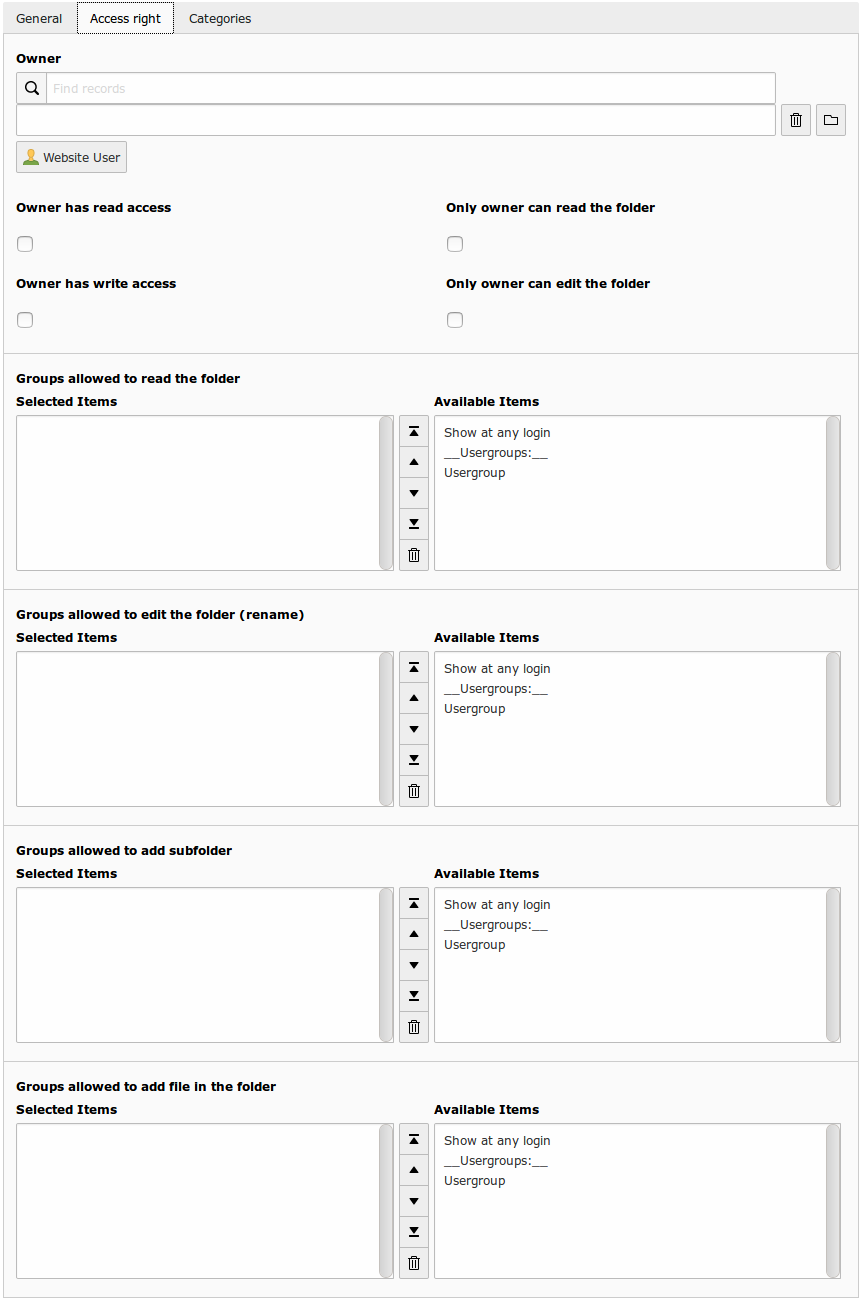
Field |
Description |
|---|---|
Owner |
Owner of the folder (fe_users). |
Groups allowed to read the folder |
Frontend Usergroup allow to read the folder (browse files). |
Owner has read access |
If checked, owner has read access to his folder. |
Only owner can read the folder |
If checked, only the owner has access to the folder. |
Groups allowed to edit the folder (rename) |
Frontend Usergroup allow to rename the folder |
Owner has write access |
If checked, owner has write access to his folder. |
Only owner can edit the folder |
If checked, only the owner has write access to his folder. |
Groups allowed to add subfolder |
Frontend Usergroup allow to add subfolder. |
Groups allowed to add file in the folder |
Frontend Usergroup allow to upload files in the folder. |
Categories Tab
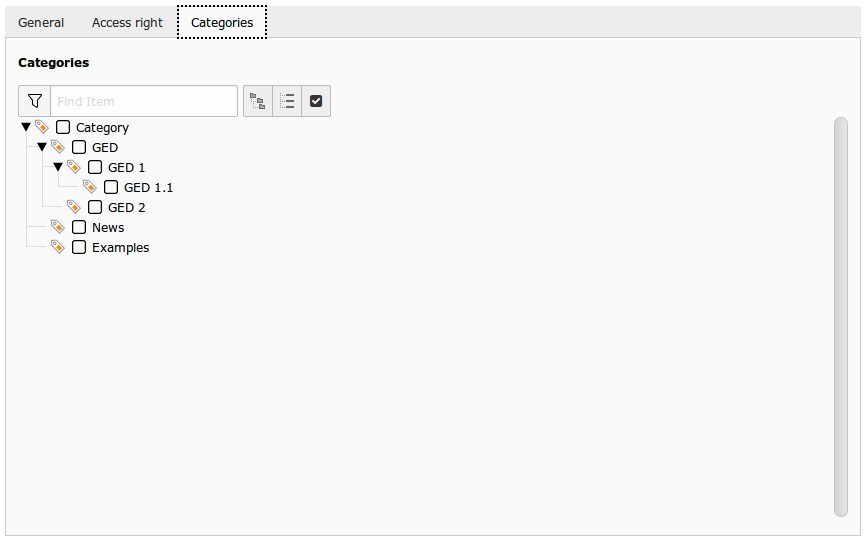
On this tab, you can associate categories with the folder.
