Folder configuration
You can edit folders in the backend file list.
Edition form is composed by two tabs :
General Tab
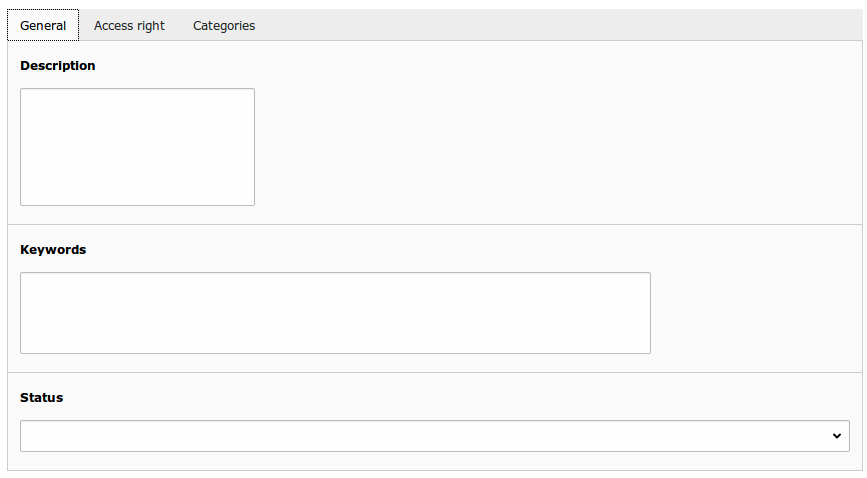
| Field | Description |
|---|---|
| Description | Folder's description. |
| Keywords | Folder's keywords. |
Access right Tab
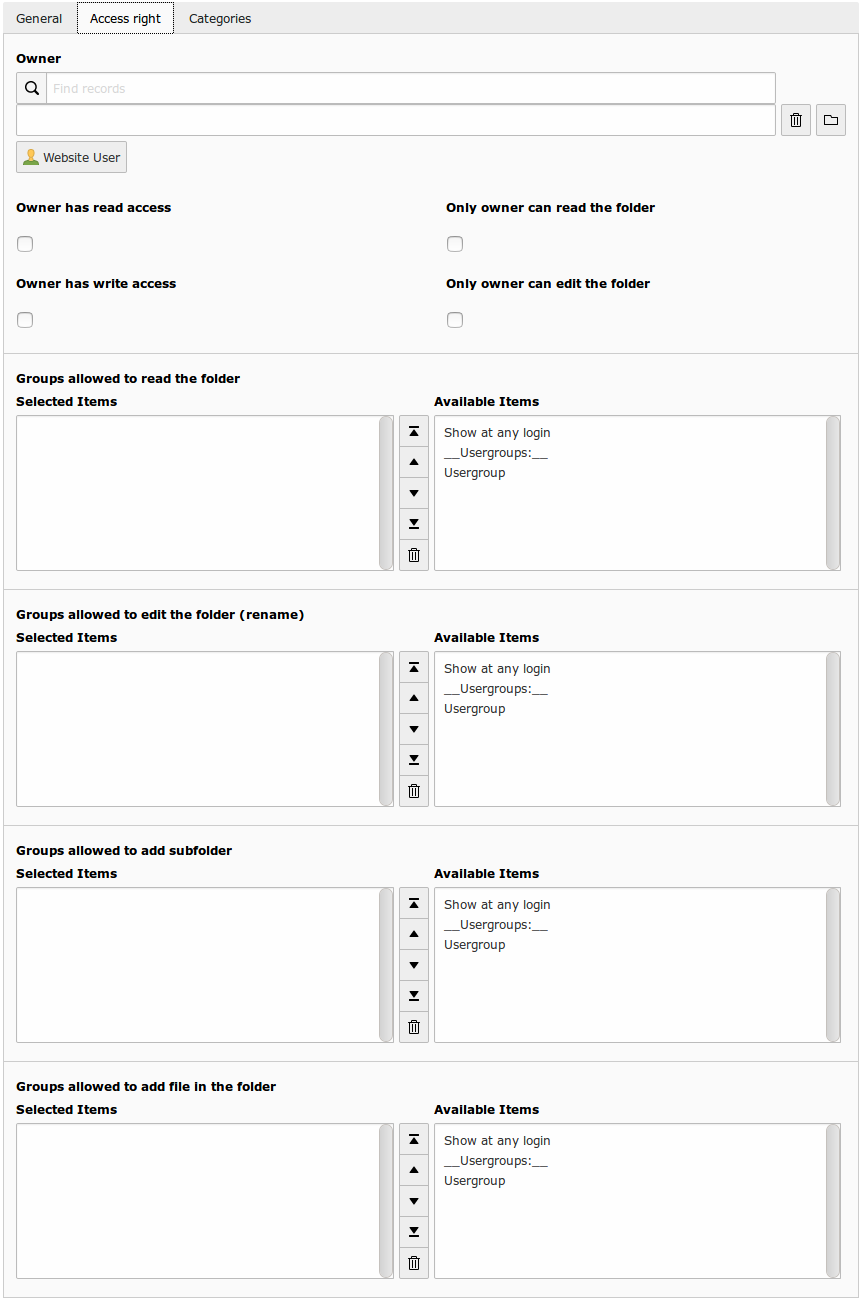
| Field | Description |
|---|---|
| Owner | Owner of the folder (fe_users). |
| Groups allowed to read the folder | Frontend Usergroup allow to read the folder (browse files). |
| Owner has read access | If checked, owner has read access to his folder. |
| Only owner can read the folder | If checked, only the owner has access to the folder. |
| Groups allowed to edit the folder (rename) | Frontend Usergroup allow to rename the folder |
| Owner has write access | If checked, owner has write access to his folder. |
| Only owner can edit the folder | If checked, only the owner has write access to his folder. |
| Groups allowed to add subfolder | Frontend Usergroup allow to add subfolder. |
| Groups allowed to add file in the folder | Frontend Usergroup allow to upload files in the folder. |
Categories Tab
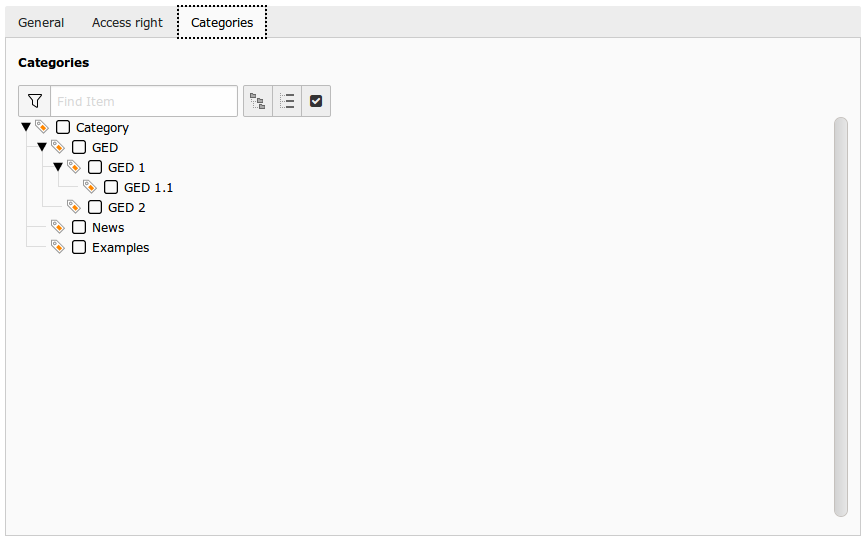
On this tab, you can associate categories with the folder.
