Plugin configuration
General configuration
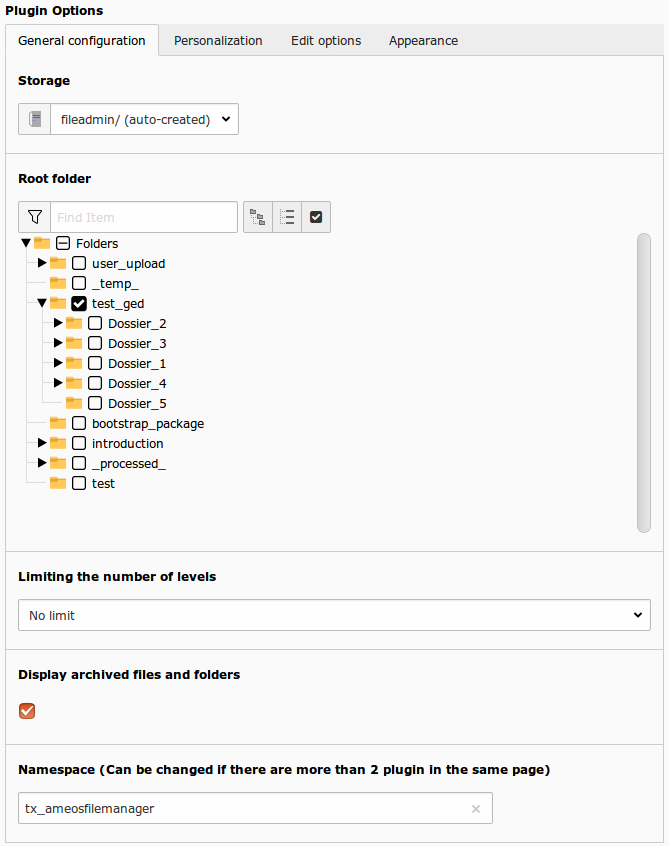
This is the basic configuration you need to make your extension to work.
| Option | Detail |
|---|---|
| Storage | Storage mount where your files are. |
| Root folder | Root folder for the plugin. |
| Limiting the number of levels | Limite the recursion from the root fodler. |
| Display Archive | If check, archive files are displayed. |
| Namespace | Change only if you have 2 plugins on the same page. This avoids the conflicts |
Personalization
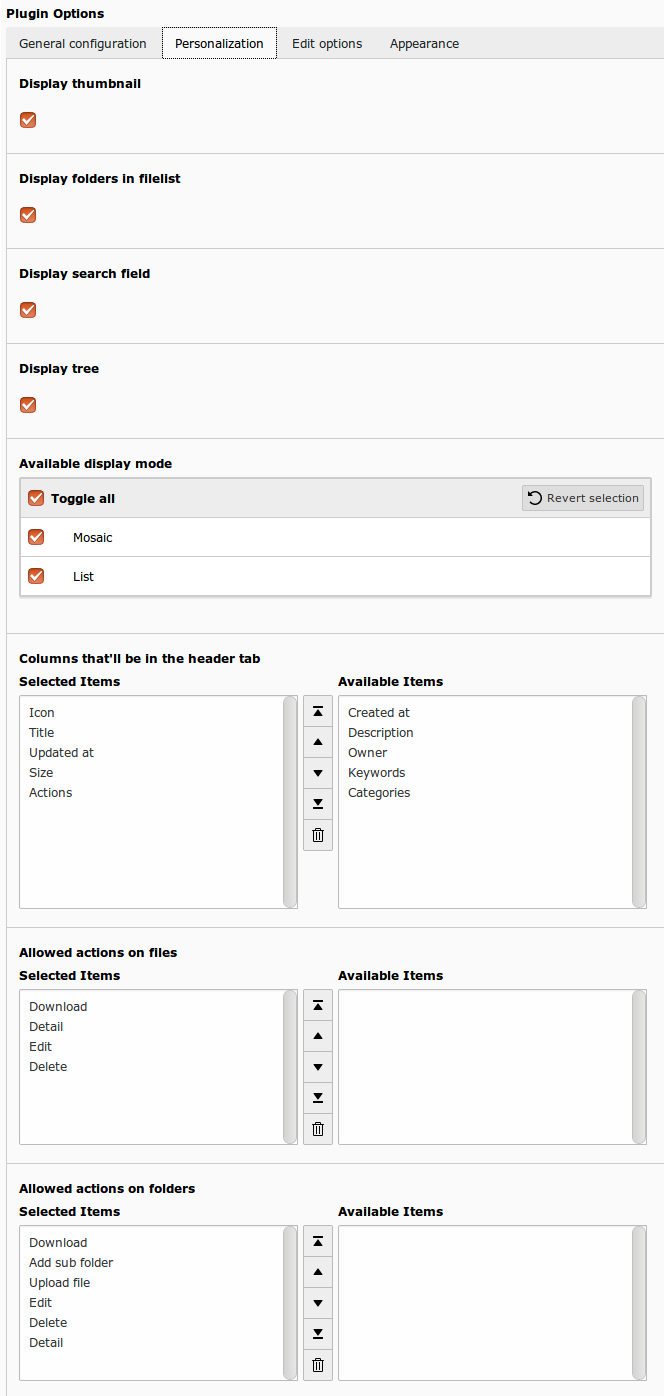
These options are for display purpose only, you may let the default settings or choose your own :
| Option | Detail |
|---|---|
| Display thumbnail | If checked, thumbnails are displayed instead of filetype's icon |
| Display folders in filelist | If checked, folders are displayed if the list of files |
| Display search field | If checked, search field is available |
| Display tree | If checked, a folder tree is available |
| Available display mode | Display mode of the file list. List or mosaic. If both are checked, a dropdown menu is displayed. The user can choose the display mode. |
| Columns that'll be in the header tab | If display mode list is available, configure the information that will be displayed |
| Allowed actions on files | Actions availables for the files |
| Allowed actions on folders | Actions availables for the fodlers |
Edit options
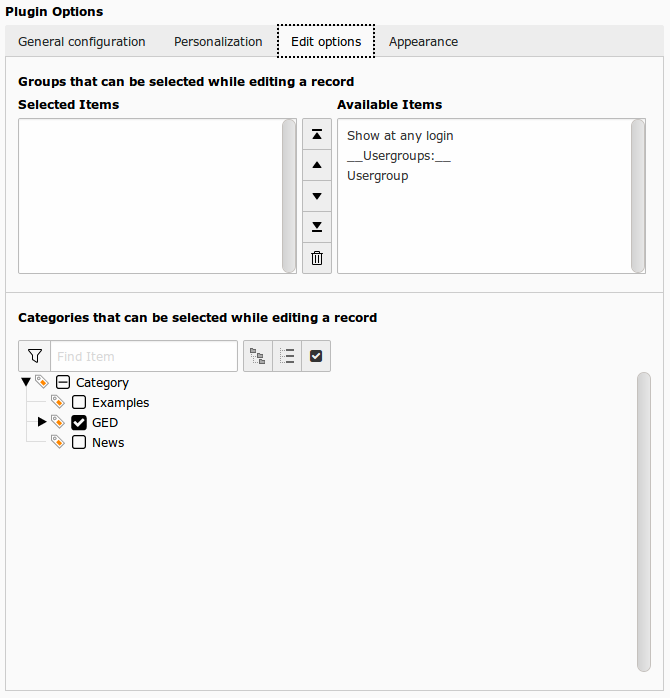
These are the options used to build the frontend form to add/edit files and folders
| Option | Detail |
|---|---|
| Groups that can be selected while editing a record | List of selectionable groups in FE forms. You can use this option to prevent FE admin to give rights to any group. |
| Categories that can be selected while editing a record | List of selectionable groups in FE forms. You can use this option to prevent FE admin to give rights to any group. |
Apparence
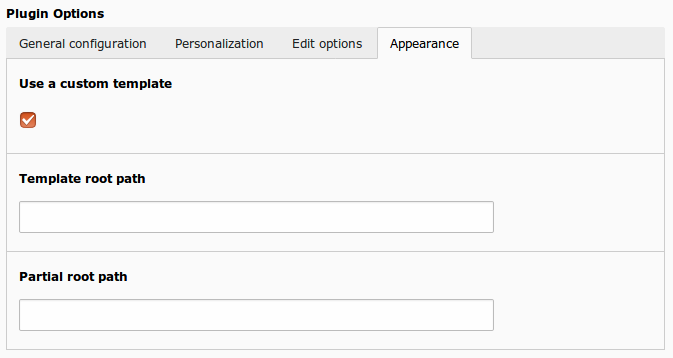
These are the options for set a custom template
| Option | Detail | | |
|---|---|---|
| Use custom template | If checked, you can set a custom template root path and a custom partial root path | | |
| Template root path | If you want, you can set your own template : set here, your template root path. If empty, default template is used | | |
| Partial root path | If you want, you can set your own template : set here, your partial root path. If empty, default template is used | | |
