Extending the vocabulary
Target group: Developers
Table of Contents
Introduction
The TYPO3 schema extension ships type models and view helpers with their properties from the core section of the schema.org definitions. However, there are several extensions, like Health and lifesciences or Autos. There are also pending types and properties available that enable schema.org to introduce terms on an experimental basis.
The embedding of these vocabulary extensions goes beyond the scope of this TYPO3 extension, as it will considerably increase the number of terms – while most of them are not used by the majority of users.
For your convenience there are separate extensions to extend the vocabulary available with the terms of the different sections. But if you only want to add only a few terms you are encouraged to add them on your own, especially pending terms.
Pending terms are experimental, after a certain time a term will be incorporated into the core section or dropped. This depends on the usage, adoption and discussions. To maintain backward-compatibility and to not break any pages, pending types are also not supplied by this extension.
But the vocabulary delivered with this extension can be extended according to your needs. This chapter describes the necessary steps to register additional properties to existing types or to introduce new types on your website.
Register additional properties
Sometimes it may be necessary to use properties that are not standardised or pending, or to add property annotations. Therefore the schema extension provides a way to extend types.
These additional properties are not only available in the API but also as arguments in the view helpers.
To add one or more properties to a type, create a new class, for example in
EXT: and implement
the \Brotkrueml\. The interface
requires two methods:
getType(): string
-
Returns the type name.
getAdditionalProperties(): array
-
Return a list of additional properties as string.
Here is an example for such an implementation:
<?php
declare(strict_types=1);
namespace MyVendor\MyExtension\Schema\AdditionalProperties;
use Brotkrueml\Schema\Core\AdditionalPropertiesInterface;
final class Car implements AdditionalPropertiesInterface
{
public function getType(): string
{
return 'Car';
}
public function getAdditionalProperties(): array
{
return [
'accelerationTime',
'emissionsCO2',
'fuelCapacity',
'seatingCapacity',
'speed',
];
}
}
For each type create a new PHP class.
Important
Flush the cache after a change via the console or Admin Tools > Maintenance.
Note
About 1-2 times a year a new version of the schema.org definition is released. The extension adopts these changes in future releases. If you register a pending property for a type, this property can be included in the core section in a later version of this extension. However, it doesn't do any harm to register a property that already exists.
Adding types
Changed in version 3.0.0
You can add additional types for use in the API or as a WebPage type. As an example, in March 2020, schema.org introduces a new VirtualLocation type related to the corona crisis, which was quickly adopted by Google. The type can be used as location in the Event type. So let's start with this example.
-
Create the type model class
The model class for a type defines the available properties. The model class for the
Virtualtype may look like the following:Location EXT:my_extension/Classes/Schema/Type/VirtualLocation.php<?php declare(strict_types=1); namespace MyVendor\MyExtension\Schema\Type; use Brotkrueml\Schema\Attributes\Type; use Brotkrueml\Schema\Core\Model\AbstractType; #[Type('VirtualLocation')] final class VirtualLocation extends AbstractType { protected static array $propertyNames = [ 'additionalType', 'alternateName', 'description', 'disambiguatingDescription', 'identifier', 'image', 'mainEntityOfPage', 'name', 'potentialAction', 'sameAs', 'subjectOf', 'url', ]; }In the example, the class is stored in
Classes/of your extension, but you can choose any namespace. It has to extend fromSchema/ Type \Brotkrueml\. The class must have theSchema\ Core\ Model\ Abstract Type \Brotkrueml\attribute assigned. It has one mandatory parameter: the type name. The protected static propertySchema\ Attributes\ Type $propertycontains the available schema.org properties.Names Now you can use the
Virtualin your PHP code:Location EXT:my_extension/Classes/Controller/MyController.php<?php declare(strict_types=1); namespace MyVendor\MyExtension\Controller; use Brotkrueml\Schema\Manager\SchemaManager; use Brotkrueml\Schema\Type\TypeFactory; final class MyController { public function __construct( private readonly SchemaManager $schemaManager, private readonly TypeFactory $typeFactory, ) {} public function createVirtualLocation(): void { // ... $location = $this->typeFactory->create('VirtualLocation'); $location->setProperty('url', 'https://example.com/my-webinar-12345/register'); $this->schemaManager->addType($location); // ... } }Note
With the
\Brotkrueml\attribute the class is recognised as a type model class. All types are collected on DI compile time: When you add/change/remove a class, you have to flush the cache via Admin Tools > Maintenance or theSchema\ Attributes\ Type flush:command on CLI.cache -
Create the view helper (optional)
If you have the need for a view helper with that type, you can create one:
EXT:my_extension/Classes/ViewHelpers/Schema/Type/VirtualLocationViewHelper.php<?php declare(strict_types=1); namespace MyVendor\MyExtension\ViewHelpers\Schema\Type; use Brotkrueml\Schema\Core\ViewHelpers\AbstractTypeViewHelper; final class VirtualLocationViewHelper extends AbstractTypeViewHelper { protected string $type = 'VirtualLocation'; }Changed in version 3.0
The name of the type must be defined with the
$typeproperty.To use the
schemanamespace in Fluid templates also with your custom view helpers add the following snippet to theext_file of your extension:localconf. php EXT:my_extension/ext_localconf.php$GLOBALS['TYPO3_CONF_VARS']['SYS']['fluid']['namespaces']['schema'][] = 'MyVendor\\MyExtension\\ViewHelpers\\Schema';Copied!This way you don't have to think about which namespace to use. And if the pending type is moved to the core section you have no need to touch your Fluid templates. Of course, feel free to use another namespace.
Attention
Add the schema extension as a dependency to your extension. This ensures that your class models take precedence over the delivered models from the schema extension. This may be necessary, if you define a pending type with pending properties (which you also use) to avoid breaks when the type is included into the core section but some properties aren't.
Tip
Have a look into the schema_virtuallocation extension. It serves as a blueprint for adding own types and view helpers.
Add a new WebPage type
Changed in version 3.0.0
If you are responsible for a medical website, the chances are high that you need the MedicalWebPage web page type, which is part of the Health schema.org extension.
Register this web page type so that it is available in the web page type list in the page properties. Simply follow the steps in the Adding types section.
Mark your class as a WebPage type with the interface
\Brotkrueml\:
<?php
declare(strict_types=1);
namespace MyVendor\MyExtension\Schema\Type;
use Brotkrueml\Schema\Attributes\Type;
use Brotkrueml\Schema\Core\Model\AbstractType;
use Brotkrueml\Schema\Core\Model\WebPageTypeInterface;
#[Type('MedicalWebPage')]
final class MedicalWebPage extends AbstractType implements WebPageTypeInterface
{
protected static array $propertyNames = [
// ... the properties ...
];
}
The new web page type can now be selected in the page properties:
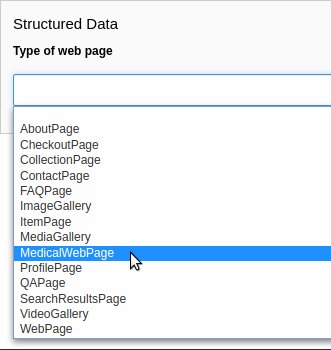
MedicalWebPage in the list of available web page types
Add a new enumeration
schema.org provides the ability to use enumerations as values for certain properties. The TYPO3 schema extensions provide the enumerations defined by schema.org. However, there are some enumerations where schema.org refers to other vocabularies. These enumerations are not provided by the TYPO3 schema extensions. An example is BusinessEntityType, which suggests using the GoodRelations terms. If you want to use them, you can define and use your own enumeration to provide a defined set of of possible values satisfiying your needs (instead of plain strings):
<?php
declare(strict_types=1);
namespace MyVendor\MyExtension\Schema\Enumeration;
use Brotkrueml\Schema\Core\Model\EnumerationInterface;
enum BusinessEntityType implements EnumerationInterface
{
case Business;
case Enduser;
case PublicInstitution;
case Reseller;
public function canonical(): string
{
return 'http://purl.org/goodrelations/v1#' . $this->name;
}
}
All enumeration types must implement the interface
Brotkrueml\Schema\Core\Model\EnumerationInterface,
which requires a
canonical method. Depending on the case, it returns
the string to use in the JSON-LD output.
Now you can make use of this enum in PHP, for example:
// use MyVendor\MyExtension\Schema\Enumeration\BusinessEntityType;
$demand = $this->typeFactory->create('Demand');
$demand->setProperty('eligibleCustomerType', BusinessEntityType::Enduser);or in Fluid:
<schema:type.demand
eligibleCustomerType="{f:constant(
name: \MyVendor\MyExtension\Schema\Enumeration\BusinessEntityType::Enduser
)}"
/>which results in:
{
"@type": "Demand",
"eligibleCustomerType": "http://purl.org/goodrelations/v1#Enduser"
}Another use case might be to create your own extended Gender
enum instead using the enum from this extension:
<?php
declare(strict_types=1);
namespace MyVendor\MyExtension\Schema\Enumeration;
use Brotkrueml\Schema\Core\Model\EnumerationInterface;
enum GenderType implements EnumerationInterface
{
case Androgyne;
case Bigender;
case Binary;
case Cis;
case DemiBoy;
case DemiGirl;
case Eunuch;
case Female;
case Genderless;
case Intersex;
case Male;
case Multigender;
case Neither;
case Polygender;
case Queer;
case Transgender;
public function canonical(): string
{
return match ($this) {
self::DemiBoy => 'Demi-boy',
self::DemiGirl => 'Demi-girl',
self::Female, self::Male => 'https://schema.org/' . $this->name,
default => $this->name,
};
}
}
