Configuration
Attention
To establish complete security, the secure file storage must be located outside the public directory. TYPO3 can work with file storages outside of its own system, so there are no problems to be editorially active in the backend. A file store outside the public directory increases the security of the system by design rather than by configuration.
Steps
-
create a local storage (outside TYPO3 public)
mkdir -p ${TYPO3_PUBLIC_PATH}/../private/secure_fileadmin/Copied! -
Create a File Storage in backend
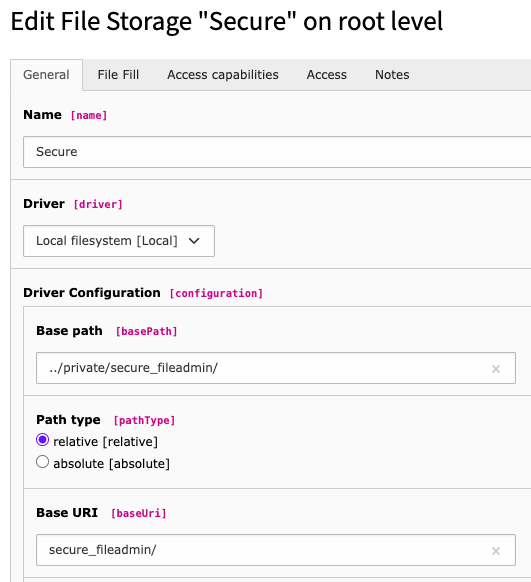
Be aware of the Base URI, as this field needs to be set up. This ensures speaking URLs in the frontend and the middleware accessing the right storage.
-
Optional: Set up an access group for this file storage. This Access group is working as fallback, if no access is defined in file list module.
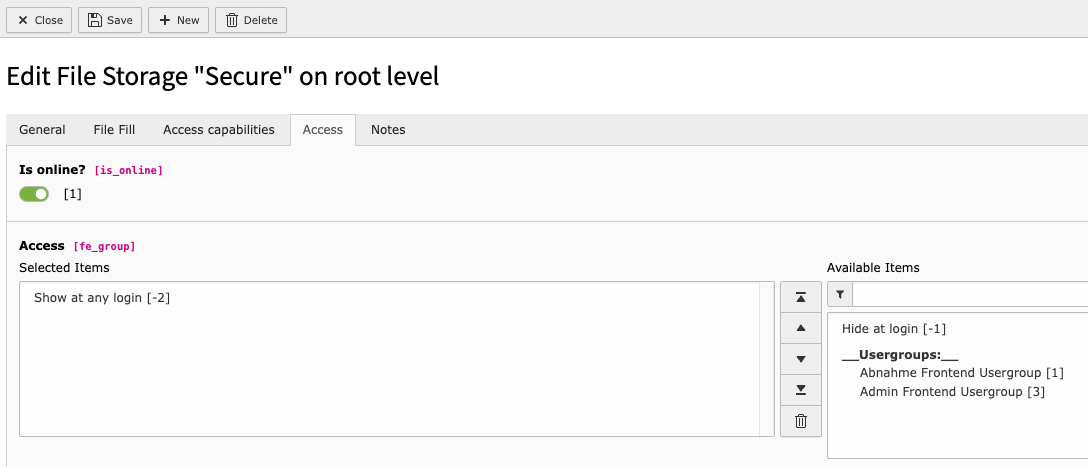
Note
According to your web server, there should be settings done to redirect the access to files to the TYPO3 instead of answering with a 404 - Not found
Backend Users and groups
Attention
Due to core restrictions on table access, it is highly needed to allow all
backend users access to table tx_. Users will never
see this table in a list, as the table is located on root level and hidden
(like sys_file_metadata, sys_file).
Server Configuration
nginx Web Server
location ~* \.(?:jpg|jpeg|gif|png|ico|cur|gz|svg|svgz|mp4|ogg|ogv|webm|htc)$ {
# your configuration here
try_files $uri /index.php?$uri;
}Apache2 Web Server
RewriteCond %{DOCUMENT_ROOT}/%{REQUEST_FILENAME} !-f
RewriteRule ^/(.*)$ /index.php?%{REQUEST_URI} [P,QSA,L]