Working with secure file storages
After the file storages have been configured, the editor can work normally in the File List module.
To secure individual folders, the editor has two options:
-
in the folder tree by right-clicking on the folder -> Edit Access
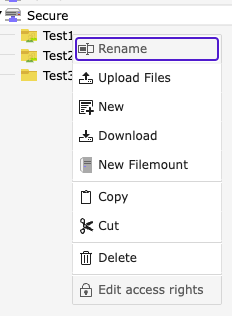
-
in the module itself via the Edit access button
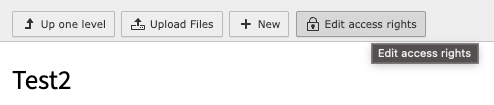
To enable access restrictions only add the frontend user groups, you want to give access. This is default TYPO3 behaviour.
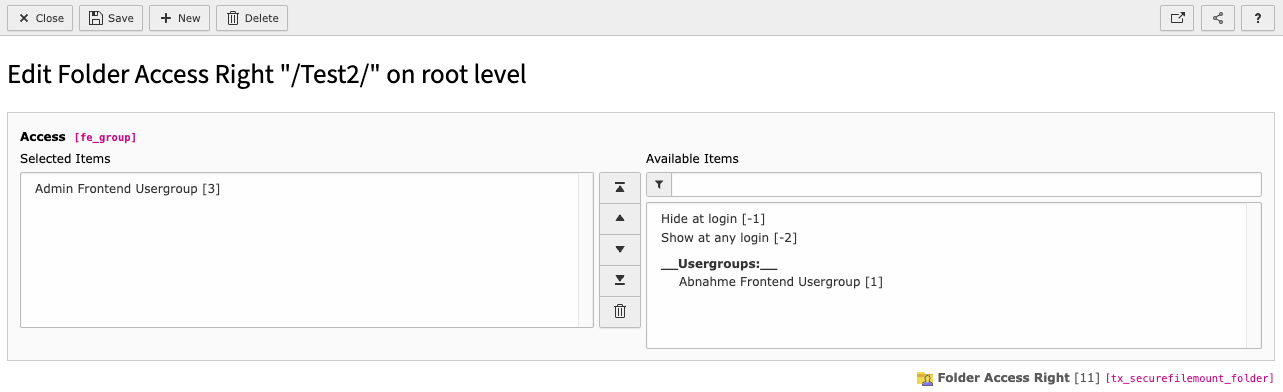
After enabling access to specific groups or "Show at any login", the tree shows the set up access to the folder.
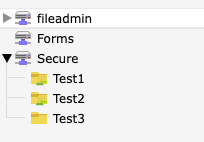
Now you are able to use files as you are working with standard fileadmin. Just include them in your content elements and so on. This extension cares about the correct access and answers with 403 - Auth required, if no access is given.
Feel free to add an 403 error handler to your site configuration to handle access.
Note
When using this extension in combination with [EXT:Solr](https://docs.typo3.org/p/apache-solr-for-typo3/solr/main/en-us/) and any file indexing extension indexed files automatically receive their respective access rights and will only be shown in the search results with a valid/the correct login.
