Creating providers¶
The first step for beaconizing your data is to create one or more BEACON providers in your TYPO3 backend. A “provider” is understood as an entity that offers a BEACON file on the web. Provider records are essential for link harvesting with the TYPO3 scheduler as well as for the SeeAlso plugin if you would like to filter results.
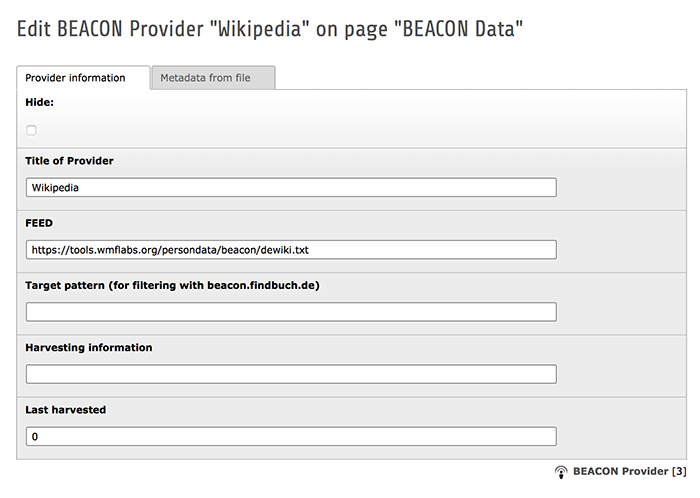
Give the provider a title (this will be used as text in “see also” links) and then enter the URL of the provider’s BEACON file in the FEED field. A list of BEACON files can be found in the German Wikipedia. You can leave all other fields empty for the moment.
The Harvesting information and Last harvested fields will get filled automatically once the scheduler task starts harvesting the BEACON file of this provider. The Metadata from file tab holds all official BEACON metadata fields from the specification. The fields are readonly because they will get filled by the scheduler task during harvesting.
The Target pattern field is only relevant if you want to filter links by specific providers in your SeeAlso plugin when used together with the beacon.findbuch.de webservice.
