Introduction
Tip
New to localization TYPO3 with Crowdin?
- Get an introduction in Localization with Crowdin
- Getting started with online translation: Online translation with Crowdin
What does it do?
The extension makes a connection between your TYPO3 instance and your account at Crowdin and
- Enables you to make in-context translate TYPO3 core and available TYPO3 extensions.
- Enables you to see and translate labels directly in both backend and frontend.
- Gives you access to the same tools as when translating in Crowdin (Translation Memory, Glossary, etc.).
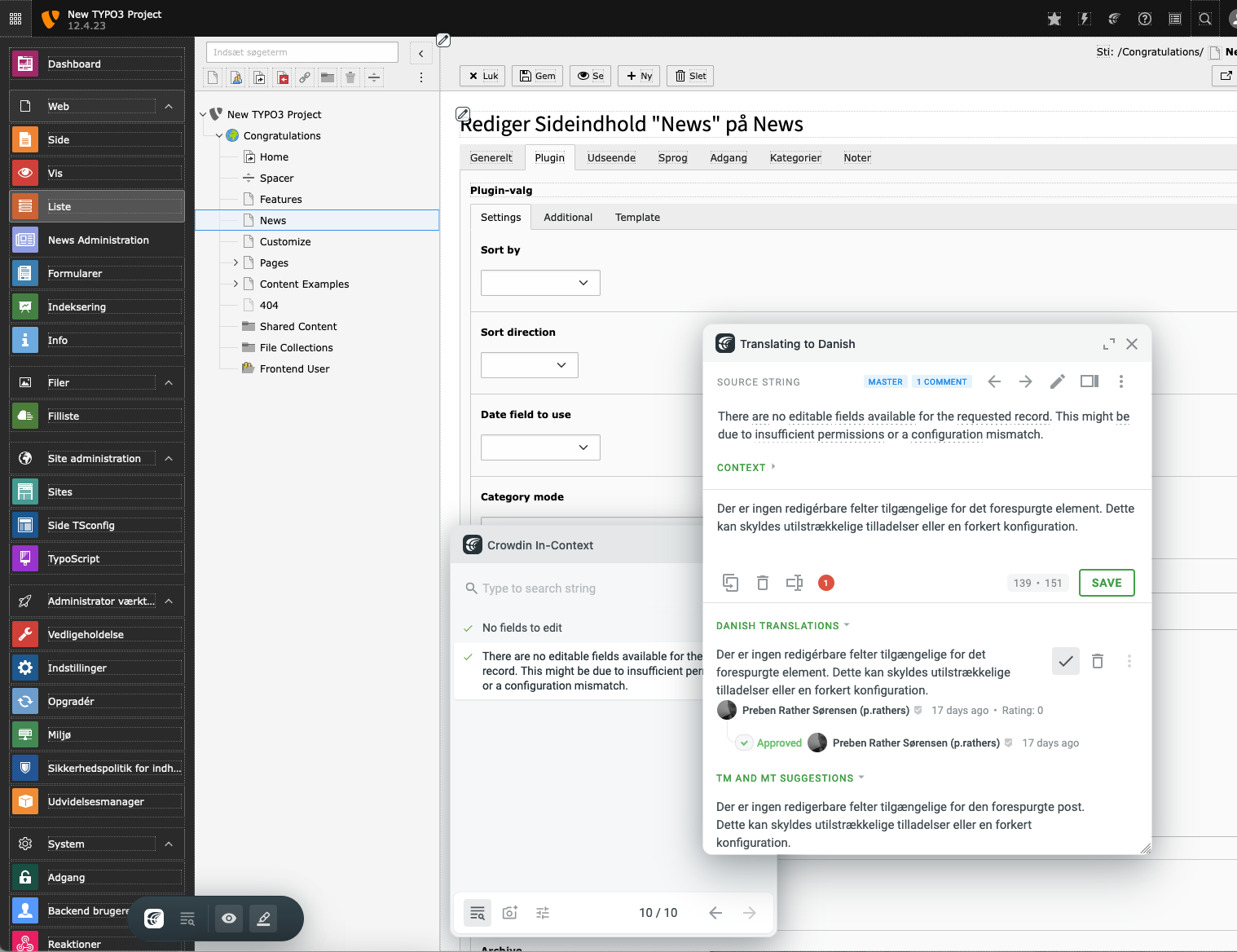
Crowdin integration into TYPO3.
Once installed, use the Crowdin icon in the TYPO3 top bar to start localizing your TYPO3 instance and extensions:
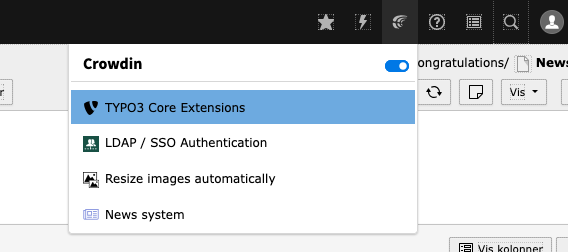
Context menu for Crowdin in the TYPO3 top bar.
