For Administrators
Installation
There are several ways to require and install this extension. We recommend to get this extension via composer.
Via Composer
If your TYPO3 instance is running in composer mode, you can simply require the extension by running:
composer req leuchtfeuer/locateVia Extension Manager
Open the extension manager module of your TYPO3 instance and select "Get Extensions" in the select menu above the upload
button. There you can search for locate and simply install the extension. Please make sure you are using the latest
version of the extension by updating the extension list before installing the locate extension.
Via ZIP File
You need to download the locate extension from the TYPO3 Extension Repository and upload the zip file to the extension manager of your TYPO3 instance and activate the extension afterwards.
Important
Please make sure to include all TypoScript files.
Important
For an more accurate IPv6 support, your PHP needs to support either gmp or bcmath. It also has to be compiled
without the -- option. The determination of IP addresses is also possible without these packages, but it
is less precise.
Updating the IP Database
We try to update the supplied IP database at least every major update. After this new version has been installed, you can update your local database via the Extension Manager module in your TYPO3 backend as shown below.
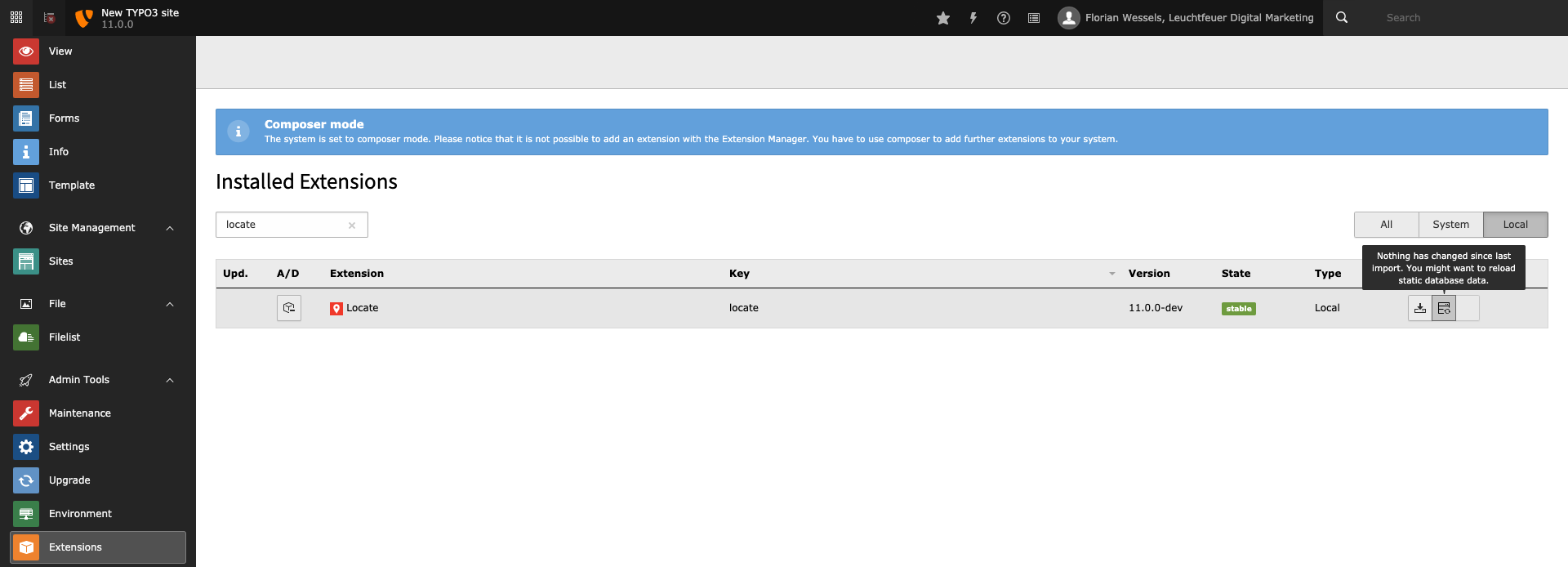
You can update your local IP tables via the Extension Manager module.
You also can update the IP database automatically via console command or scheduler task.
Get Download-Token from ip2location.com
To update the IP database automatically, you have to generate a Download-Token from https://lite.ip2location.com/. Frist, sign up at https://lite.ip2location.com/sign-up. After creating an account, you can login and access the page https://lite.ip2location.com/database-download. There you can find the Download-Token.
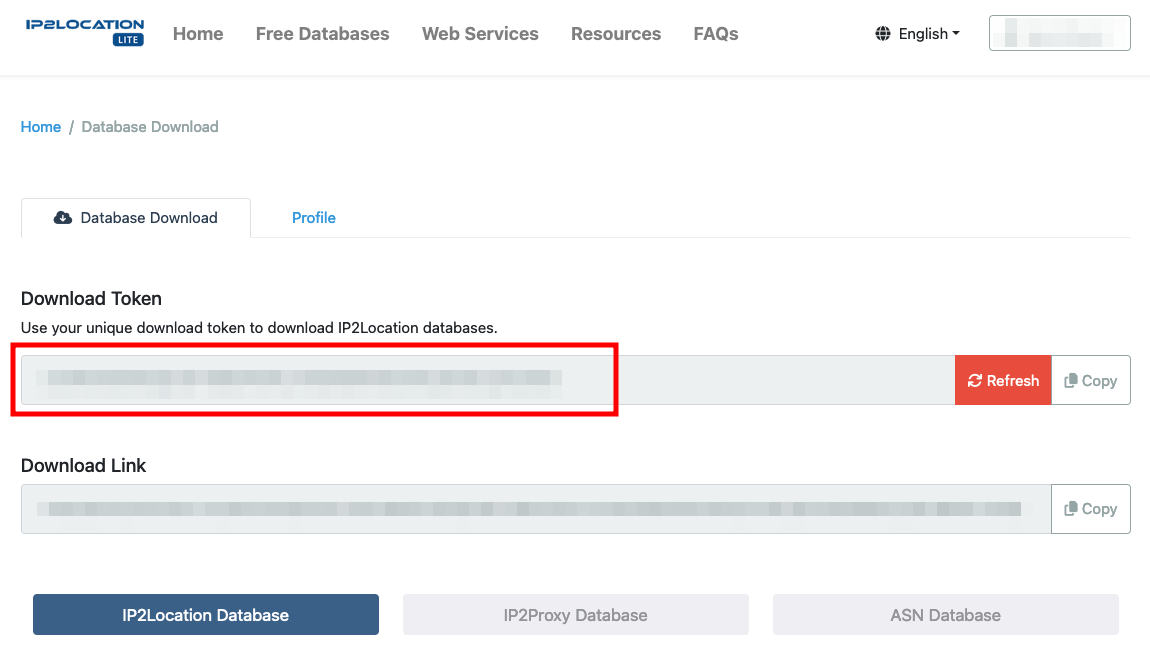
Update database via console command
You can update the IP database via console command.
vendor/bin/typo3 locate:updateIpDatabase TOKEN [static_ip2country_v4|static_ip2country_v6]Replace "TOKEN" with your own Download-Token and choose a database table you want to update. You can choose between "static_ip2country_v4" for IPv4 or "static_ip2country_v6" for IPv6.
Update database via scheduler task
You also can add a scheduler task to update the IP database periodically. Add a scheduler task in the TYPO3 backend:
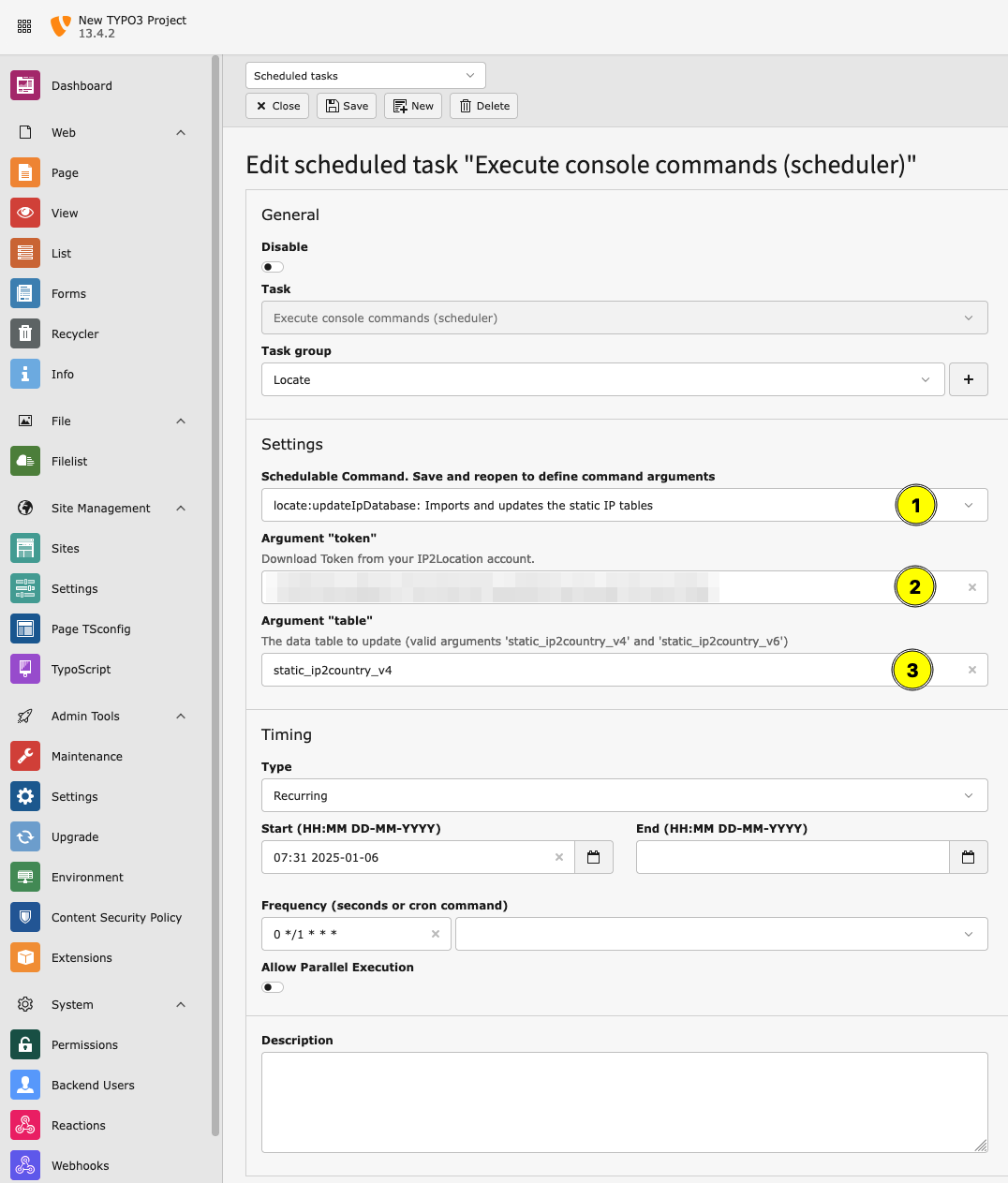
Set "token" with your own Download-Token and choose a database "table" you want to update. You can choose between "static_ip2country_v4" for IPv4 or "static_ip2country_v6" for IPv6.
Enabling this Extension
If you want to activate the language assignment, you have to add the following TypoScript line after you have installed locate and included the TypoScript. This function is disabled by default.
config.tx_locate = 1If you do not want to activate the language assignment on every page, you can simply put the activation into a condition.
[page["uid"] == 1]
config.tx_locate = 1
[end]Logging
All critical errors will be logged into a dedicated logfile which is located in the TYPO3 log directory (e.g. var/) and
contains the phrase locate in its name. If you want to increase the loglevel, you must overwrite the log configuration, for
example like this:
$GLOBALS['TYPO3_CONF_VARS']['LOG']['Leuchtfeuer']['Locate'] = [
'writerConfiguration' => [
\TYPO3\CMS\Core\Log\LogLevel::DEBUG => [
\TYPO3\CMS\Core\Log\Writer\FileWriter::class => [
'logFileInfix' => 'locate',
],
],
],
];For further configuration options and more examples take a look at the official TYPO3 documentation.
