Geo Blocking
You can block pages (and page translations) for access from certain countries.
Regions
So that you do not have to select individual countries every time you want to block a group of countries, individual countries may be combined into regions. You can create this groups as a record in the list module of your TYPO3 backend.
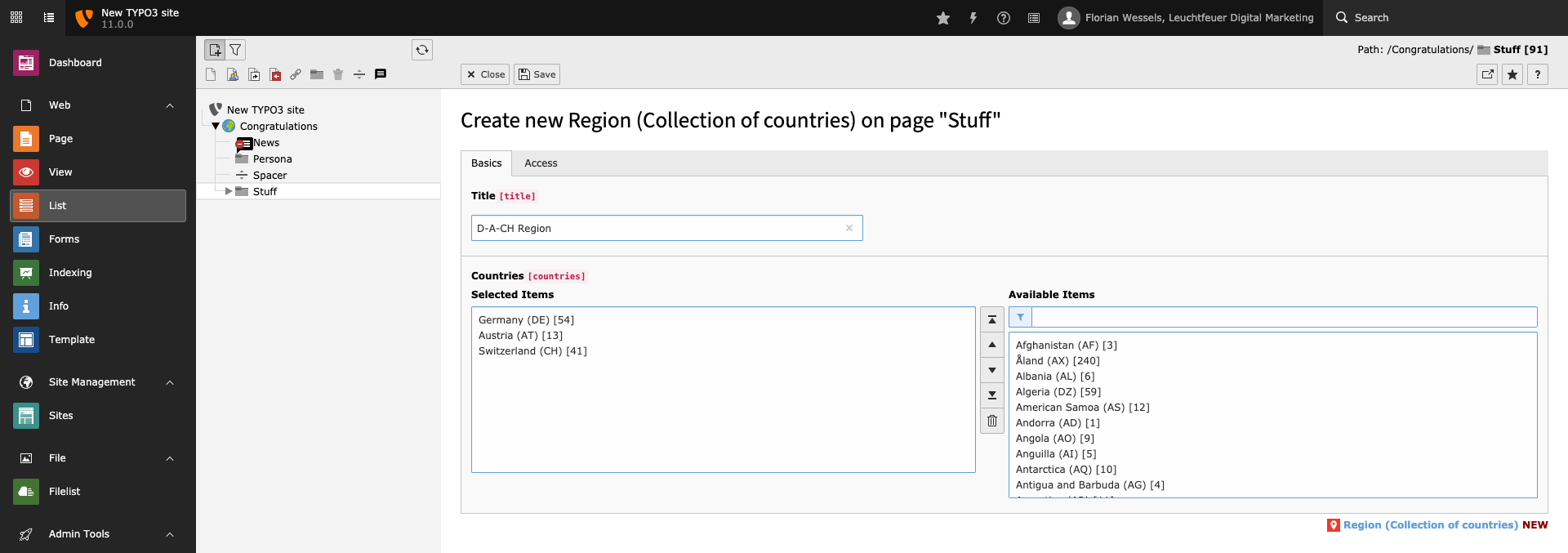
Each region (collection of countries) can contain multiple countries and has a title.
Assign Regions
After you have created the regions you need, you can assign these regions to a page (or a page translation). This web page will then be available in the defined regions only. The access to the page from all other countries will be restricted and a 451 HTTP status code will be returned, which you can process e.g. via a site error handler.
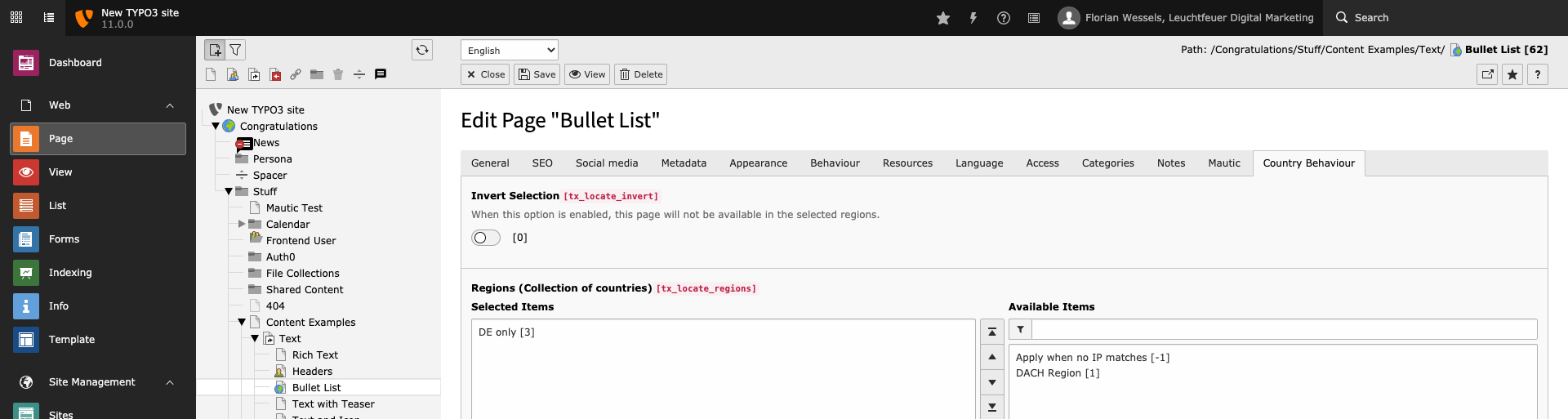
Assign regions to pages.
Tip
You can invert the selection. If you do this, the page will be unavailable in the specified regions.
Outlier
You can also assign the value "Apply when no IP matches" to the selection. This case occurs when the IP address cannot be determined or is not stored in the IP database.
