Login Attempt¶
System sends the email notification to the user after successful login attempt.
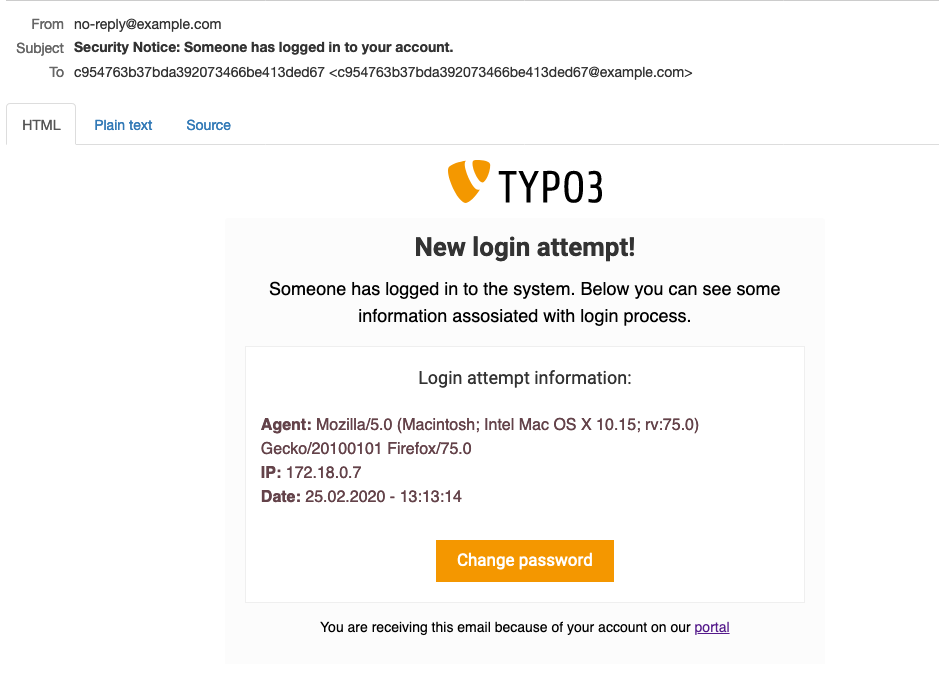
Change password¶
At some point, there’s a chance that someone else logged in to the account without any owner permission and awareness.
By clicking the Change password button, the reset password procedure will be started.
Email will be predefined already, and the next steps are the same comparing to Reset Password feature.
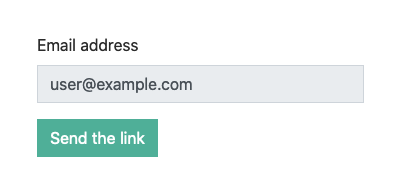
Reset password page…
Notification Subject¶
You can change the subject of the notification
Disable the notification¶
It’s possible to completely disable the notification by changing the TypoScript variable.
View & Variables¶
The notification view can be found under:
EXT:flogin/Resources/Private/Templates/Email/Login.htmlOut of the box you developer has access to these variables:
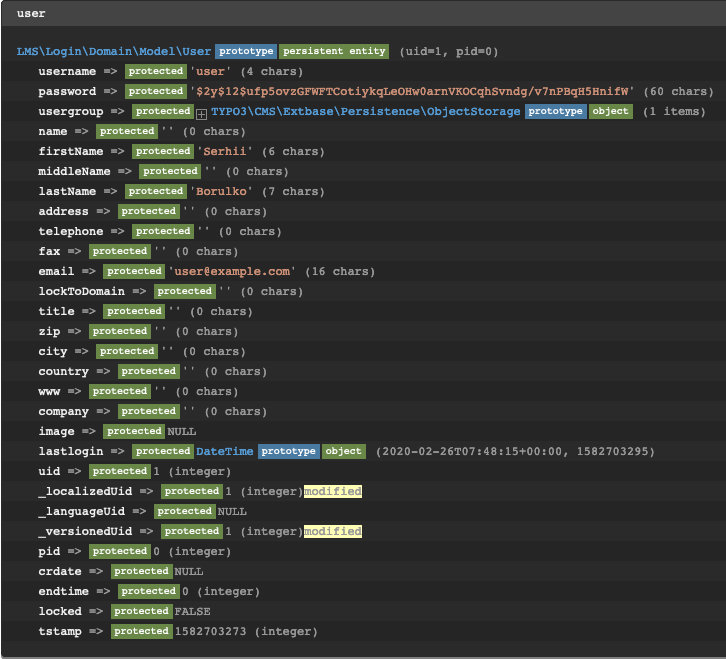
You can access it by:
{user}, like{user.username}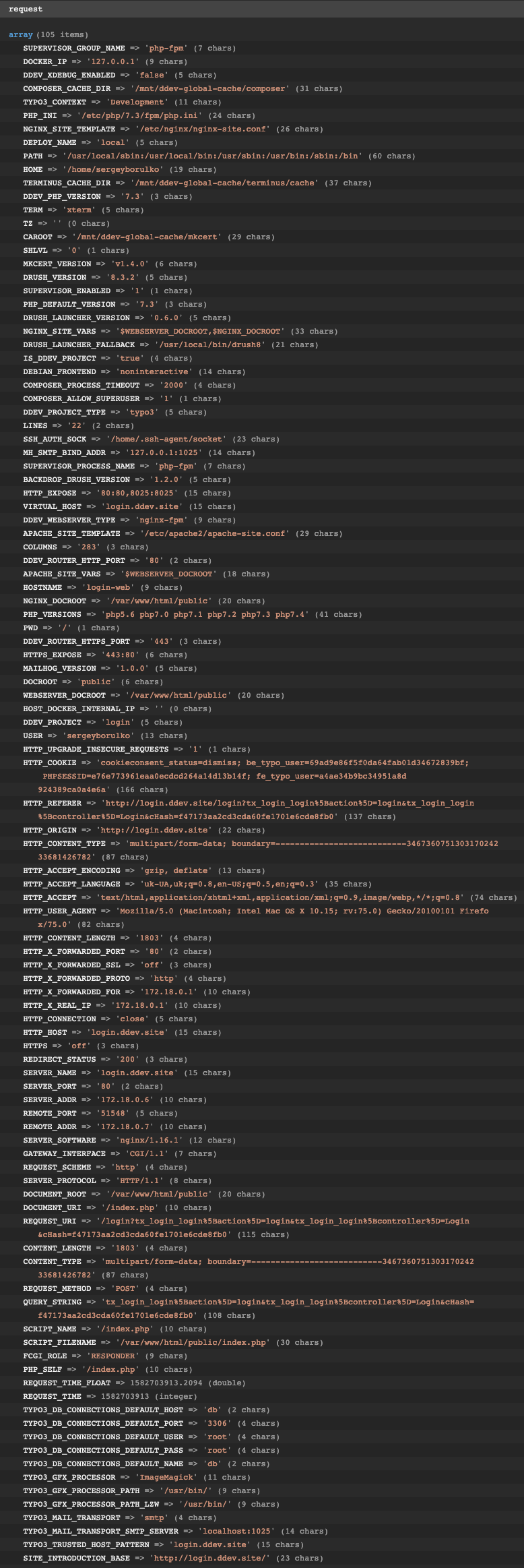
You can access it by:
{request}, like{request.SERVER_ADDR}
