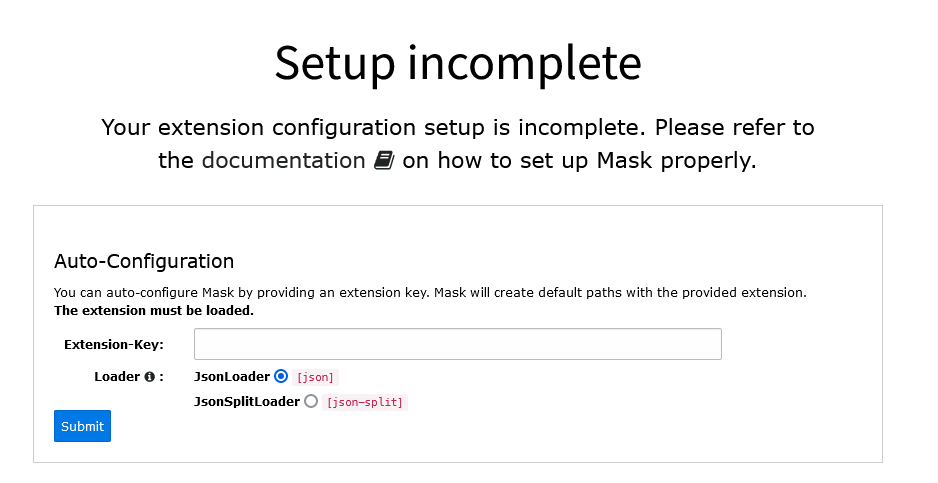Installation¶
Note
Before you start using mask, you should have set up your sitepackage.
Preparations¶
It is important to add Mask as a dependency in your ext_emconf.php of your
sitepackage. This ensures, Mask is loaded before your Theme extension. Only
then, you can override the generated TCA from Mask in your Overrides folder.
$EM_CONF[$_EXTKEY] = [
'constraints' => [
'depends' => [
'mask' => '' // Add the minimum version here or leave blank for any version.
]
]
];
For composer installations also add the requirement to your extension's
composer.json file. In TYPO3 v11 the ext_emconf.php file is not even needed
anymore, when in composer mode.
{
"require": {
"mask/mask": "^7"
}
}
Note
If you add the dependency after Mask is already installed and activated, you need to rebuild the loading order by reinstalling your extension.
Install and configure¶
Download Mask with composer by running the command
composer require mask/maskor install via extension manager.Activate Mask in the extension manager (not needed in TYPO3 v11 composer mode)
Mask requires
fluid_styled_contentso go to your static includes in the template module and include it there.Read here how to include static templates
You can install this core extension in composer mode with the commandcomposer require typo3/cms-fluid-styled-contentAlso include the Mask static TypoScript.
Navigate to the Mask module and enter your sitepackage extension key for auto-configuration (your extension must be loaded!).
Start creating your own content elements!
Manual configuration¶
If you don't want to use the default folder structure created by the auto-configuration, you can adjust every path in the extension configuration of Mask.
Tip
It is great to have the LocalConfiguration.php file (where the extension configuration is stored)
in version control so others will have this already set up when checking out the project.