Creating Category Records¶
In the TYPO3 Backend, select the List module.
In the page tree, select the folder where you would like to store your categories.
Note
Categories are fetched from the location specified in the Categories PID restriction.
In the DocHeader, click on the + (Create new record) button.
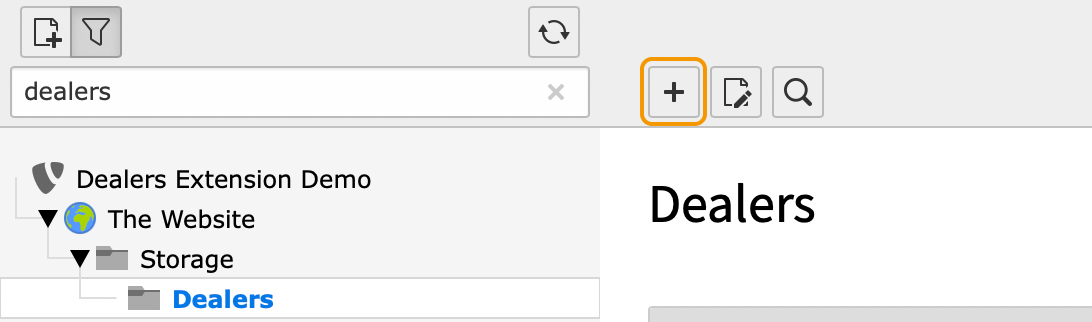
The New record screen will appear, showing a tree with new record types.
In the record tree, click on Category (under System Records).
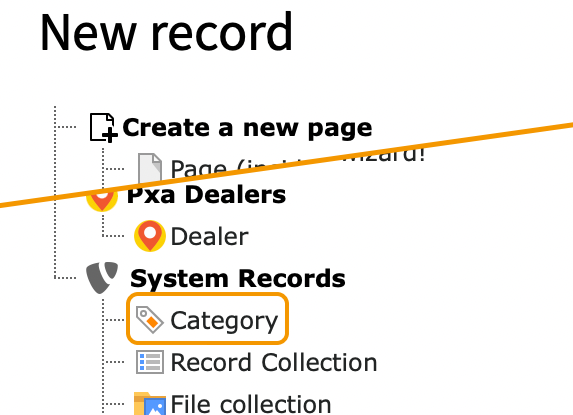
You will now see the Create new Category form.
Fill in the necessary fields in the Create new Category form.
Click the Save button to save your Category.
Repeat these steps until you have added the Category records you need.
