Page and Plugin¶
Tip
Some good page names for the Dealers listing page are
Where to Buy
Find Shop
Reseller Locator
Adding the plugin to a page¶
You can place a Dealers listing on any standard TYPO3 page by going to the Page module and clicking any + Content button.
You can find the plugin content element under the Plugins tab. It is called Pxa Dealers.
If you haven't configured a storage page in TypoScript
(plugin.tx_pxadealers.persistence.storagePid), make sure to select
a Record Storage Page.
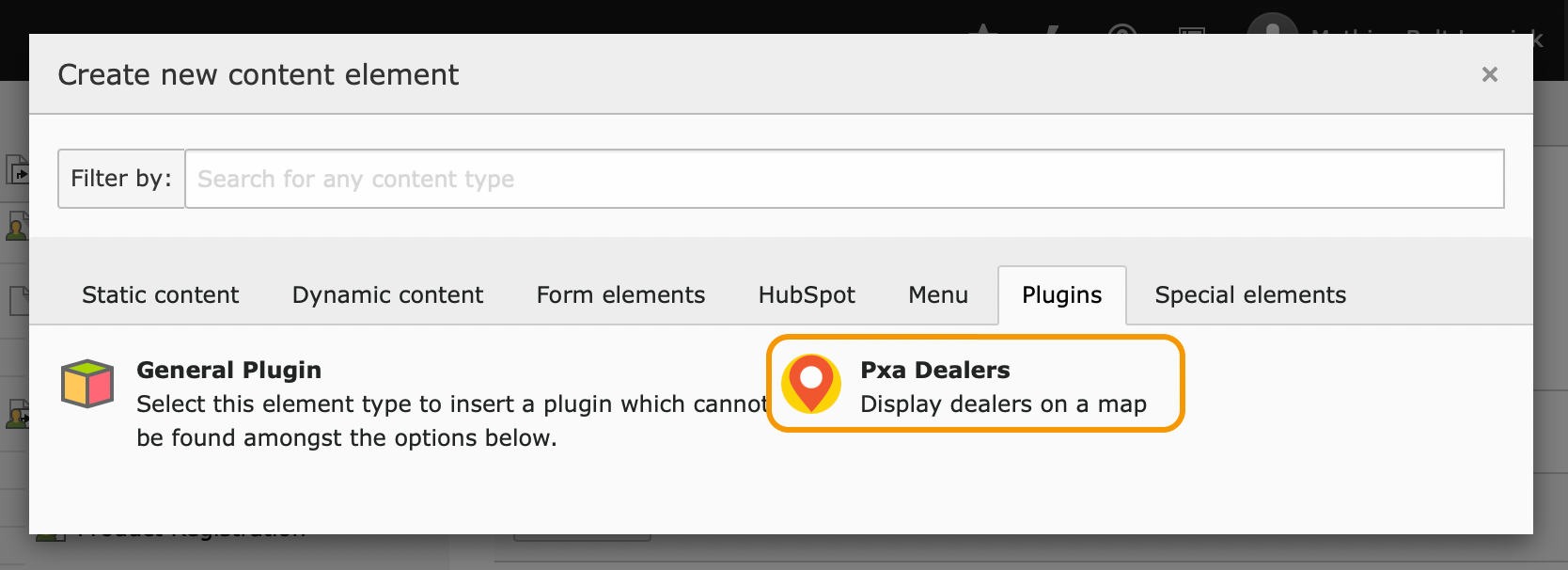
Plugin modes¶
The plugin is split into four modes that render different parts of the functionality. You can add the ones you need to the places where you want them on the page.
Map¶
Displays the Google Map with the dealers listed below. The dealers are also displayed as markers on the map. For configuration, see Map.
Available fields¶
- Order by
Order of dealers records in the list. See orderBy.
- Order direction
Order direction for dealer records. See orderDirection.
- Select countries
Limit the dealers list to these countries. If no countries are selected, the countries of the available dealers will be displayed. See also countries.
- Select categories
Limit the dealers listed to these categories. See also categories.
Search field¶
A search field. It will automatically suggest locations from available dealers in the database and results from Google's Places database. For configuation, see Search.
Warning
Zip code search is currently fairly inexact. This is because Google does not provide location coordinates based on simply providing a zip code. This means zip code search must use a less exact search algorithm. Read more about the zipcodeInexactness TypoScript configuration option.
Available fields¶
- Search result page
The page to display the search results on. See also searchResultPage.
- Search dealers by location in radius
If enabled, search is limited to results within a radius around the geographic coordinates of the location provided by the user. The radius is defined in TypoScript. See also searchInRadius.
- Search dealers by location in radius
When checked, the plugin will try to acquire the user's coordinates through the browser. See also searchClosest.
