Installation
The extension needs to be installed as any other extension of TYPO3 CMS.
Perform the following steps:
-
Get the extension
- Use composer: Use
composer require sebkln/content-slug - Use the Extension Manager: Select "Get extensions". Press the "Update now" button and search for the extension key content_slug. Download the latest version by using the Import button, or click on the extension's title to download a version of your choice.
- Get it from typo3.org: You can download a version's ZIP archive from https://extensions.typo3.org/extension/content_slug. Afterwards, upload the file in the Extension Manager.
You can also get the latest dev-master version from GitHub by using the command line:
git clone https://github.com/sebkln/content_slug.gitCopied! - Use composer: Use
-
Install the extension
Activate the extension in the TYPO3 backend module Admin Tools > Extensions.
If you're using TYPO3 11.4 (or later) and composer, all extensions are automatically considered as active.
-
Include the static template
The extension ships some TypoScript code which needs to be included.
- Switch to the root page of your website.
- Open the Template record.
- Switch to the Includes tab of the template record.
- Select "Speaking URL fragments (anchors) (content_slug)" in the field Include static (from extensions). It must be loaded after the static template "Fluid Content Elements (fluid_styled_content)"!
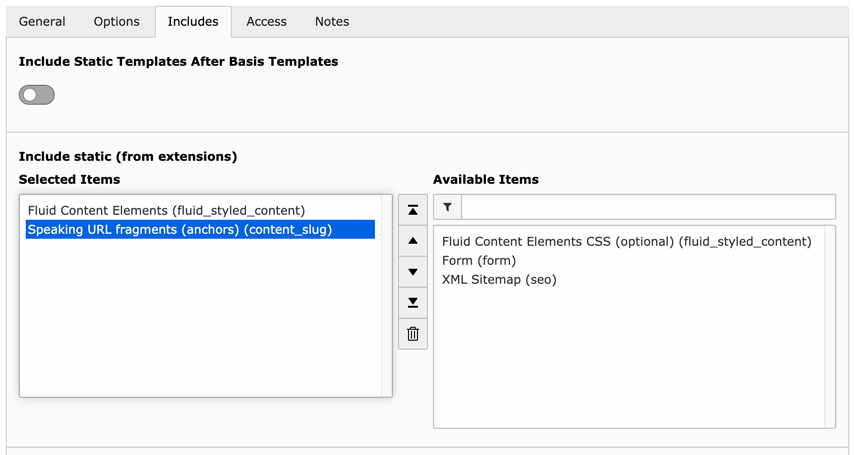
Include the static template
-
Customize configuration and templates
This extension extends EXT:fluid_styled_content and therefore provides customized Fluid templates.
Important
If you already customized the same Fluid templates for your website, you'll need to extend your version with some new variables and ViewHelpers.
The Configuration section covers TypoScript settings and templating. Be sure to read Considerations first.
-
Optional: Configure field permissions (for your editors)
If your website uses Backend usergroups to configure access rights to fields, check out the User permissions.
