For Editors
Target group: Editors
Libconnect is easy to use.
DBIS
There is a list of DBIS plug-ins:
- Top Databases
- List
- Detail
- Sidebar
- Advanced Search
- New Databases
Top Databases
It generates a list with the top databases of a subject.
Subject: Choose a subject.
Detail page: Choose a detail page.
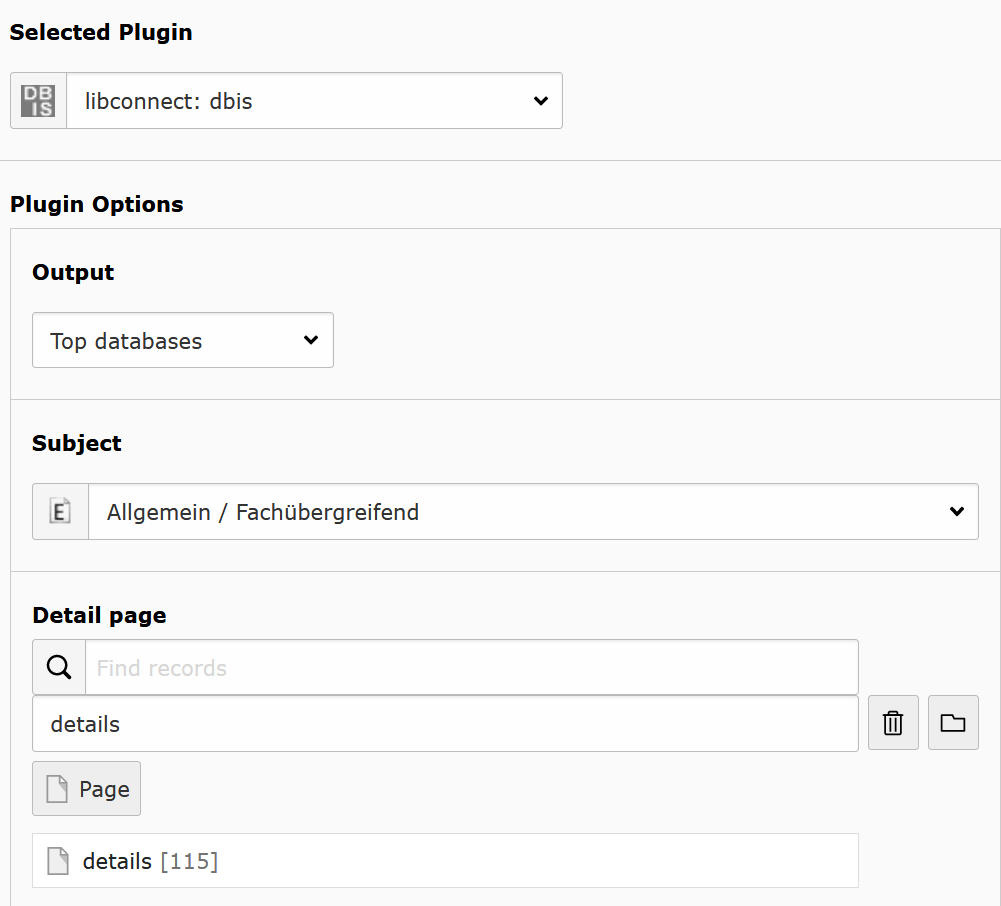
Configuringg the list for top databases.
List
Generates a list of datbases and links to the detail page. It is also used for search results.
Detail page: Choose a detail page.
Sort: Choose the sort by database type, name, access type.
Access information : Choose which access information texts are displayed, long or short form.
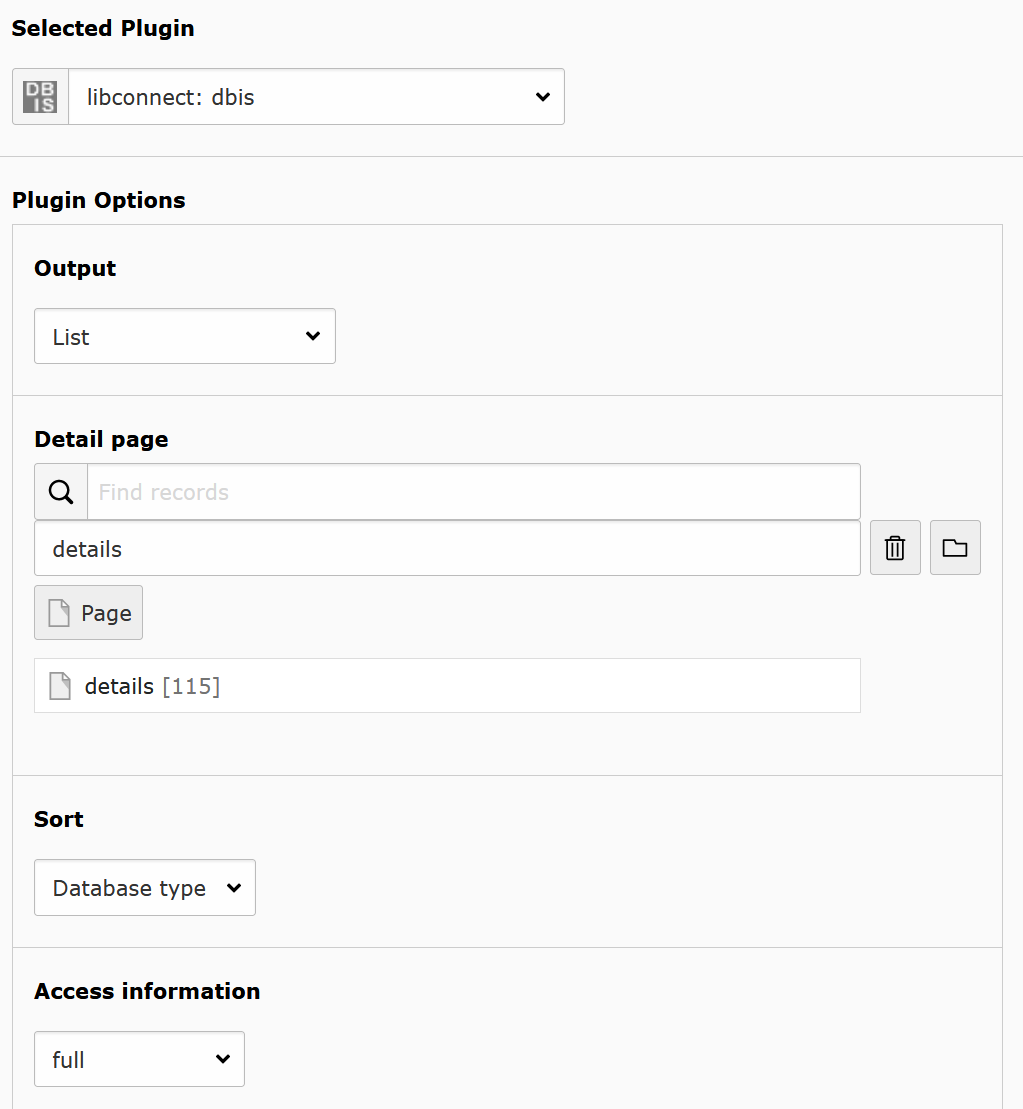
Configuring the output as list.
Detail
Shows the details of a database. Here is nothig to set.
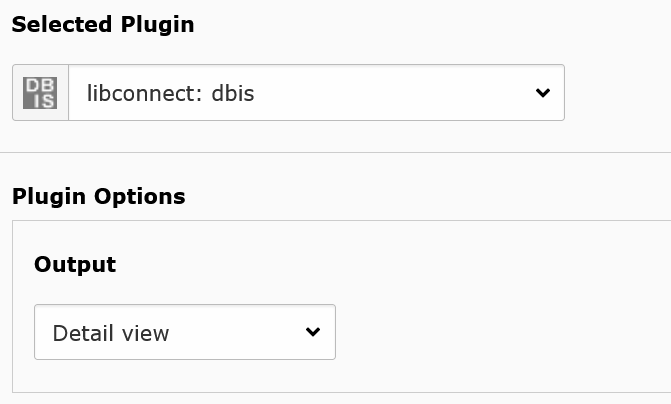
Set output for detail view.
Sidebar
This is a search bar to use on top or as sidebar.
List view: set page with dbis plug-in with output as list.
Page with detailed search : set page with search.
How How many days are entries marked as new? (default: 7): set the number of days for "New in dbis" how long entries marked as new.
New in DBIS: set page with the "New in DBIS" output. Generates a link to "New in DBIS" with number of new entries. If you choose a subject in list, you get new entries for this subject too. If you donn´t want to use this feature, let it empty.
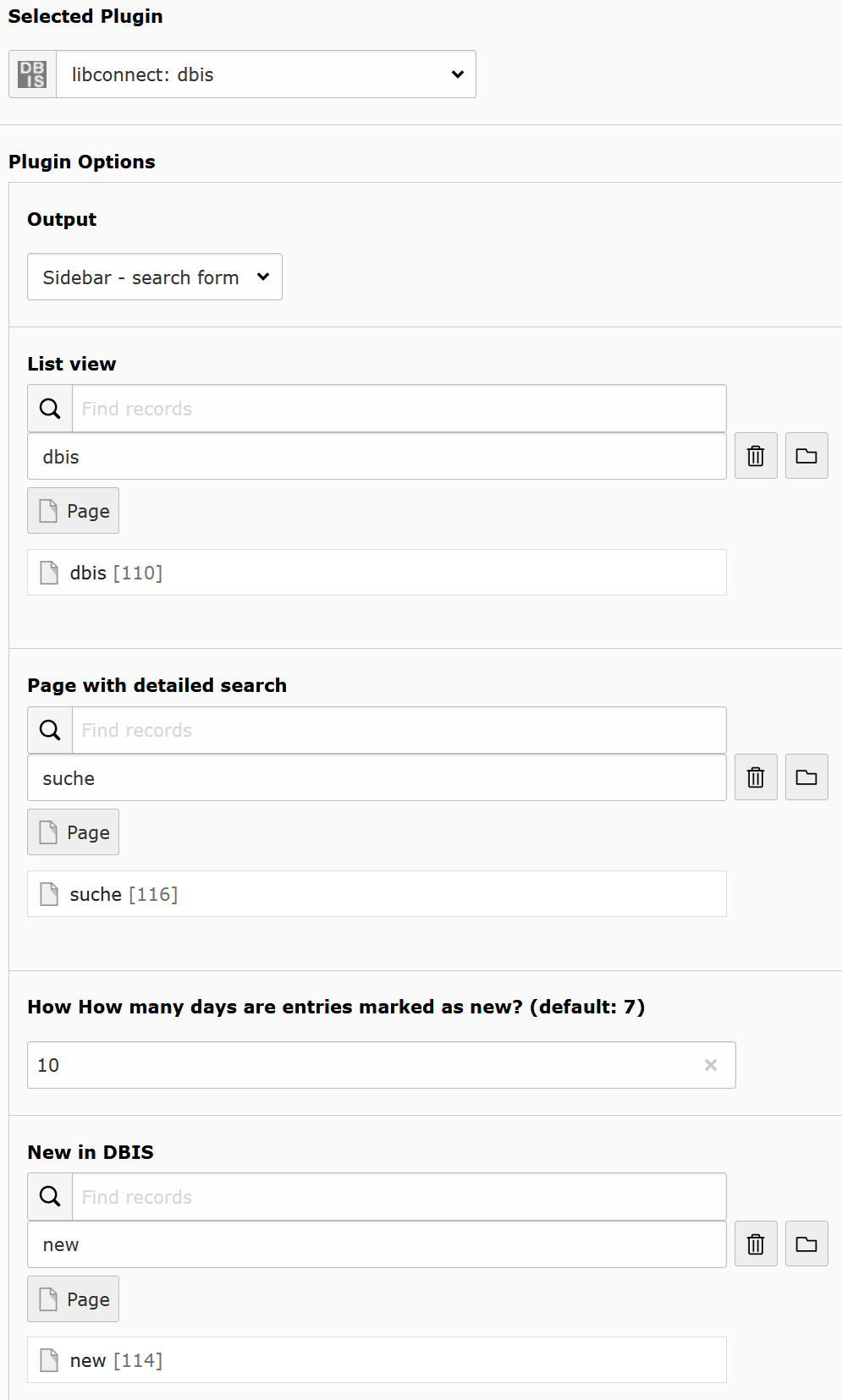
Configuring the sidebar plug-in.
Advanced Search
This is an extended search form.
List view: set page with dbis plug-in with output as list.
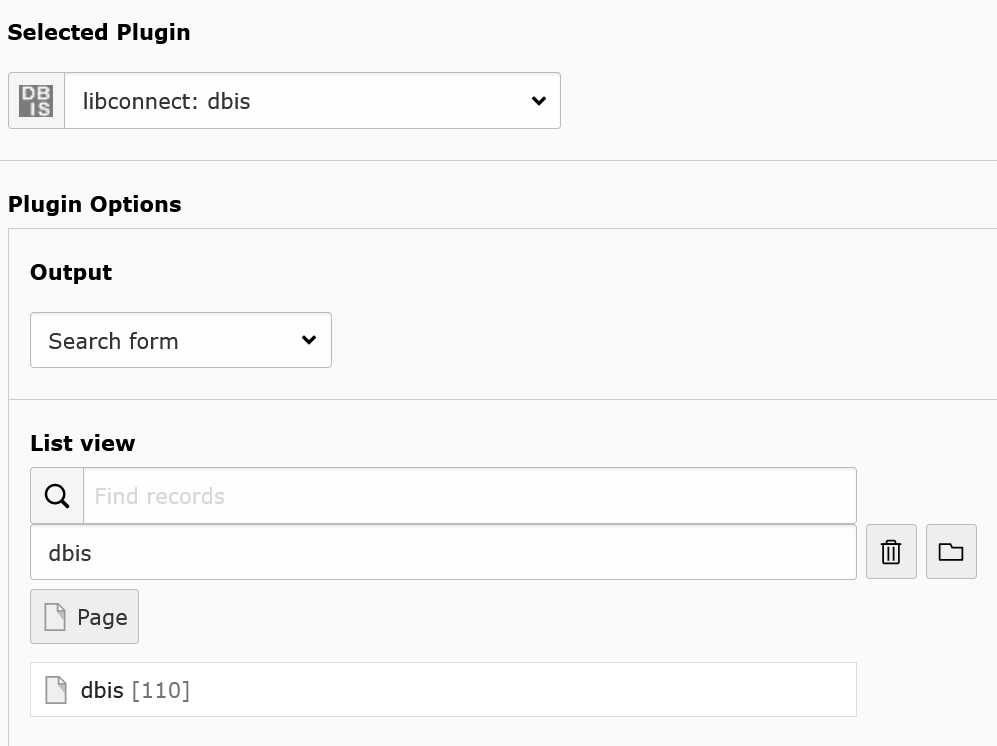
Configuring the seach form.
New Databases
It generats a list with all new databases. You decide how long is a database new.
Detail page: Choose a detail page.
Sort: Choose the sort by database type, name, access type.
How How many days are entries marked as new? (default: 7): set the number of days for "Neu in DBIS" how long entries marked as new.'
Access information: Choose which access information texts are displayed, long or short form.
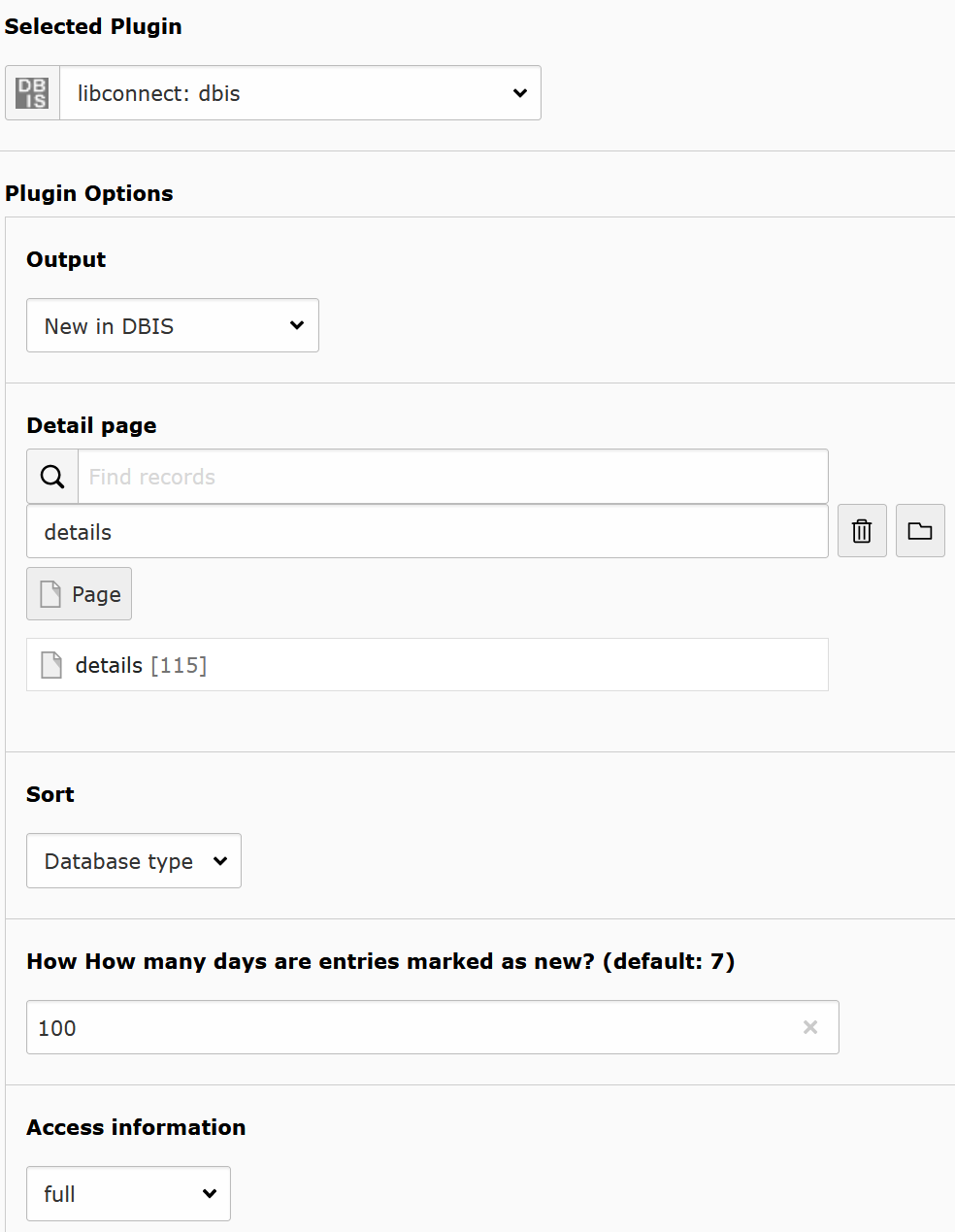
Configuring the list for new entries.
EZB
There is a list of EZB plug-ins:
- List
- Detail
- Sidebar
- Advanced Search
- New Journals
- Participations
- Contact
Every entry change the other available options.
List
Generates a list of journals and links to the detail page. It is also used for search results.
Detail page: Choose a detail page.
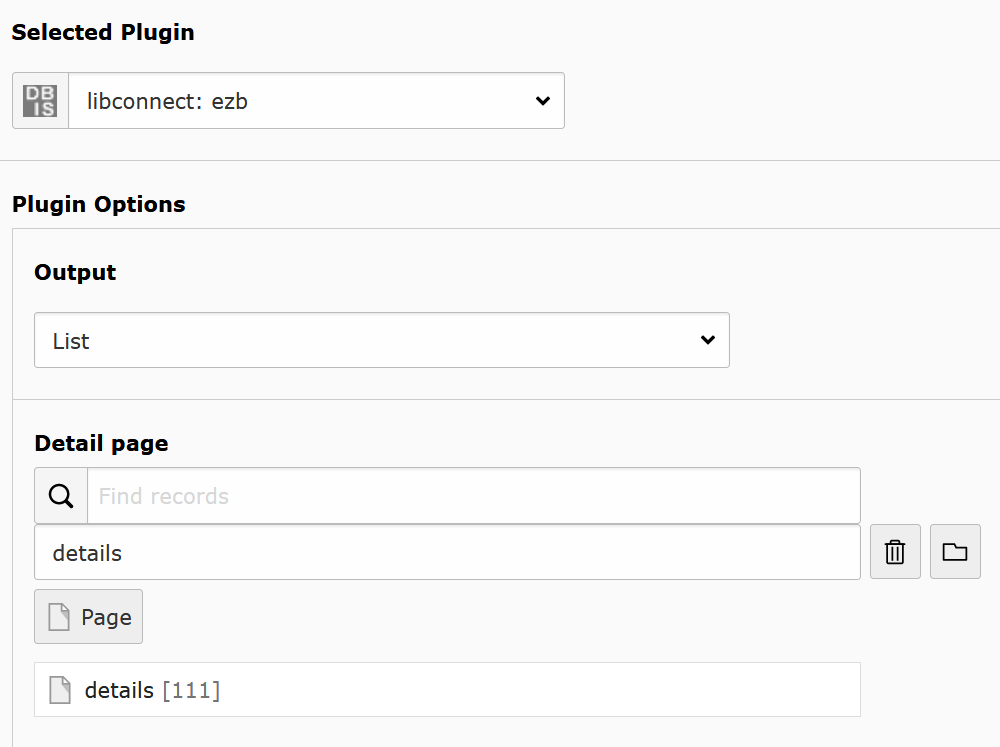
Configuring the output as list.
Detail
Shows the details of a journal.
List view : set page with ezb plug-in with output as list.
Page with form for selection of participate institutions, which offer full access.: Set page with output of "Auswahl Teilnehmer die Vollzugriff bieten". On this page, the visitor get a form of libraries with full access to this yournal. If you don´t want a page with this output, let it empty and the detail page generates a link to the form of the website https://ezb.ur.de.
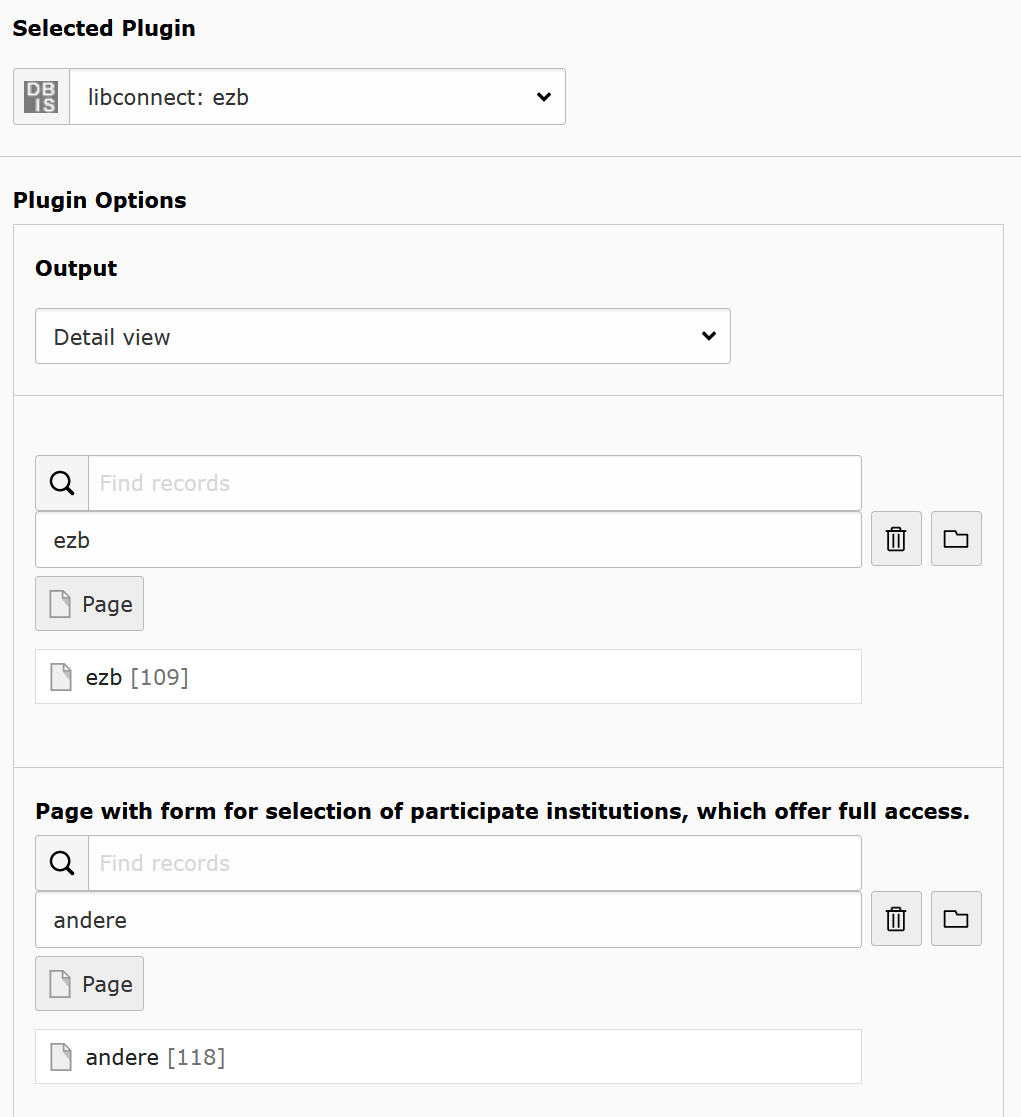
Set output for detail view.
Sidebar
This is a search bar to use on top or as sidebar.
List view : set page with ezb plug-in with output as list.
Page with detailed search : set page with search.
How How many days are entries marked as new? (default: 7): set the number of days for "New in ezb" how long entries marked as new.
New in EZB: set page with the "Neu in EZB". Generates a link to "Neu in EZB" with number of new entries. If you choose a subject in list, you get new entries for this subject too. If you donn´t want to use this feature, let it empty.
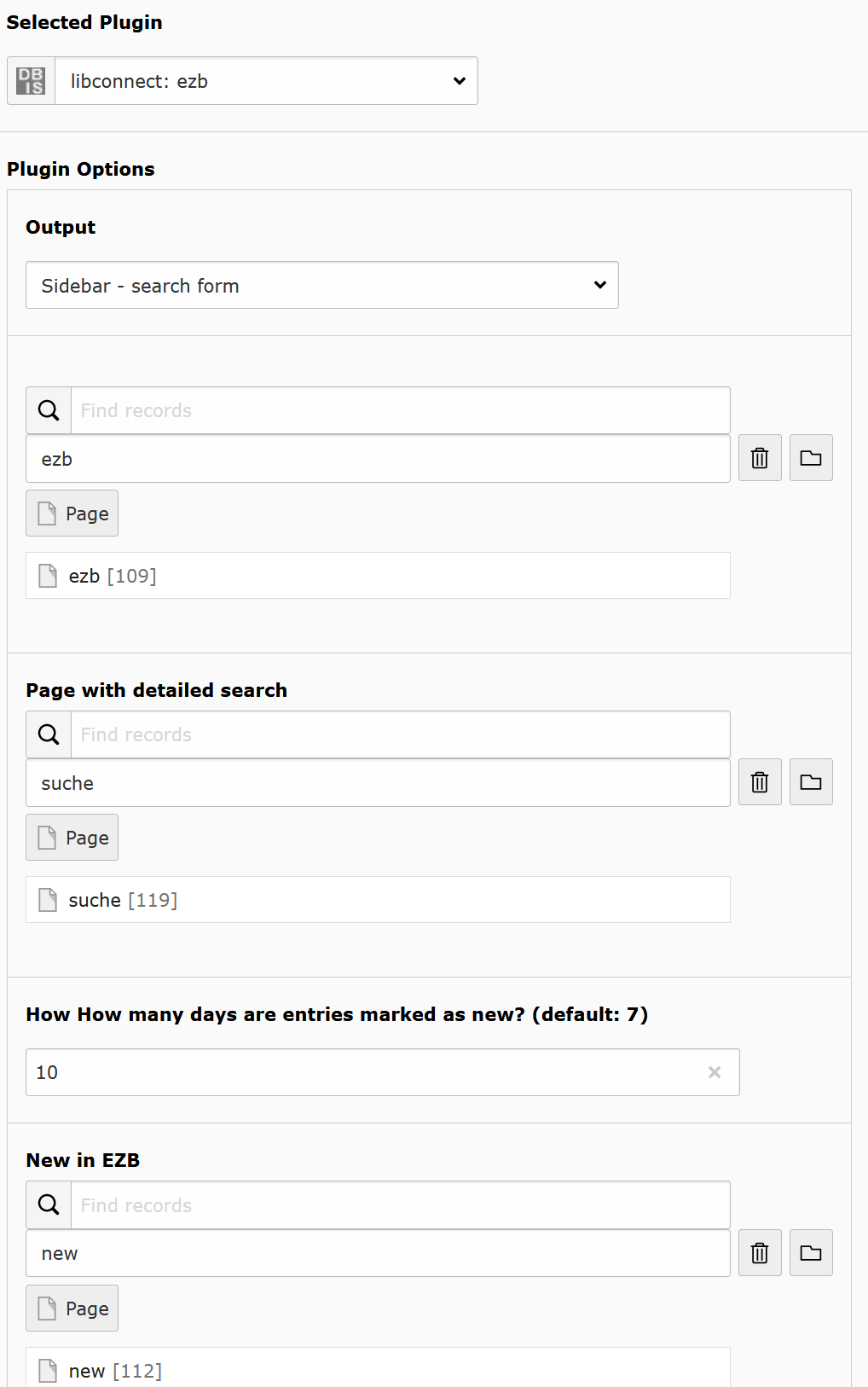
Configuring the sidebar plug-in.
Advanced Search
This is an extended search form.
List view: set page with dbis plug-in with output as list.
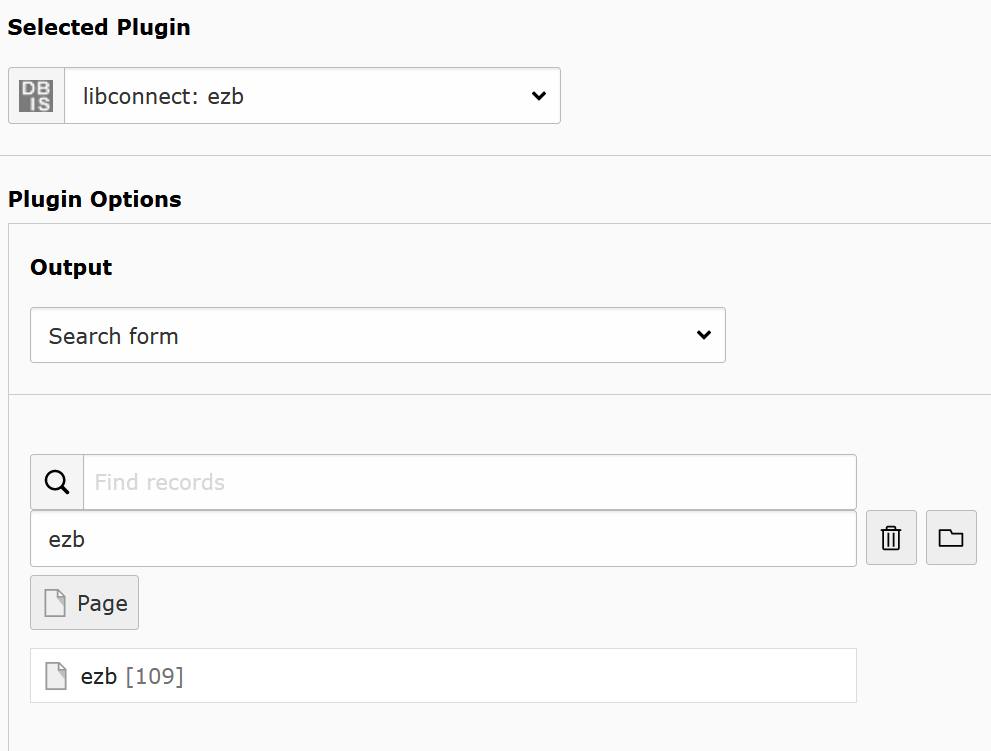
Configuring the seach form.
New Journals
It generats a list with all new journals. You decide how long is a journal new.
Detail page: Choose a detail page.
How How many days are entries marked as new? (default: 7): set the number of days for "Neu in EZB" how long entries marked as new.'
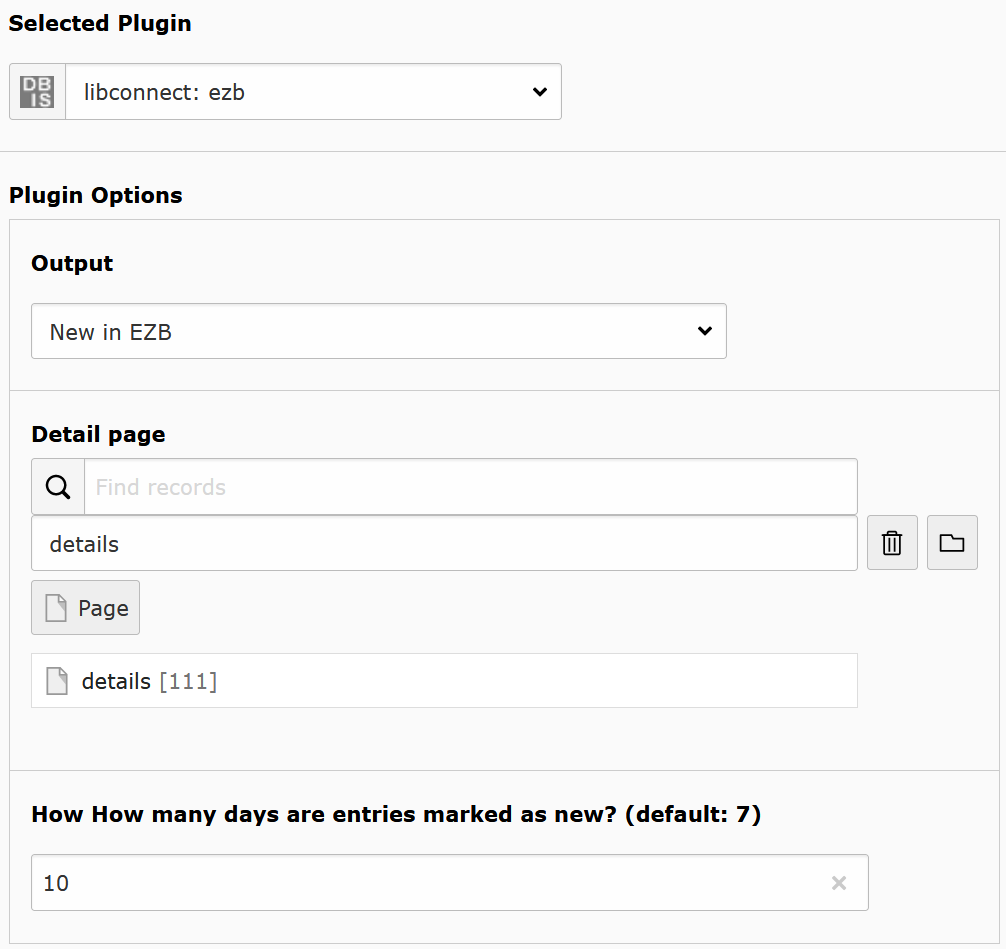
Configuring the list for new entries.
Participations
Creates a for of libraries with full access to this yournal. The visitor choose the library and will be redirected to their page on https://ezb.ur.de.
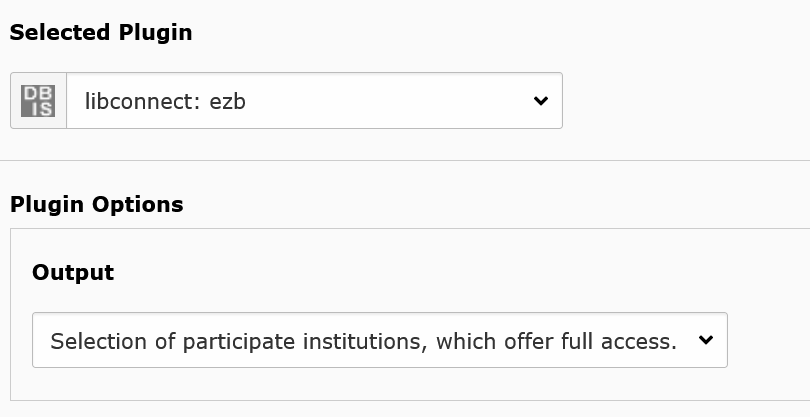
Configuring the list for new entries.
Contact
Shows the contact information which are set on https://ezb.ur.de. Here is nothig to set.
