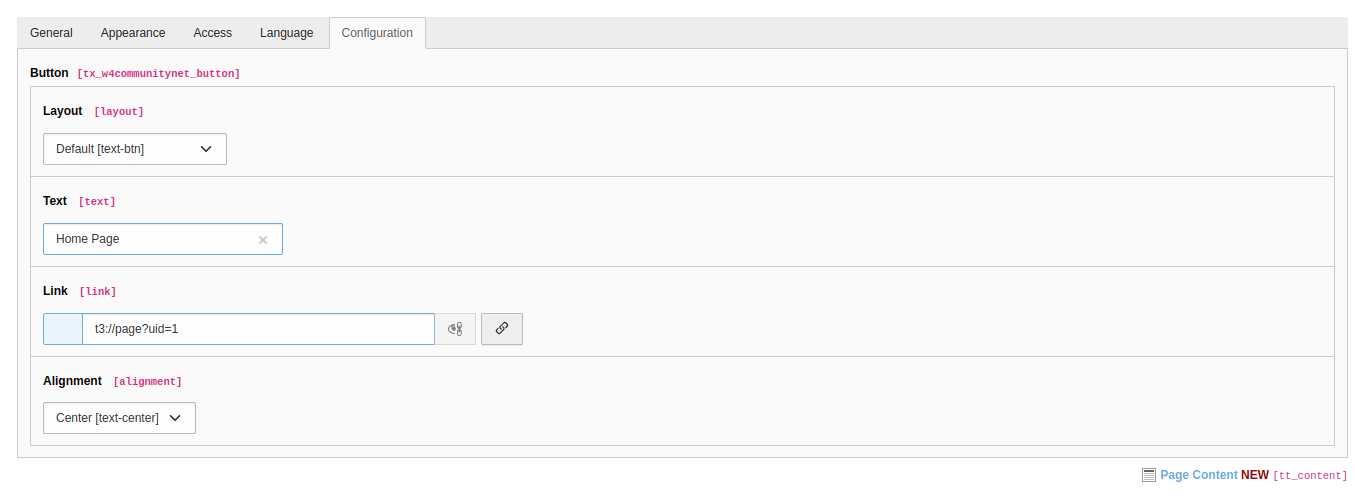Button Content Element¶
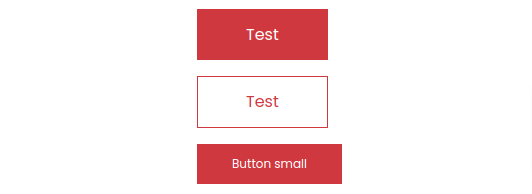
The button content element provides the possibility to render a button with a configurable link, text, layout, size, and text alignment. Follow these steps to add a counter content element to a page:
Go to module Web > Page and to the page where you want to add the button content
Add a new content element and select the entry CommunityNet > Buttons.
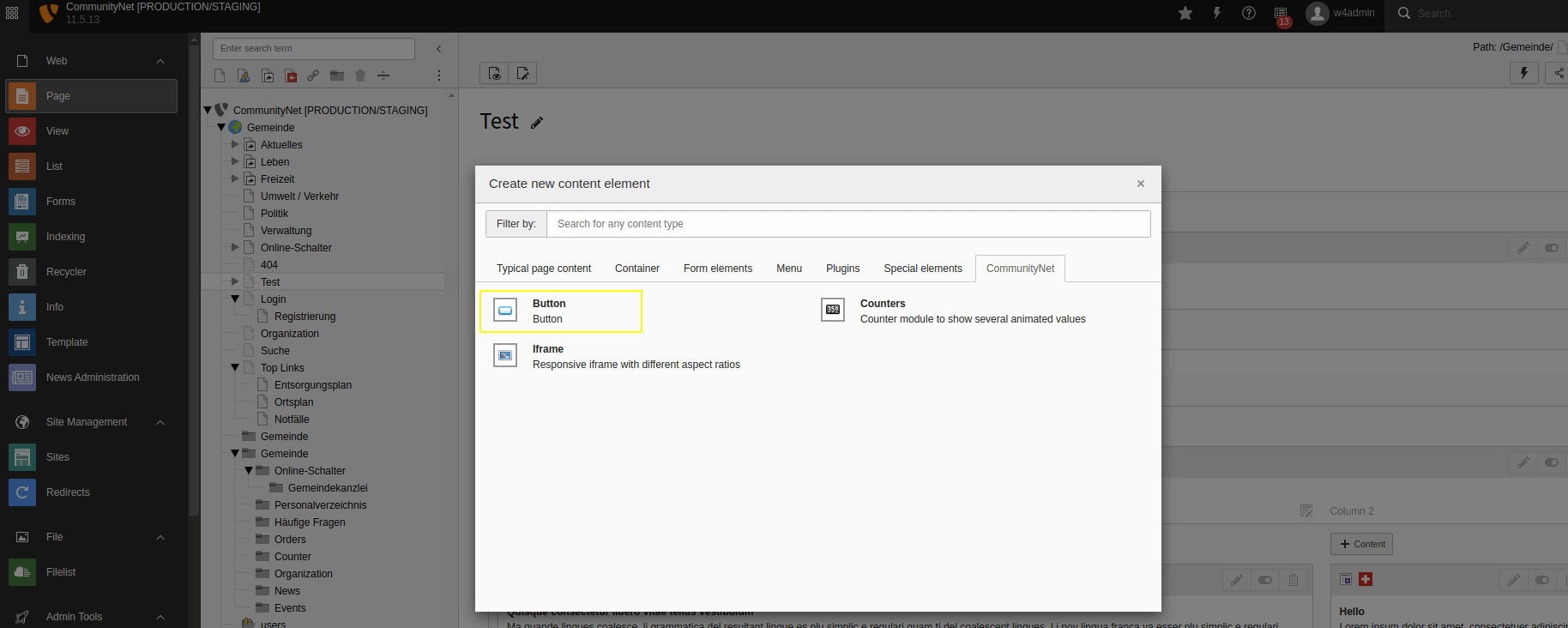
Switch to the tab Configuration where you can define the content settings.
Fill out all desired fields and click Save.
Save the plugin.