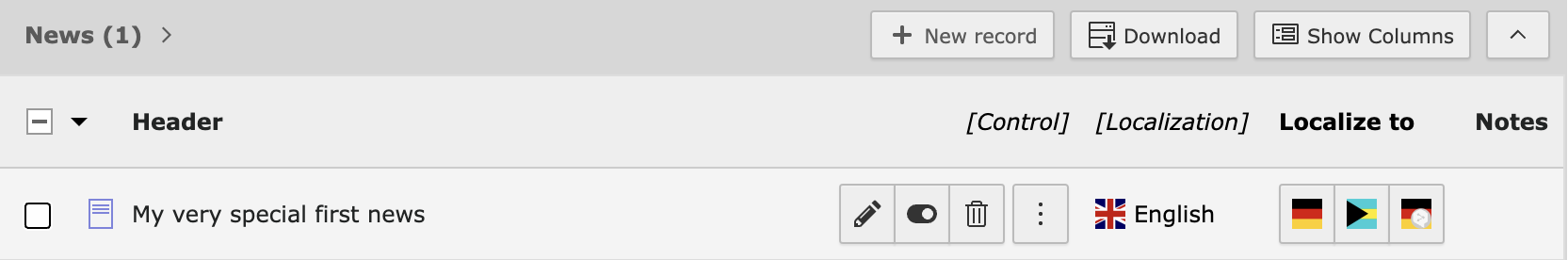Basic Usage
Translating content elements
Once the extension is installed and API key provided, we are good to go for translating content elements. On translating content element, there appears additional four options apart from normal translate and copy.
- DeepL Translate(auto detect).
- DeepL Translate.
- Google Translate(auto detect).
- Google Translate.
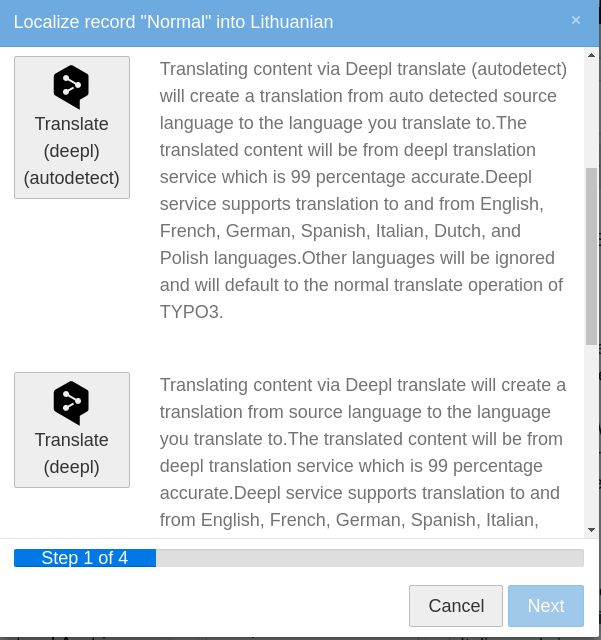
DeepL translate options
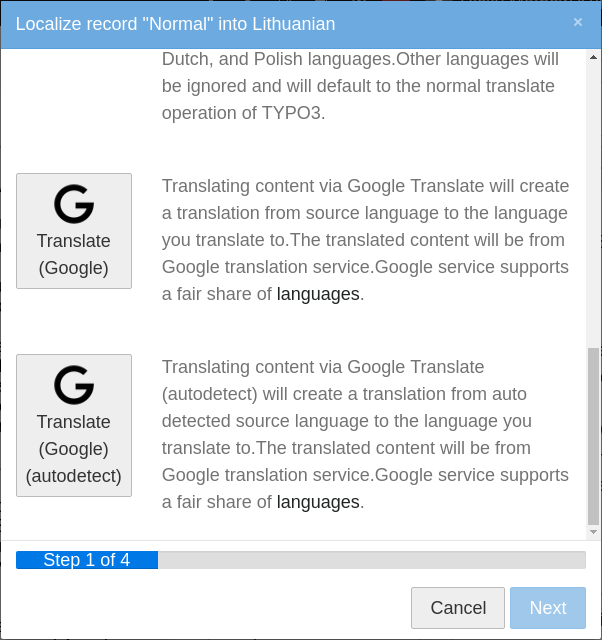
Google translate options
Translating a page
wv_deepltranslate adds a separate dropdown for DeepL translation of a page to list and web module. The dropdown is filtered to not translated pages and against DeepL API possible translation languages.
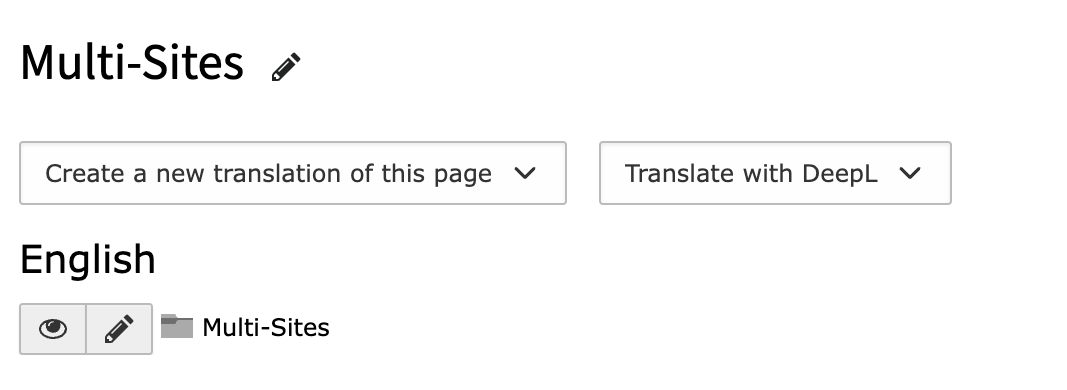
Translating a single element
In list view, you are able to translate single elements by clicking the DeepL translate button for the language you want.

Languages not available will have no DeepL button. In this case use normal translation.