Extension Configuration
Some general settings can be configured in the Extension Configuration.
- Go to Admin Tools > Settings > Extension Configuration
- Choose wv_deepltranslate
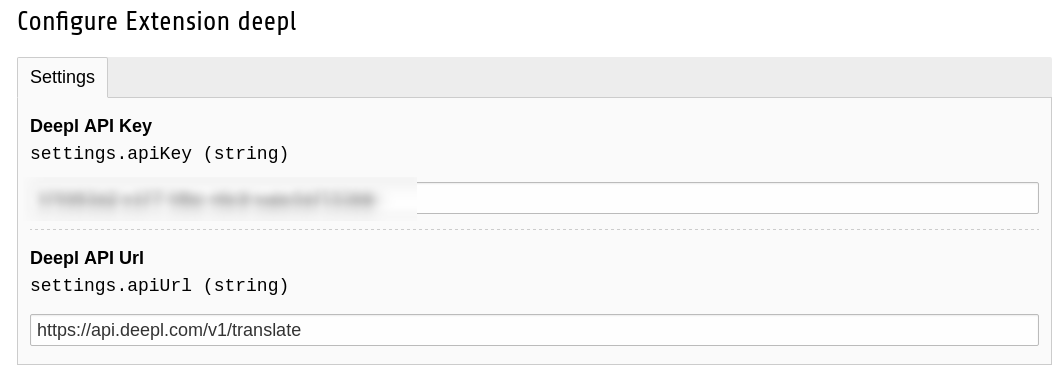
DeepL API Key
apiKey
-
- type
-
string
Add your DeepL API Key here.
apiUrl (deprecated)
-
- type
-
string
- Default
The API URL used for DeepL translations. One of the following allowed:
- https://api-free.deepl.com/v2/translate
- The free API. This free DeepL API Key includes 500.000 words per month. You can register for new DeepL Free API
- https://api.deepl.com/v2/translate
- Payed API. If you need more than the 500.000 words per month, register and buy a package at DeepL Pro
deeplFormality
-
- type
-
string
Sets whether the translated text should lean towards formal or informal language. Possible options:
- default
- The default setting. If formal or informal depends on the language
- less
- Less formal language. Will fail, if no formality support for language
- more
- More formal language. Will fail, if no formality support for language
- prefer_less
- Use less formal language, if possible, otherwise fallback to default
- prefer_more
- Use more formal language, if possible, otherwise fallback to default
googleapiKey (deprecated)
-
- type
-
string
The API key for Google translation.
googleapiUrl (deprecated)
-
- type
-
string
The URL providing Google translation API. Normally you don't need to change this.
