DEPRECATION WARNING
This documentation is not using the current rendering mechanism and is probably outdated. The extension maintainer should switch to the new system. Details on how to use the rendering mechanism can be found here.
The Display Controller¶
This section describes all the options available when creating a new Display Controller content element.
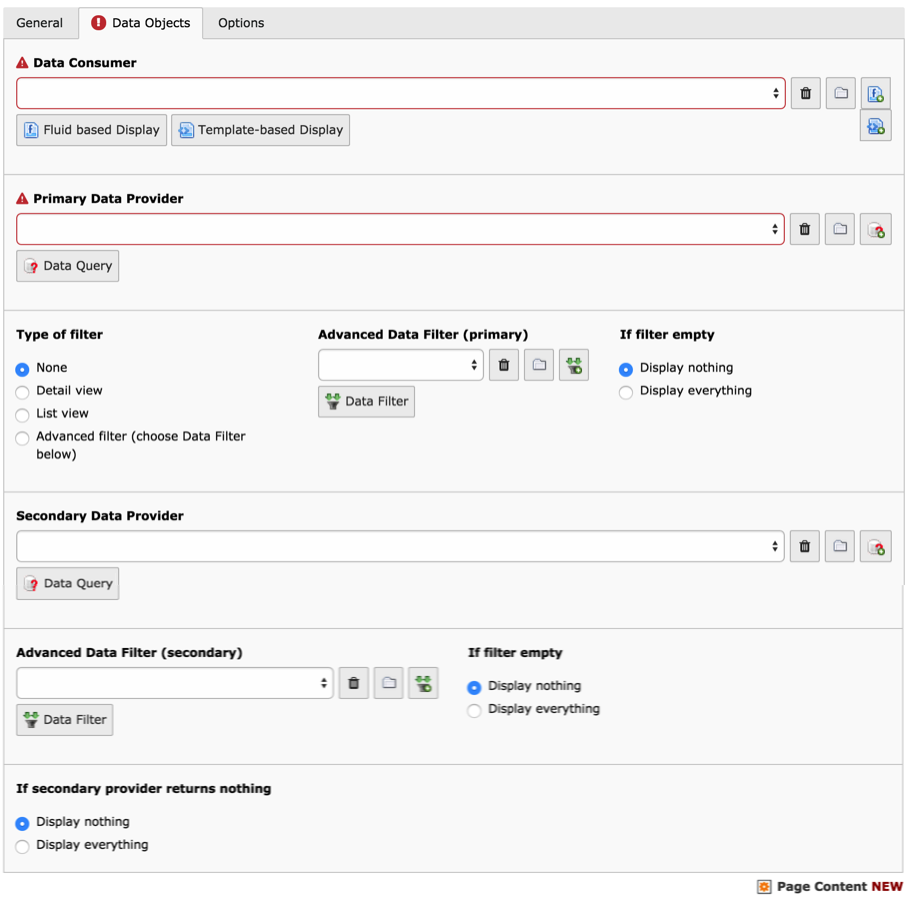
A new Display Controller element with all possible options
Data Consumer¶
This is a reference to a Data Consumer record. The field provides wizards for selecting a record, edit the current record or create a new Data Consumer (one such wizard appears per available Data Consumer type). This field is required as nothing will be display otherwise.
Primary Data Provider¶
This is a reference to the Data Provider that will fetch the data to display. The field provides wizards for selecting a record, edit the current record or create a new Data Provider (one such wizard appears per compatible Data Provider type). This field is required as nothing will be displayed otherwise.
Type of filter¶
Choose the type of filter to apply to the Data Provider. The "Detail view" and "List view" options will tell the Display Controller to define a filter using the default GET/POST variable names for both views. Check the "Advanced filter" option if you want to apply a Data Filter record, which has to be selected separately (see below).
Warning
Predefined filters will be dropped in future versions of Display Controller. Please don't rely on them anymore.
Advanced Data Filter (primary)¶
This is a reference to a Data Filter record that will apply to the Primary Data Provider. The field provides wizards for selecting a record, edit the current record or create a new Data Filter (one such wizard appears per available Data Filter type). In order for this filter to be active, it is also necessary to select "Advanced filter" from the "Type of filter" field (see above).
If filter empty¶
With this field you can choose the behavior of the Display Controller when the filter results in no conditions at all. This may happen with a search field, for example: when the use submits an empty search, the filter will also be empty. You must then choose whether you want to display everything or nothing in such a case.
Secondary Data Provider¶
This is a reference to the Data Provider that feeds into the Primary Provider. The field provides wizards for selecting a record, edit the current record or create a new Data Provider (one such wizard appears per compatible Data Provider type).
The Secondary Data Provider is meant to return lists of primary keys which will then restrict the list of records returned by the Primary Data Provider.
A Data Filter can be applied to the Secondary Data Provider too. The same choice as described above must be made in case that filter ends up being empty.
If secondary provider returns nothing¶
As with Data Filters it is necessary to define the behavior of the Display Controller should the Secondary Data Provider (if defined) return nothing. Here again the choice is to display either everything or nothing.