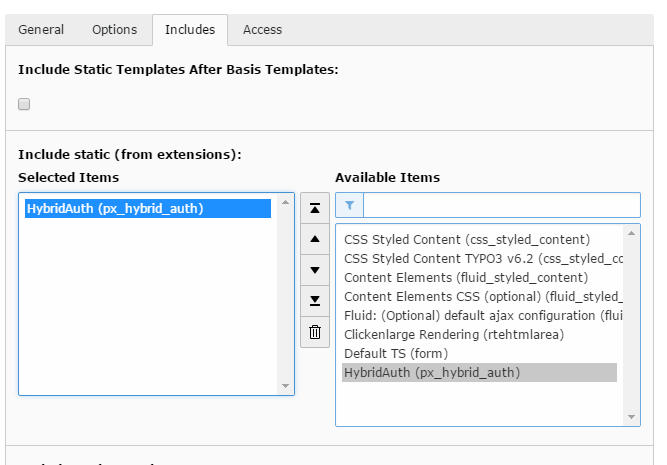DEPRECATION WARNING
This documentation is not using the current rendering mechanism and is probably outdated. The extension maintainer should switch to the new system. Details on how to use the rendering mechanism can be found here.
TypoScript Configuration¶
Include HybridAuth in Template¶
Please include the static template of HybridAuth either through an Include or through the General options.
<INCLUDE_TYPOSCRIPT: source="FILE:EXT:px_hybrid_auth/Configuration/TypoScript/setup.txt"><INCLUDE_TYPOSCRIPT: source="FILE:EXT:px_hybrid_auth/Configuration/TypoScript/constants.txt">TypoScript values¶
The following values can be defined through TypoScript. This options can be overriden with the flexform values of the plugin.
| TypoScript value | Data type | Description | Default |
|---|---|---|---|
| persistence.storagePid | string | Define the Storage Folder with the Website User Records, use comma seperated list or single value | |
| persistence.recursive | integer | The level of recursion | |
| settings.redirectPageLoginError | PID | The page to be redirected to if an error occurs during login | |
| settings.showLogoutFormAfterLogin | boolean | Display logout button after successful login | false |
| settings.loginPid | PID | The id of the login page. | |
| view.templateRootPaths | array | Used to define several paths for templates, which will be tried in reversed order (the paths are searched from bottom to top). | 10 = EXT:px_hybrid_auth/Resources/Private/Templates/ |
| view.partialRootPaths | array | Used to define several paths for partials, which will be tried in reversed order (the paths are searched from bottom to top). | 10 = EXT:px_hybrid_auth/Resources/Private/Partials/ |
| view.layoutRootPaths | array | Used to define several paths for layouts, which will be tried in reversed order (the paths are searched from bottom to top). | 10 = EXT:px_hybrid_auth/Resources/Private/Layouts/ |
Examples¶
Override default buttons with bootstrap markup¶
Display "Sign In with ..." buttons as bootstrap social buttons like here: http://lipis.github.io/bootstrap-social/
Steps:
- add key to partialRootPaths array to override single partial file
- get bootstrap-social css from cdn
- add new partial for button (e.g. facebook button)
plugin.tx_pxhybridauth {
view {
partialRootPaths {
20 = EXT:foo_bar/Resources/Private/Partials/
}
}
}
page.includeCSS {
bootstrap-social = //cdnjs.cloudflare.com/ajax/libs/bootstrap-social/4.2.1/bootstrap-social.min.css
bootstrap-social {
disableCompression = 1
excludeFromConcatenation = 1
external = 1
forceOnTop = 1
}
}
foo_bar/Resources/Private/Partials/FacebookUser/Button.html
<a href="#" class="btn btn-block btn-social btn-facebook" onclick="document.getElementById('new-login-facebook').submit(); return false;">
<i class="fa fa-facebook"></i> {f:translate(key:'sign_in_facebook')}
</a>
Important
Because bootstrap-social does not provide styles for input submit, we just can render a link. To get the social sign in work though, we need to trigger a form submit during onclick, because we have to send all the information from hidden inputs to TYPO3 AuthenticationService.