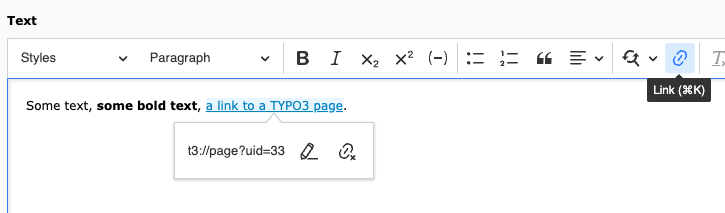Basic Usage
How the editor toolbar looks and what is available will depend on the currently used configuration.
The CKEditor will be active for RTE fields, for example the Text field of a content element.
For information about working with content elements, see the section Editing content and The rich text editor in the "Tutorial for Editors".
The following examples are done using the preset which is installed with the Introduction Package.
Example: Use bold
Select text and click on the B (for bold) button:
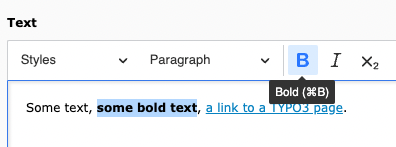
Example: Create a link
Select text and click on the Link button: