Installing the extension¶
The process is pretty straightforward: just install the extension in the Extension Manager. One database table will be created. Once the extension is installed, the following settings are available:
- Enable sample tasks : the Scheduler provides two sample tasks (called “Scheduler test task” and “Scheduler sleep task”) which are useful during development and as code examples. However they have little use in real life, so this option makes it possible to turn them off. If disabled, they won’t appear in the list of available tasks anymore.
- Maximum lifetime : it may happen that a task crashes while executing. In this case it will stay in a state marked as “running”. That may prevent it from being executed again, if parallel executions are denied (see “Tasks execution” above). The maximum lifetime parameter ensures that old executions are removed after a while. The lifetime is expressed in minutes . The default is 15 minutes.
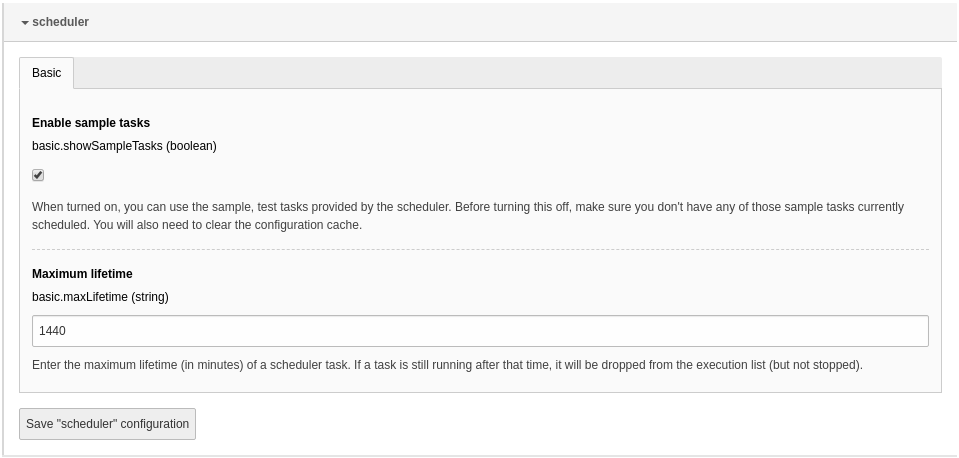
Configuring the extension settings
