Checking the setup¶
After installing the Scheduler, go to its BE module and call up the “Setup check” screen which runs a couple of basic checks on your installation. It will probably look something like this:
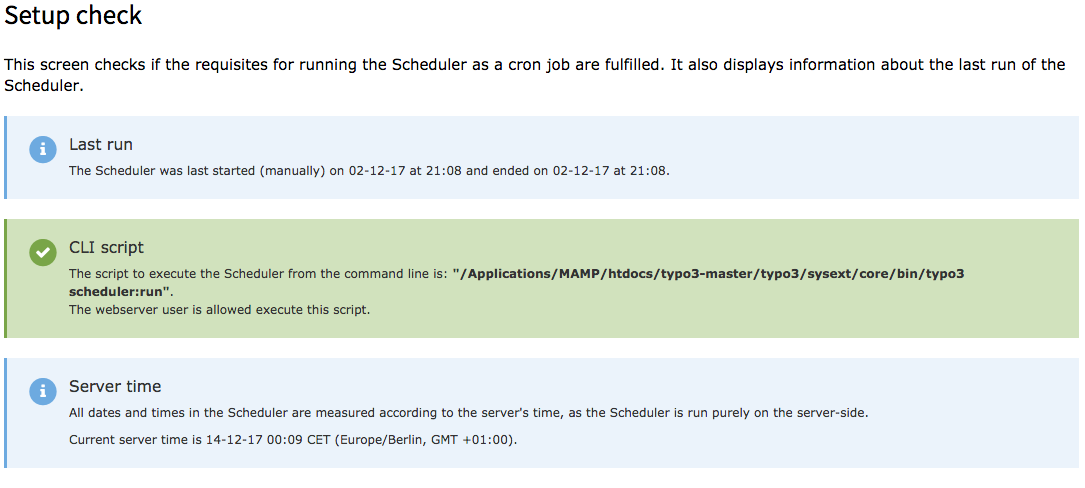
Checking the setup of the Scheduler
The first message shows a warning that the Scheduler has never run yet or an information about the last run.
The second message should normally be okay. If there’s an error instead, it means that permissions to execute TYPO3’s command-line dispatcher must be checked (this is not strictly related to the Scheduler).
The third message shows information about the current server time.
