Attention
TYPO3 v8 has reached its end-of-life March 31st, 2020 and is not maintained by the community anymore. Looking for a stable version? Use the version switch on the top left.
There is no further ELTS support. It is recommended that you upgrade your project and use a supported version of TYPO3.
Remove temporary cache files¶
In typo3temp/Cache/Code/cache_core you will most likely find files
named ext_localconf_*.php or ext_tables_*.php. These files
must be removed as well.
Go to "Important actions" and click "Clear all cache":
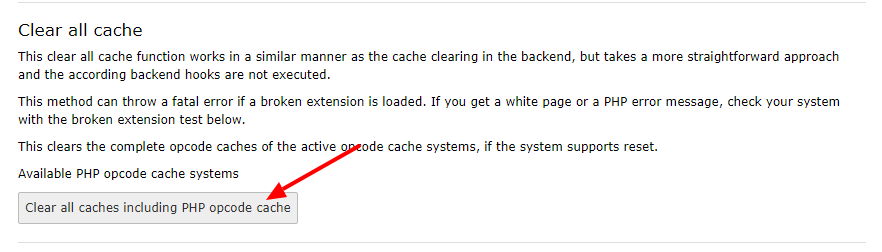
The option "Clear all Cache" in the Install Tool.¶
This method will remove all files from the folder
typo3temp/Cache/Code/cache_core/.
Additionally, after an upgrade to a new major version, you should also
delete the other temporary files, which TYPO3 saves in typo3temp/. In
the Install Tool go to "Clean up" to do so.
