Attention
TYPO3 v7 has reached its end-of-life November 30th, 2018 and is not maintained by the community anymore. Looking for a stable version? Use the version switch on the top left.
There is no further ELTS support. It is recommended that you upgrade your project and use a supported version of TYPO3.
Install Tool¶
The Install Tool provides a convenient user interface for changing the global configuration. The "All Configuration" view lists all available options and makes them available for editing.
When changes are saved, the LocalConfiguration.php file
is updated.
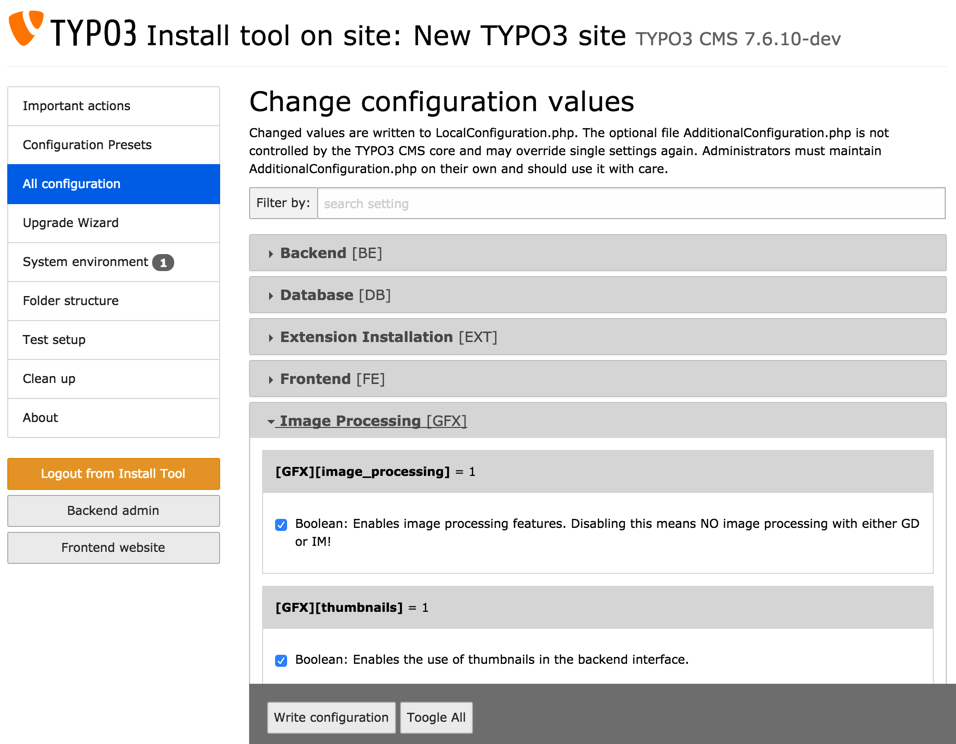
Note how the configuration options description is taken from the
inline comments in the typo3/sysext/core/Configuration/DefaultConfiguration.php
file. Check out the code again:
return array(
'GFX' => array(
// Configuration of the image processing features in TYPO3. 'IM' and 'GD' are short for ImageMagick and GD library respectively.
'image_processing' => true, // Boolean: Enables image processing features. Disabling this means NO image processing with either GD or IM!
'thumbnails' => true, // Boolean: Enables the use of thumbnails in the backend interface.
'thumbnails_png' => 0, // Bits. Bit0: If set, thumbnails from non-jpegs will be 'png', otherwise 'gif' (0=gif/1=png). Bit1: Even JPG's will be converted to png or gif (2=gif/3=png)
'gif_compress' => true, // Boolean: Enables the use of the \TYPO3\CMS\Core\Utility\GeneralUtility::gifCompress() workaround function for compressing giffiles made with GD or IM, which probably use only RLE or no compression at all.
...
),
...
);
