Attention
TYPO3 v8 has reached its end-of-life March 31st, 2020 and is not maintained by the community anymore. Looking for a stable version? Use the version switch on the top left.
There is no further ELTS support. It is recommended that you upgrade your project and use a supported version of TYPO3.
type = 'user'¶
Introduction¶
Allows to render a whole form field by a developer defined class method.
Note
type='user' is outdated and currently mostly only kept for compatibility reasons. The 'renderType' approach which can be extended by extensions is much more powerful. See FormEngine for details.
Examples¶
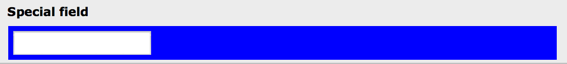
A sample user-defined field¶
TCA configuration:
'tx_examples_special' => [
'label' => 'LLL:EXT:examples/Resources/Private/Language/locallang_db.xlf:fe_users.tx_examples_special',
'config' => [
'type' => 'user',
'userFunc' => Documentation\Examples\Userfuncs\Tca::class . '->specialField',
'parameters' => [
'color' => 'blue'
],
],
],
This is how the corresponding PHP method in class \Documentation\Examples\Userfuncs\Tca looks like:
public function specialField($PA, $fObj)
{
$color = (isset($PA['parameters']['color'])) ? $PA['parameters']['color'] : 'red';
$formField = '<div style="padding: 5px; background-color: ' . $color . ';">';
$formField .= '<input type="text" name="' . $PA['itemFormElName'] . '"';
$formField .= ' value="' . htmlspecialchars($PA['itemFormElValue']) . '"';
$formField .= ' onchange="' . htmlspecialchars(implode('', $PA['fieldChangeFunc'])) . '"';
$formField .= $PA['onFocus'];
$formField .= ' /></div>';
return $formField;
}
Properties renderType default¶
noTableWrapping¶
- Datatype
boolean
- Scope
Display
- Description
If set to true, the output from the user function will not be wrapped in the usual table - you will have to do that yourself.
parameters¶
- Datatype
array
- Scope
Display / Proc.
- Description
Array passed to the userFunc as the "parameters" key of the first argument received by the user function.
userFunc¶
- Datatype
string (class->method reference)
- Scope
Display / Proc.
- Description
[classname]->[methodname]
Two arguments will be passed: The first argument is an array (passed by reference) which contains information about the current field being rendered. The second argument is a reference to the parent object, an instance of the
TYPO3\CMS\Backend\Form\Element\UserElementwrapper class.The array with current information will contain any parameters declared with the "parameters" property.
