Setup ddev environment (docker based)
On this page:
Local installation of one of the typo3.org sites
Requirements
All you need is ddev and Docker installed.
Installation
Preparation
- Install Docker - find it here
- Install ddev - find it here
Clone and prepare files
- Clone your website repository (in case for typo3.org - find it here)
- Copy the ./auth.json.example to ./auth.json
- Edit the ./auth.json file and add your gitlab (gitlab.typo3.org) account
ddev start- Download and extract the ZIP file the DB dump, see Download assets
- Use
ddev import-and follow the wizard to import the SQL file into the databasedb - Browse to the frontend or the backend
Download assets
To download the database dump, you need to visit the CI/CD area. For e.g. the typo3.org project, it's here.
Check for an existing maintenance stage in one of the pipelines:
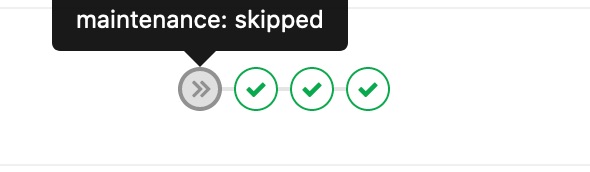
Then open the stage and click on the play button to create a dump for local environment:
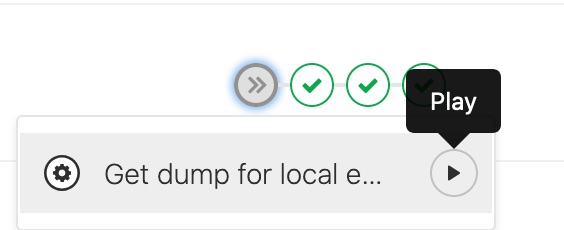
Wait for the build to end and click on the result page.
There you can see the Download link in the right column:
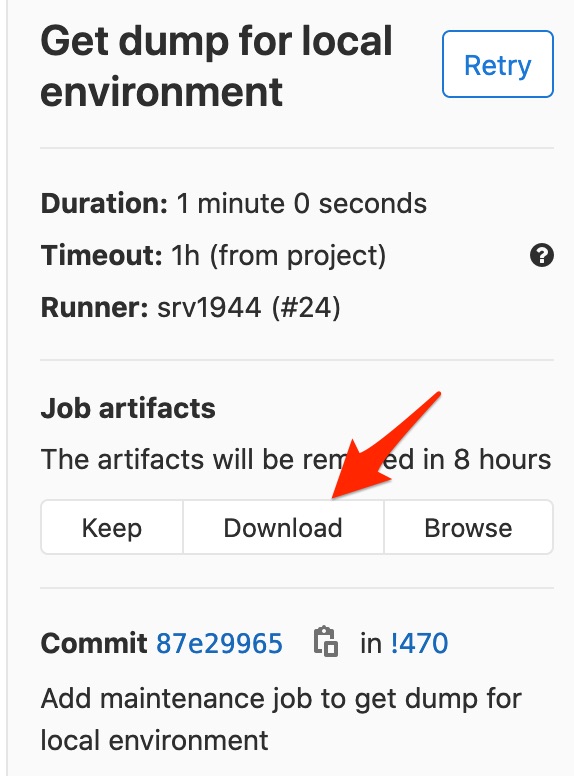
Work on CSS and JS
The CSS and JS are built on every start of ddev. If you need to update them, just run ddev start.
If you work on CSS and JS, you are able to use the built-in npm in the docker container by
- Run
ddev ssh - Run
npm watch --prefix=private/ typo3conf/ ext/ t3olayout/ Build - Change CSS and JS, the changes are generated live
Get TYPO3 up and running
As there are no backend users in the dump, you need to setup a local admin account.
ddev ssh../to update the database because the dump included in the assets you downloaded is missing some tables like sys_domain or caching related ones.bin/ typo3cms database: updateschema ../and set your username and password in the prompt. (You may need to call one of the scripts directly in the given directory, f.e.bin/ typo3cms backend: createadmin php typo3-console. php backend: createadmin
Use built-in Solr server
If you want to use the Solr server (important for TER) you need to use the built-in Solr docker container.
You can access the Solr admin panel: <typo3..
The Solr docker image is running by default and is usable without configuration.
Troubleshooting
- The command
ddev startfails due to npm processes. What can I do? - You need to remove the folder
node_located inmodules private/and clear the npm caches on the machine withtypo3conf/ ext/ t3olayout/ Build/ ddev exec npm cache clear --. After that,force ddev startshould work again. - I can't login in the frontend with my LDAP user.
- Due to data protection issues, LDAP login isn't working for the local development. You need to setup an own frontend user.
