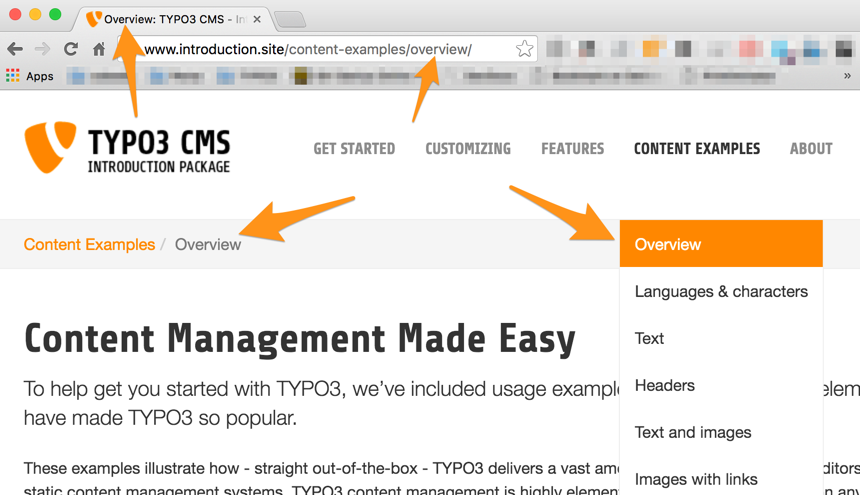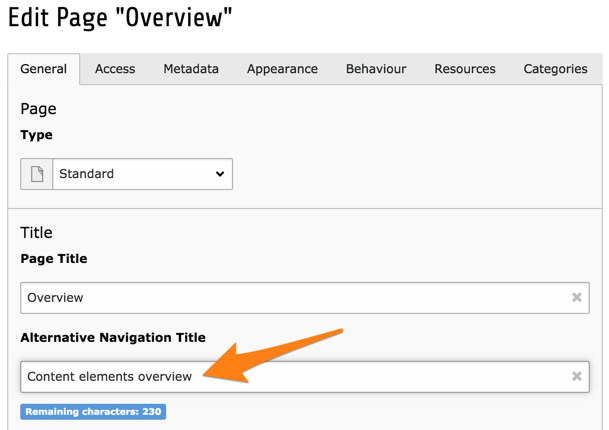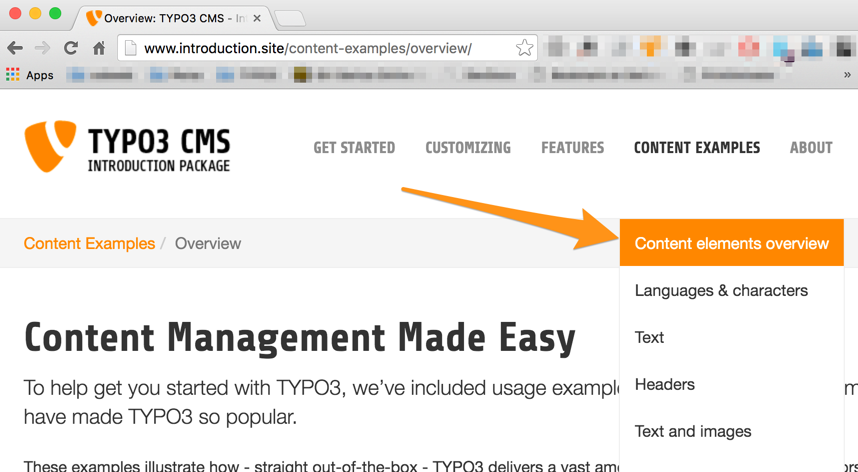Attention
TYPO3 v9 has reached its end-of-life September 30th, 2021 and is not maintained by the community anymore. Looking for a stable version? Use the version switch on the top left.
You can order Extended Long Term Support (ELTS) here: TYPO3 ELTS.
Page Properties¶
Pages in TYPO3 CMS have many properties. So far we have seen the title (which is quite obvious), the "Visibility > Page > Disable" flag which hides the page in the frontend and the "Visibility > In menus > Hide" flag which makes it so that the page does not appear in any navigation element.
Metadata¶
A lot of metadata can be entered in the Metadata tab. It is all very standard but it is worth mentioning that the actual usage of that metadata in the frontend depends on how the site is configured.
The Introduction Package makes use of the "description", "keywords" and
"author" fields to fill the corresponding meta tags. The description
is used again to defined the og:description meta tag, whereas the page
title is used for the og:title meta tag.
All of this is driven by TypoScript making TYPO3 CMS both powerful and flexible.
Appearance¶
As can be expected the Appearance tab contains properties that will influence how the page is rendered in the frontend.
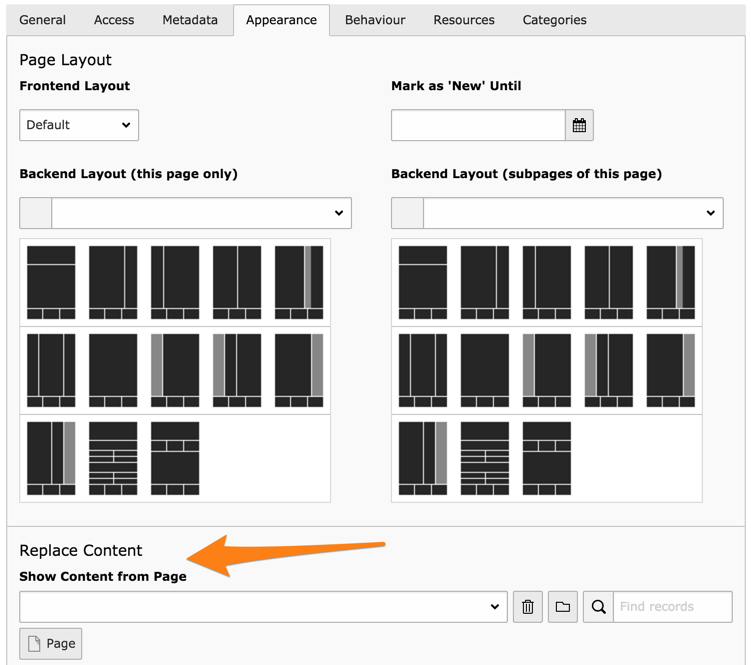
Backend layouts determine how many content areas are made available for input in the WEB > Page module. But they can also be used as information during the rendering to influence the actual output in the frontend.
An interesting field is "Show content from page" at the bottom of the screen. It tells the page to display the content from another selected page. For repeating the content of a single page, this is far easier to use than mount points.
Behaviour¶
The Behaviour tab has a rich set of options and influences very different aspects of the page.
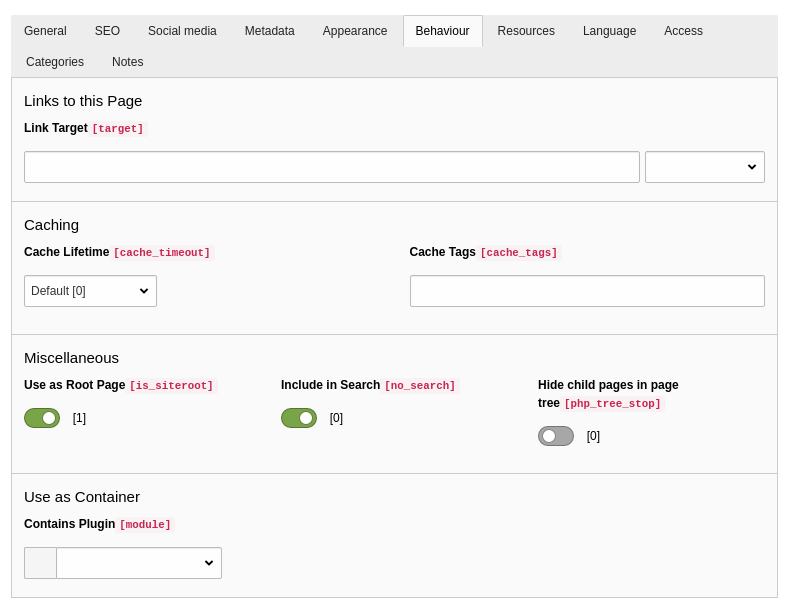
- Link Target:
This sets the default Link Target for menu items linking to this page. Can also be used to open the page as a popup window.
- Caching:
The caching part lets you define a specific cache duration for this page or assign cache tags to this page. All pages which have the same cache tag will have their cache deleted when the cache is flushed using that given tag. Note however that this is not used by TYPO3 CMS by default, but may be used by extensions.
- Use a Root Page:
Indicates that this page is the start of a new web site. The page icon is replaced by a world icon, as can be seen for the "Congratulations" page.
- Include is Search:
By default every page will be included in the TYPO3 CMS built-in search engine (extension "indexed_search"). Use this flag to exclude the current page.
- Hide child pages in page tree:
Influences only the backend. If enabled, this option excludes the subtree from rendering. Very useful if you have a lot of subpages.
- Contains Plugin:
Define the page as containing a frontend plugin.
Resources¶
The Resources tab first and foremost makes it possible to link media files to the current page. What is done with those links depends on the frontend rendering configuration. Typically this may be used to associate an image with each page, but there's no preconfigured behaviour.
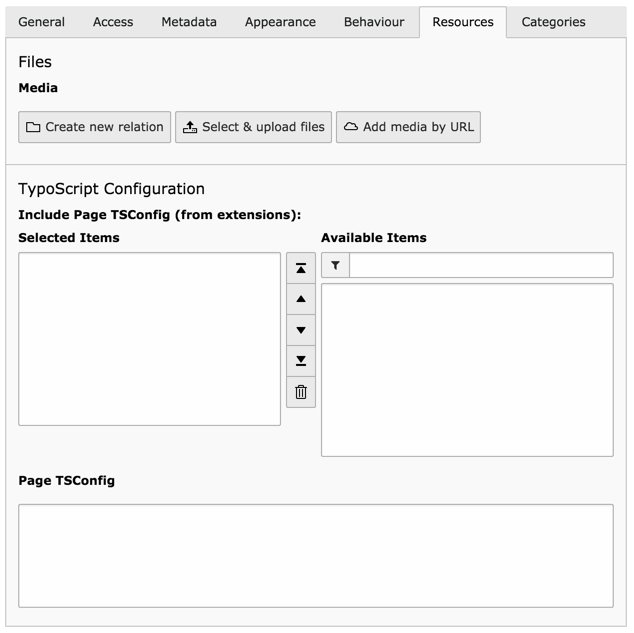
The rest of the properties are related to Page TSconfig. This is a configuration language which can be used to tune many parts of the backend.
Categories¶
TYPO3 CMS provides a system-wide categorisation tool. By default categories can be applied to pages, content elements, and files.
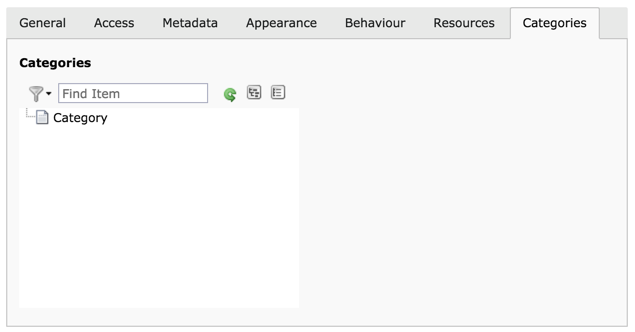
Categories should be defined in some folder and can then be assigned to pages. The content element type "Special Menus" can display - among others - a list of pages from a selected category.