Attention
TYPO3 v9 has reached its end-of-life September 30th, 2021 and is not maintained by the community anymore. Looking for a stable version? Use the version switch on the top left.
You can order Extended Long Term Support (ELTS) here: TYPO3 ELTS.
Working with Pages¶
You have already seen the page tree, this chapter shows how easily pages are created, moved around, hidden and deleted. Most can be achieved by dragging and droppping.
Drag and Drop¶
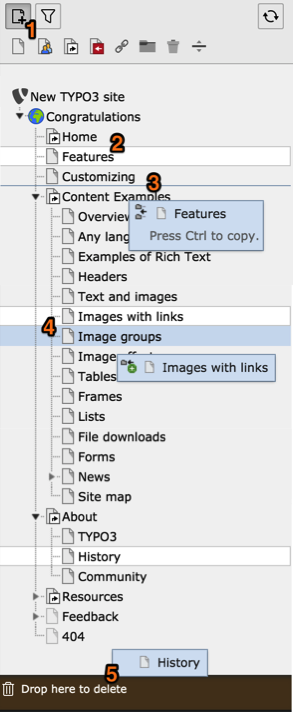
Click on the "new page" icon to display icons corresponding to the various page types. Drag and drop any of these icons in your page tree to create a new page of that type.
To move an existing page, grab the page title (not the icon!) and drop it anywhere in the page tree.
The page tree shows the point where the page will be inserted once you drop it. A bubble help displays information about possible actions options (i.e. copy instead of move)
This page is being copied. Note the page highlighted with the light blue background. If the page is dropped now, it will become of child of that page.
When you move a page to the bottom of the screen, a "delete" zone appears. Drop the page there to delete it. There is no confirmation dialog box, but the "delete" zone offers to undo the operation for a little while.
Note
A lot can also be achieved using the context menu, as is explained in the Getting Started Tutorial.
