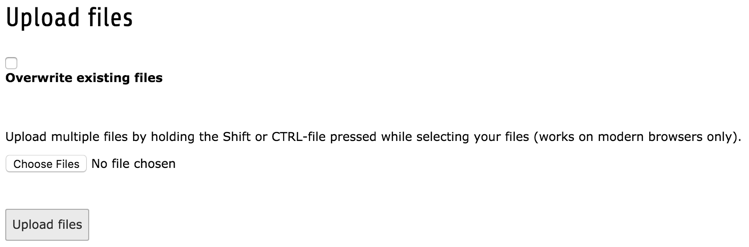Attention
TYPO3 v7 has reached its end-of-life November 30th, 2018 and is not maintained by the community anymore. Looking for a stable version? Use the version switch on the top left.
There is no further ELTS support. It is recommended that you upgrade your project and use a supported version of TYPO3.
The File Module¶
The FILE > Filelist module is where you can manage all the media associated with the TYPO3 CMS web site.
Managing Files in TYPO3 CMS¶
This module is very similare to the WEB > List module. It displays a navigation tree, which corresponds to the file structure on the server, and a list of all files for the selected directory. You can choose to always display thumbnails (this might get slow if you have a lot of files in the chose directory).
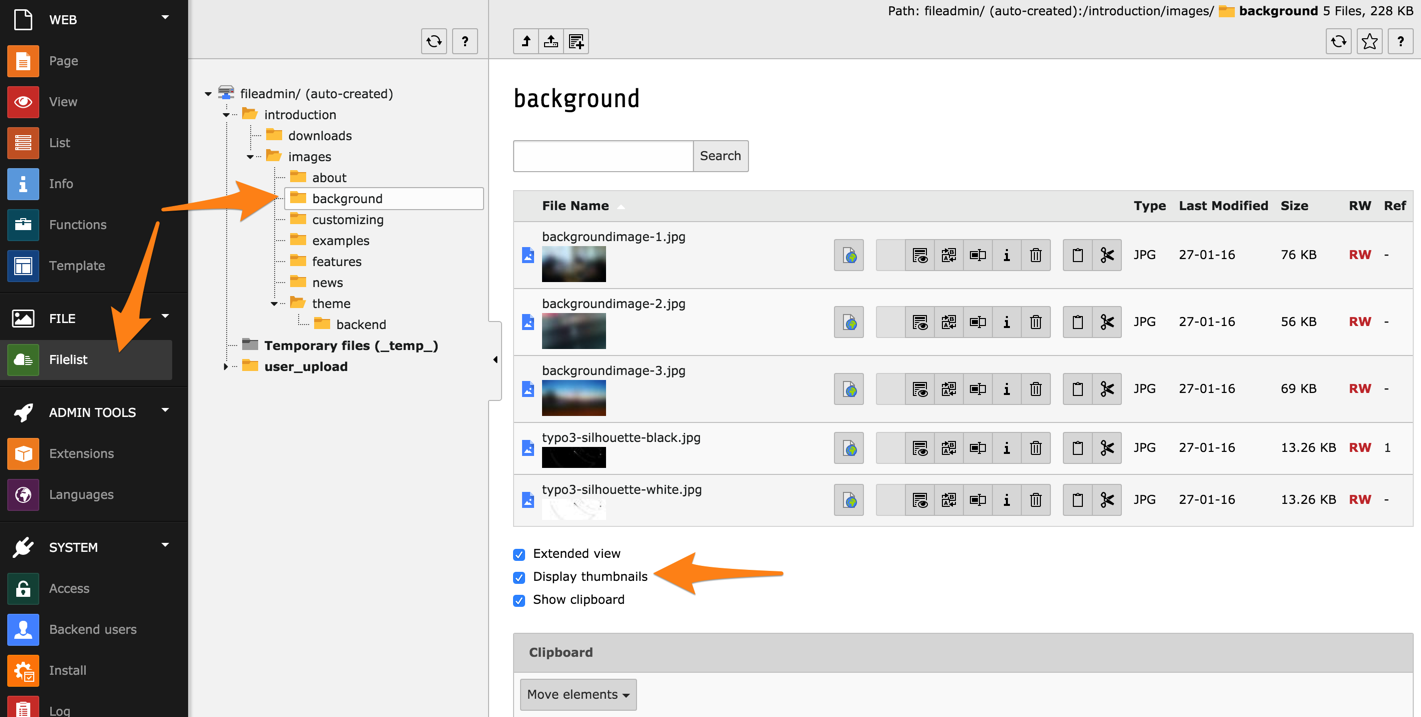
For admin users, the folder displayed by default is called
"fileadmin/ (auto-generated)" and corresponds to the
fileadmin/ folder located under the root folder of your web
server directory.
Using those files inside content elements to display them or link to them in your web site is covered in the Editors Tutorial.
Note
There exists extensions which make it possible to connect to remote storages (like a WebDAV server or an Amazon S3 account) and work with the files as if they were on the TYPO3 CMS server.
There's a clipboard just like in the List module.
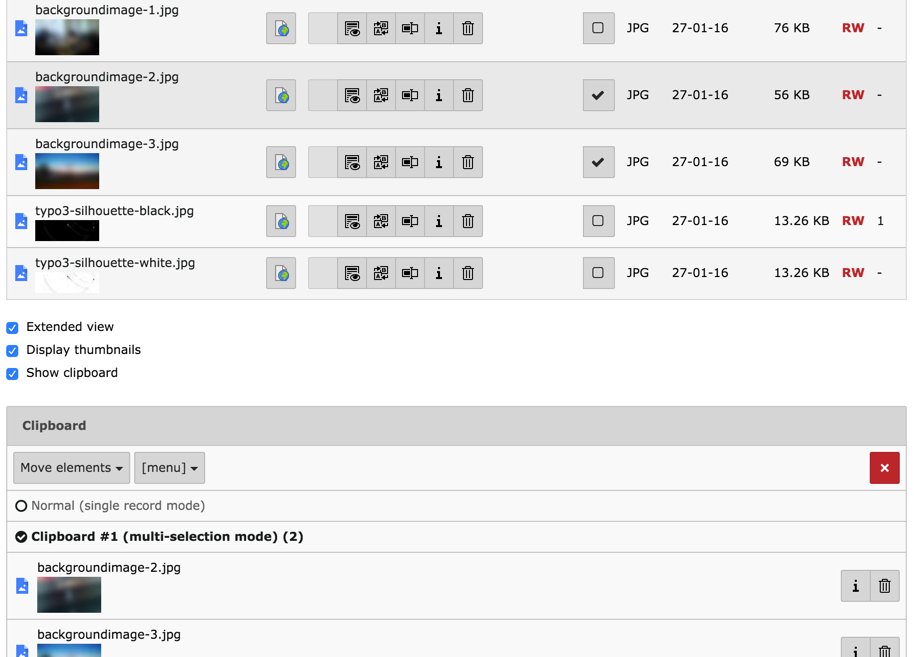
Using the action icons, files can be renamed or replaced (just hover over the icons and you will get a help text).
Uploading New Files¶
You can upload files to a given folder by using the context menu or to the current directory by using the action icon in the docheader.
You will get to simple upload view: