Attention
TYPO3 v9 has reached its end-of-life September 30th, 2021 and is not maintained by the community anymore. Looking for a stable version? Use the version switch on the top left.
You can order Extended Long Term Support (ELTS) here: TYPO3 ELTS.
The Clipboard¶
Every time a record is copied in the TYPO3 CMS backend, it appears in the clipboard found at the bottom of the List module screen.
Click on the copy icon of the "Features" page:
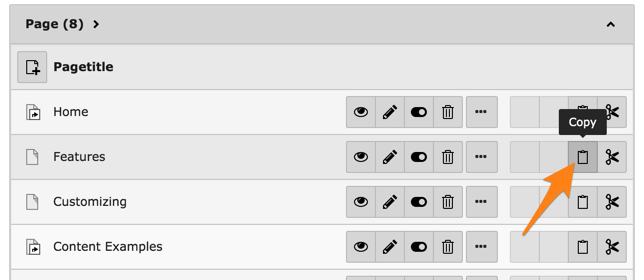
Now scroll down and look at the clipboard:
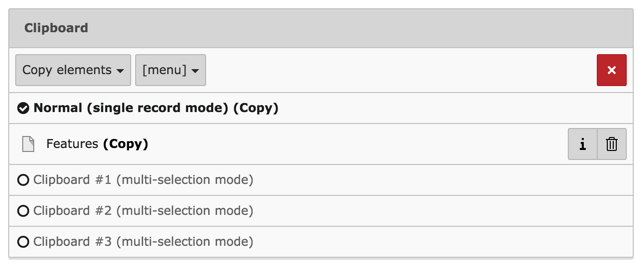
Note how the clipboard registers the fact that we have chosen the "Copy" action. The "Cut" action is the same, but the clipboard will reflect that with different texts.
As you can see, the clipboard indicates that it is in "single record mode". If you cut or copy another record it will replace the current content of the clipboard. In the next chapter we will look at the other clipboards.
