Attention
TYPO3 v9 has reached its end-of-life September 30th, 2021 and is not maintained by the community anymore. Looking for a stable version? Use the version switch on the top left.
You can order Extended Long Term Support (ELTS) here: TYPO3 ELTS.
Manage Backend Languages¶
Important
This chapters cover modules that will only be available for backend users with "system maintainer" access privileges.
The TYPO3 CMS backend is available in many languages. These translations are bundled into packages which need to be fetched from the community translation server (https://translation.typo3.org/). Once installed backend users can choose which language to use.
Load and Update Translation Packages¶
Open the module "Manage Language Packs"
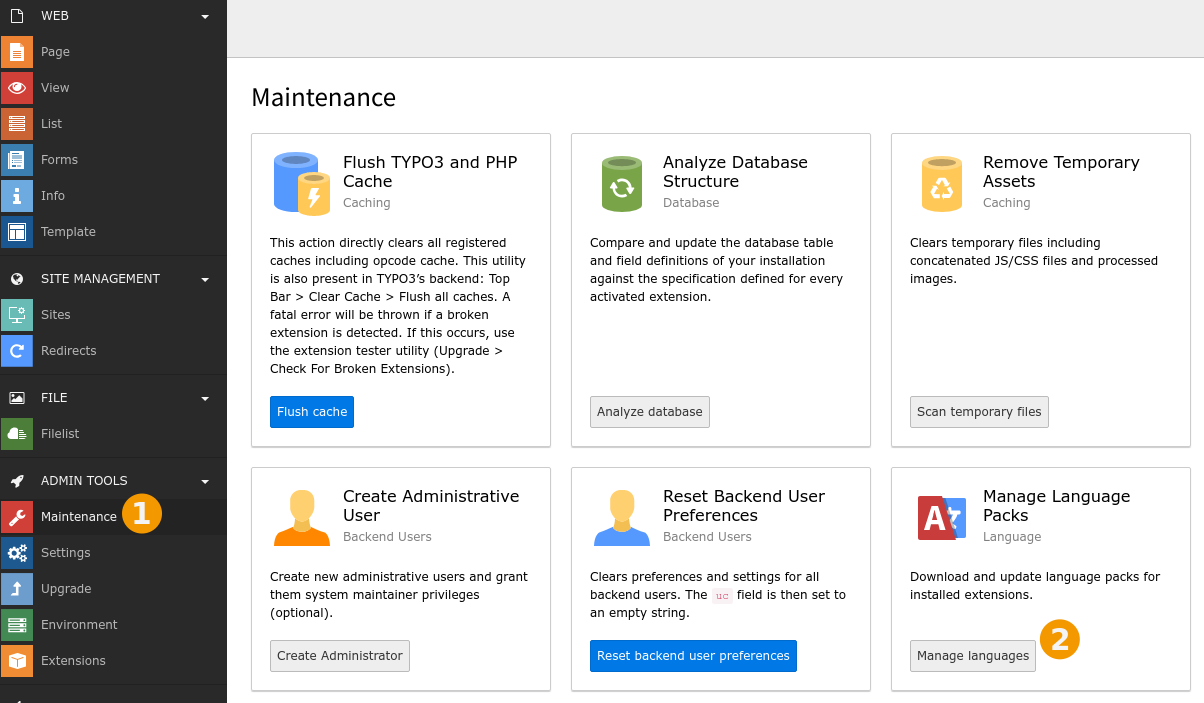
Open the backend language administration module¶
Click on Add language and on the + next to your language
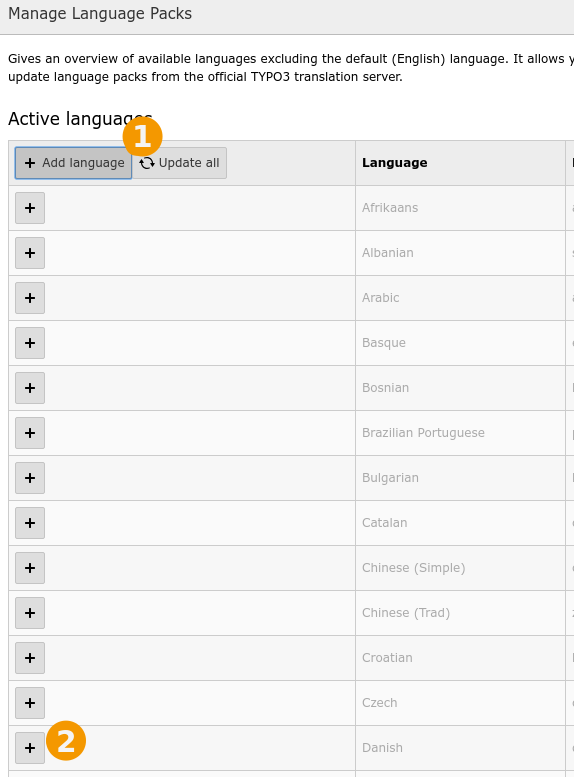
Open the backend language administration module¶
Click on "Update all" to update the activated languages.
It is recommended to update regularly to benefit from completed or improved translations.
Change the Language in the Backend¶
Open the User Settings module
This is accessed by clicking on your user name in the top bar.
Choose "Language" at the bottom
Hit the "Save" button in the docheader.
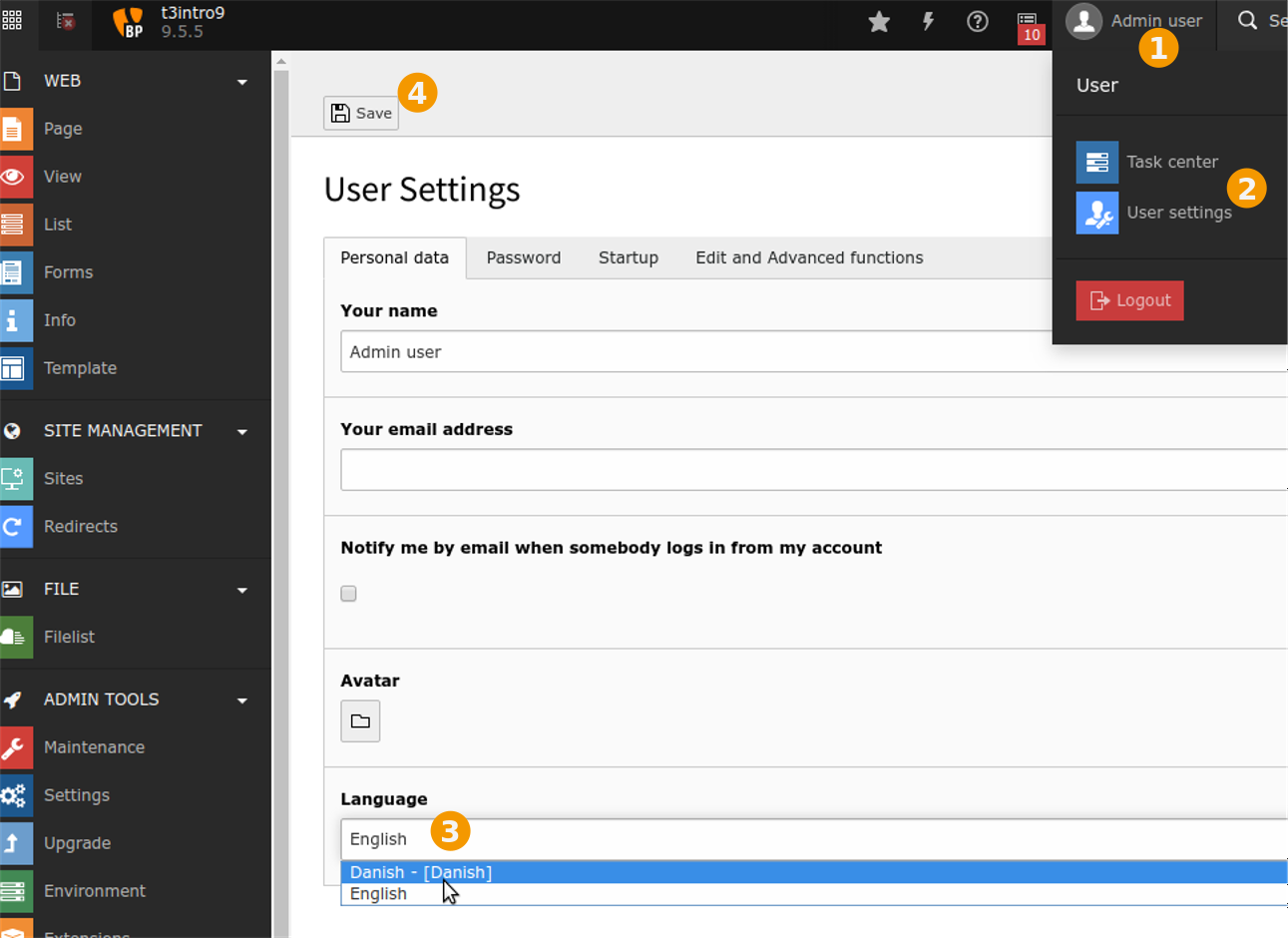
The backend should update itself automatically but you may want to reload the page in the browser. Your backend should now be in you selected language.
If a translation is incomplete, the backend will fall back to English.
Set a Default Language When Creating a Backend User¶
A default language can also be set when creating a new backend user.
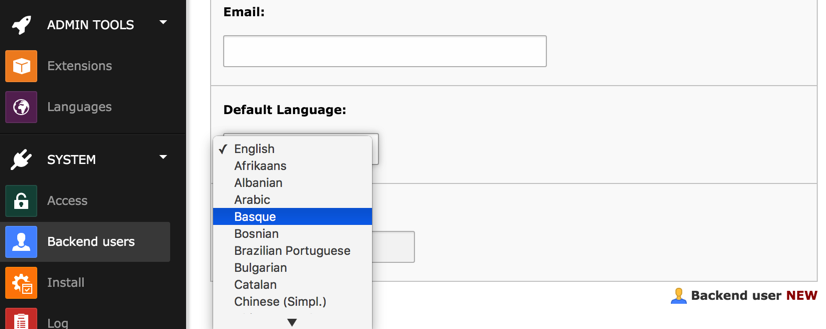
Caution
Changing a user's default language will not change the backend language if that user has already logged in at least once, as the language is kept in the user preferences. Such users will need to update their language themselves.
