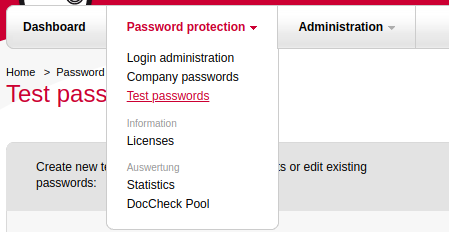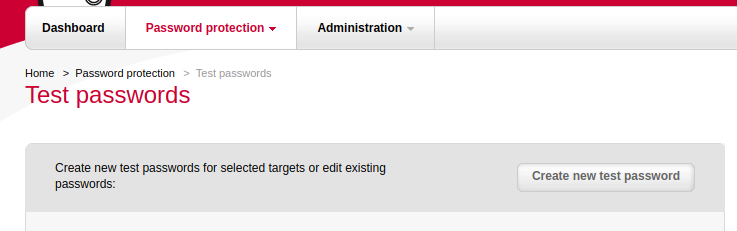Test login user¶
To get a test user for the DocCheck Login you can visit the DocCheck CReaM website.
Login to CReaM
First login to CReaM, where you manage your DocCheck Login.
Navigate to test password
In the navigation navigate to Password protection ➞ Test passwords.
Click the button
Click on the top right button Create new test password.
Select the project
Select the target projects and save the selection.
Set user information
Give the user an username, password, profession etc. and save it.
Done!