General settings
General settings are configured with the first tab of the configuration panel:
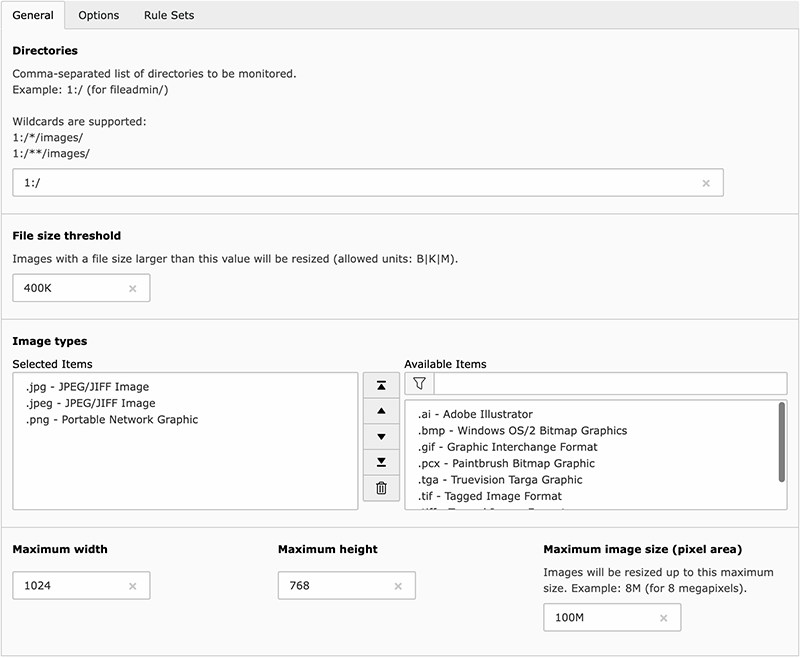
Directories
This is a comma-separated list of directories that should be monitored for image
uploads. This includes any subdirectory of them too. In the example above,
1:/ (corresponding to the well-known directory fileadmin/) will
be monitored.
You may use two different wildcards characters:
- The single asterisk (
*) searches for a single directory. E.g.,1:/*/will matchimages/ fileadmin/anddirectory1/ images/ fileadmin/but notdirectory2/ images/ fileadmin/.directory3/ subdirectory/ images/ - The double asterisk (
**) searches for any number of subdirectories. E.g.,1:/**/will match any subdirectoryimages/ imageswithinfileadmin, and of course any sub-subdirectory of it too.
File size threshold
Only original pictures with file size bigger than this value will be processed. The field accepts suffices "B" for bytes, "K" for KB and "M" for MB. The number itself is interpreted as an integer.
Image types
This is the list of image formats that should be processed, if both the
directory and the size threshold match. The actual list of available types is
read from $TYPO3_CONF_VARS['GFX']['imagefile_ext'].
Important
PDF type is always removed from this list, whenever it is available, as it usually is not considered being an image even if it can be processed by TYPO3 as such (to extract preview of the cover page for instance).
Maximum width / height
These are the maximum dimensions in pixels a picture will be bound to after the resize processing. Aspect ratio will of course be preserved.
Maximum image size (pixel area)
This is the maximum size in pixels a picture will be bound to after the resize
processing (thus height × width). Height and width are calculated as big as
possible considering the defined maximum width / height. Aspect ratio will of
course be preserved.
The field accepts the suffice "M" for megapixels.
