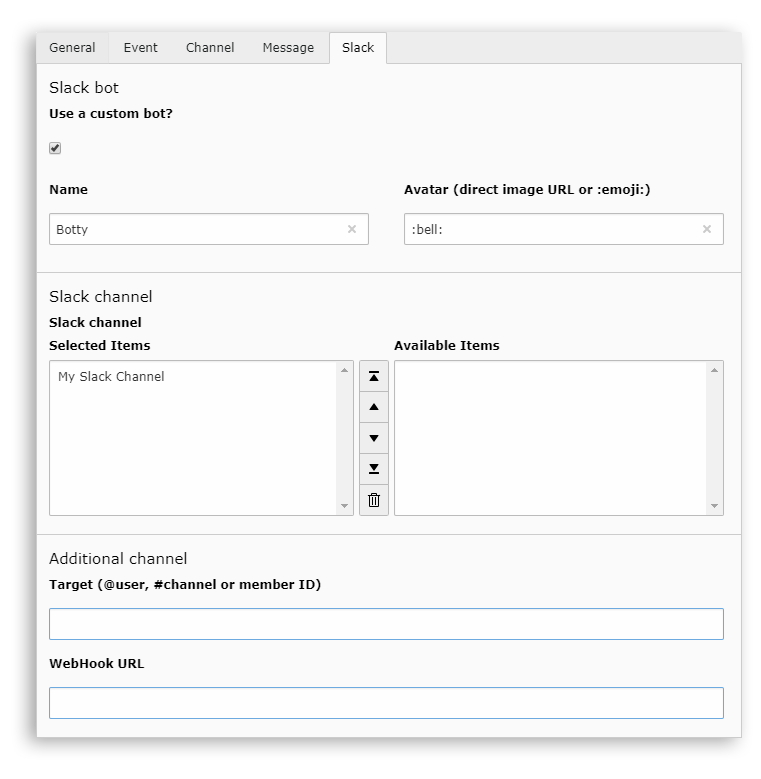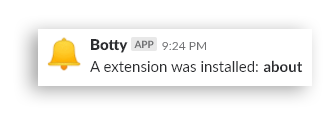Slack notification¶
General configuration¶
The title can be an arbitrary label that will be used to identify the notification in the TYPO3 backend.
A full description can also be added if needed.
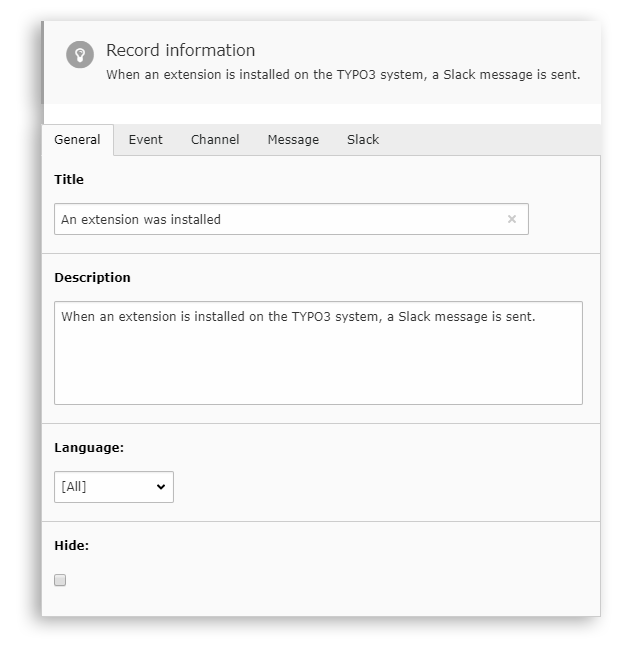
Event¶
On this tab, an event must be selected among the ones available.
Note
Some events might have a custom configuration. For instance, the event “TYPO3 > Scheduler task was executed” allows to select which specific task will fire the event.
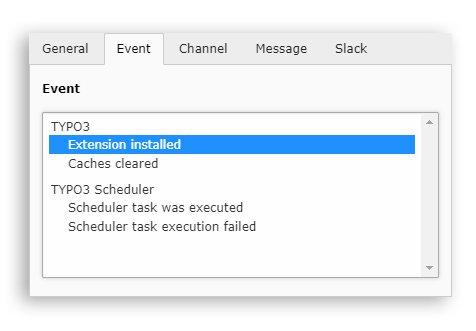
Channel¶
Note
The current implementation will either use curl or Guzzle depending
on the TYPO3 version of the system.
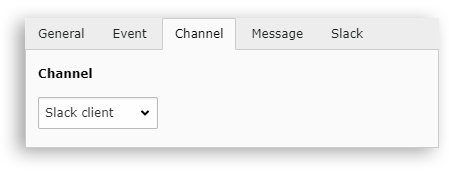
Message¶
The Slack message can be configured on this tab.
Hint
This field can use markers that will be replaced by dynamic values before the message is sent. See chapter “Marker” for more information.
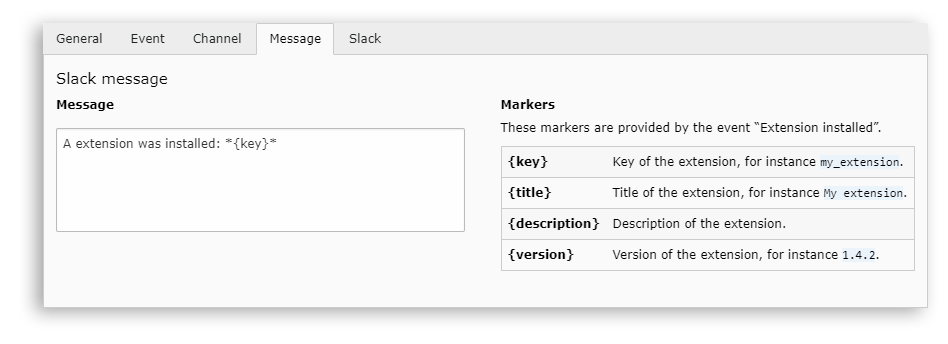
Slack configuration¶
This tab contains Slack specific options.
Bot¶
In this section, a bot must be selected. It can either be a defined bot or a custom one.
Bots can be defined in the definition:
notiz {
notifications {
entitySlack {
settings {
bots {
pizza {
name = Mr Pizza
avatar = :pizza:
}
}
}
}
}
}
Slack channel¶
In this section one or more channels can be selected. Channels can already be defined or be custom for a single notification only.
Options¶
Each channel is composed out of three options:
| label | It will be displayed in the backend and can be an LLL:…
reference. |
| webhookUrl | The Slack URL which the notification is sent to. It can be generated by following the official documentation. |
| target | The @user, MEMBER_ID or #slack-channel to send the
notification to. |
Definition¶
Channels are defined in the definition:
notiz {
notifications {
entitySlack {
settings {
channels {
contact {
label = Contact channel
webhookUrl = https://hooks.slack.com/services/ABCDEFGHI/ABCDEFGHI/abcdefghijklmnopqrstuvw
target = #contact
}
}
}
}
}
}