Extension Settings
After the installation you need to configure the extension settings. Login
to TYPO3 backend as an administrator or system maintainer and chose
Settings from the left main menu. Click Configure Extensions from the
first panel and chose service_ from the extension list.
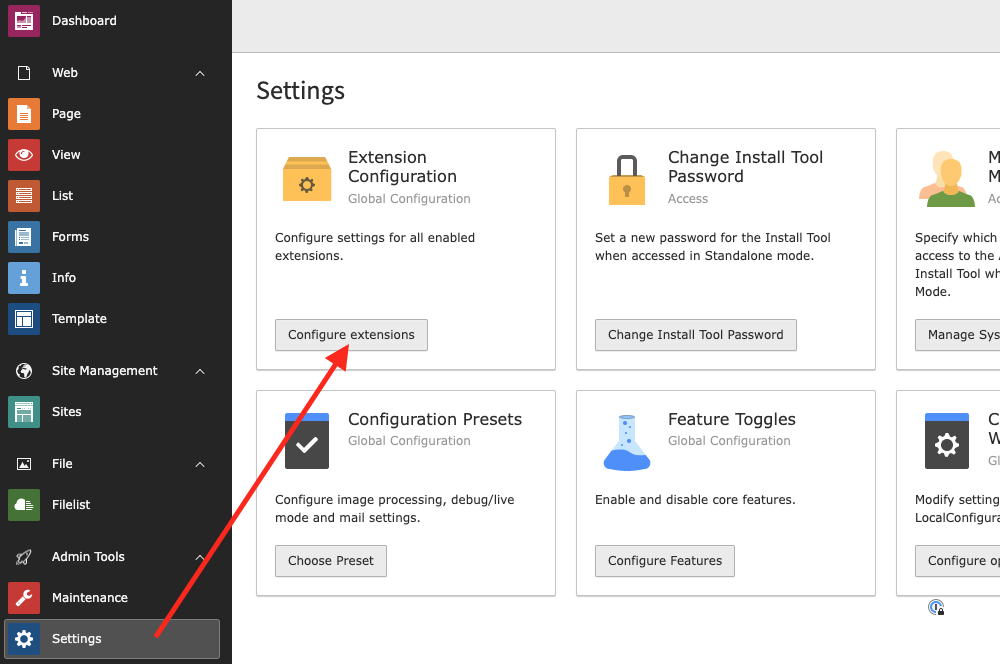
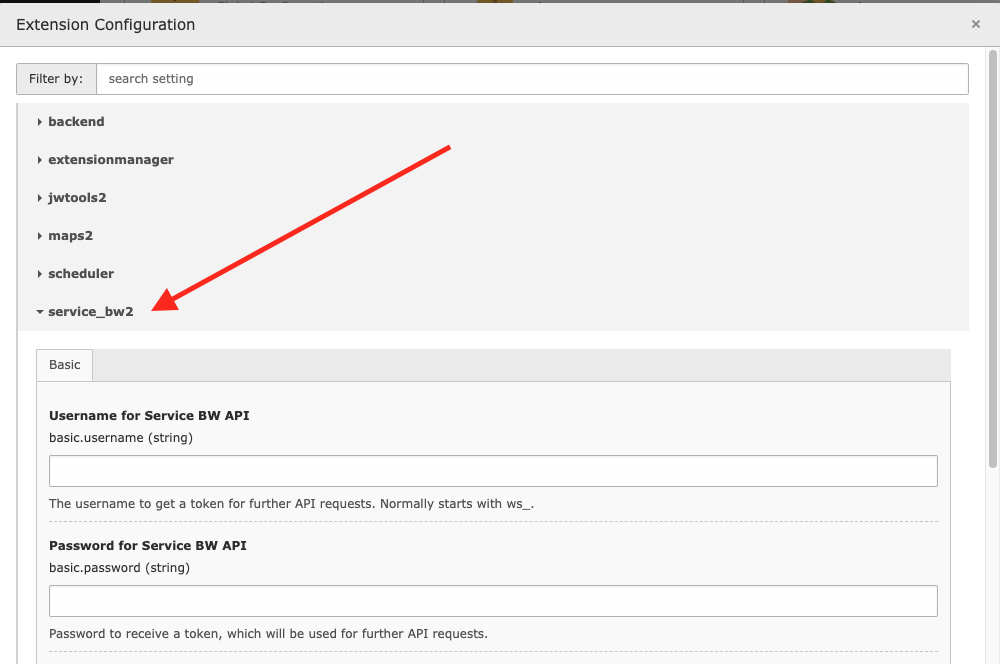
Tab: Basic
Username for Service BW API
Default: <empty>
The username provided by Service BW for API usage. (Mostly starts with ws_)
Password for Service BW API
Default: <empty>
The password provided by Service BW for API usage.
Mandant
Default: <empty>
The mandant number of the city.
Base URL
Default: https://
The URL where we can access the API of Service BW. In most cases there is no need to change that value.
It's just [scheme:. Do not enter a path to a specific API version,
as service_ does that for you automatically in Service
class. service_ will use the API V2 endpoint internally.
Allowed languages
Default: de=0;en=0;fr=0
This is important if your website is multi language.
Format: [2 letters language ISO code]=[sys_language_uid].
Assign multiple languages with ";".
Example: de=2;en=5.
First value will be used as default language.
AGS
Default: <empty>
German description of Service BW API:
Optional parameter for API requests. Leave empty to not use this filter option.
Gebiet ID
Default: <empty>
German description of Service BW API:
Optional parameter for API requests. Leave empty to not use this filter option.
