TypoScript to Backend Module
If you update this extension from a version lower than 3.3.0, you must follow these steps to get rid of obsolete TypoScript settings.
-
Make your TypoScript available for the backend module
The TypoScript settings of both
plugin.andtx_ auth0. settings. roles plugin.has to be available for the backend module. You can archive this by adding following lines of TypoScript at the bottom of your TypoScript template:tx_ auth0. settings. property Mapping module.tx_auth0.settings.roles < plugin.tx_auth0.settings.roles module.tx_auth0.settings.propertyMapping < plugin.tx_auth0.settings.propertyMappingCopied! -
Migrate the role mapping
Navigate into the Auth0 admin-module and click on the "configure" button in the "Roles to Groups" card. There should be an info box on top of the content. Click on the "Import configuration from TypoScript" button. After the page refreshed, the module will output the configuration migrated from you TypoScript.
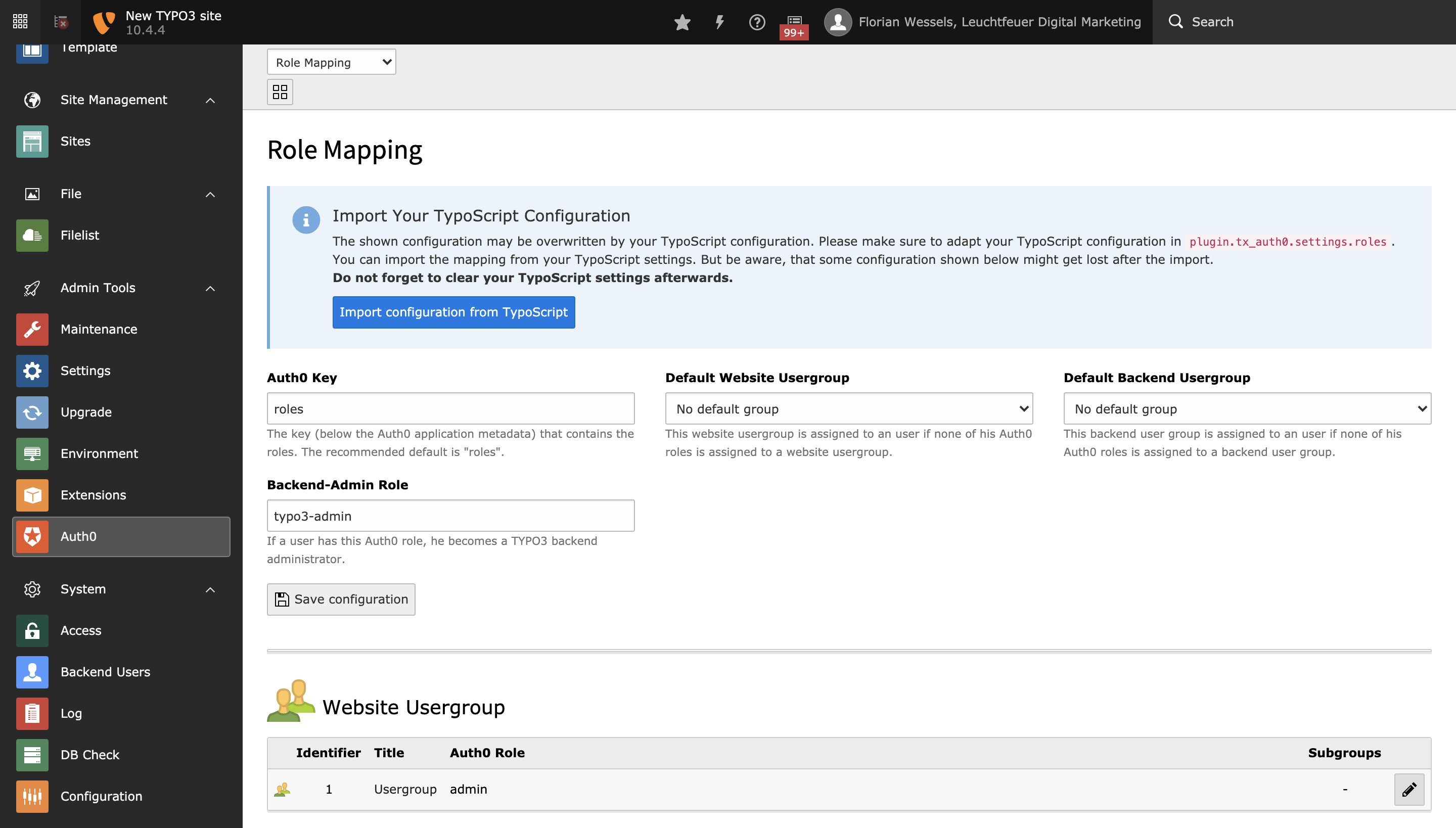
View of the backend module.
-
Migrate the property mapping
Select the "Property Mapping" option of the select box on top of the page and proceed as described in 2.
-
Unset your TypoScript
Open your TypoScript template and unset the former configuration:
plugin.tx_auth0.settings.roles > plugin.tx_auth0.settings.propertyMapping >Copied!Do not forget to remove the configuration you made in 1. Afterwards the info boxes in the backend module will disappear.
