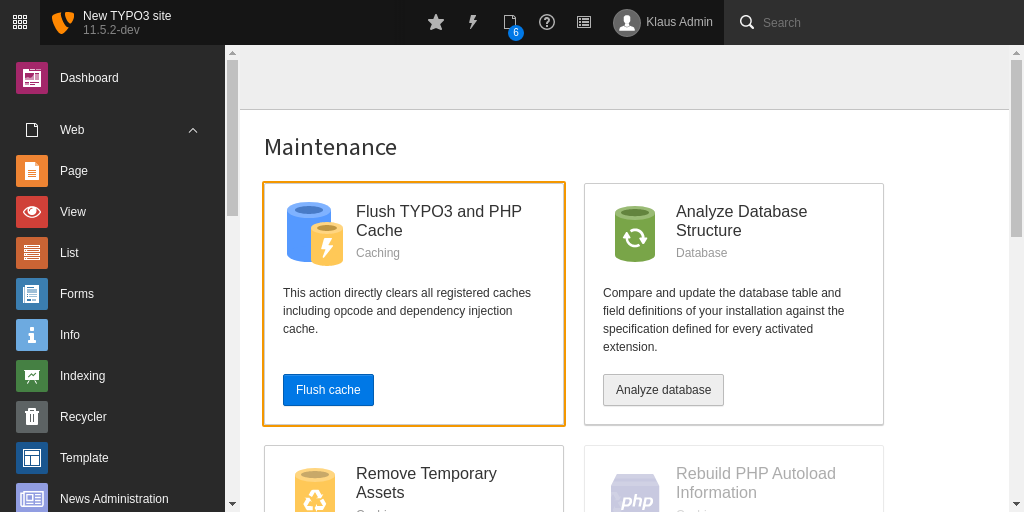Quick installation
To add this extension to your existing TYPO3 system, you have tree options:
-
Composer installation (recommended)
composer require mediaessenz/mailCopied! -
Extension manager
Open "Admin and maintenance tools" > "TYPO3 extension manager" and search for "mail". Install it by clicking on the install button.
-
Download
Download it from here: https://extensions.typo3.org/extension/mail and use the extension manager to upload and install it.
Update the database scheme
After the first install, depending of the way (composer or other), it could be necessary to update the database, to get ready for go.
Open your TYPO3 backend with t3start:system-maintainer permissions.
In the module menu to the left navigate to Admin Tools > Maintenance, then click on Analyze database and create all.
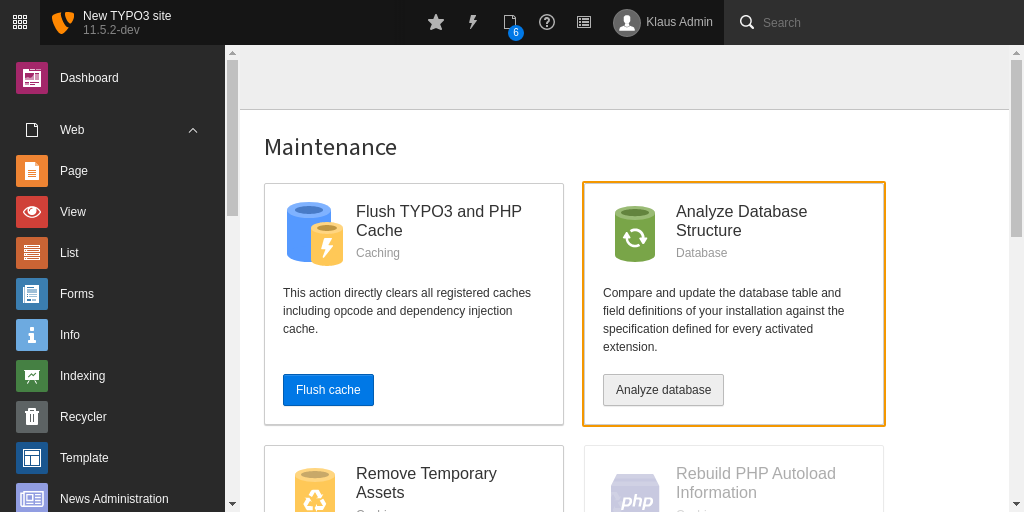
Clear all caches
Clearing all caches after installing a new extension is always a good thing.
In the same module like before, you can also conveniently do this by clicking the button Flush cache.