Poster Image
For self-hosted videos, e.g. mp4 you can add a poster image that is added to the video.
You can set a poster image either in the video's metadata or in the file reference of the content element where the video is used.
Tip
When referencing the same video in multiple places on your website, it is recommended to add the poster image to the video's metadata. This way, you only need to add it once.
A poster image in the file reference takes precedence over the metadata poster image. You can use that when you want to have different poster images for the same video.
Add poster image in file metadata
Switch to the module File > Filelist.
Select the video where you want to add the poster image and edit the metadata of the file

Click the pencil button to edit the video's metadata
Switch to the Video tab and add or upload an image for the Poster image field

Add an existing or upload a new image file, that should be used as the video's poster image
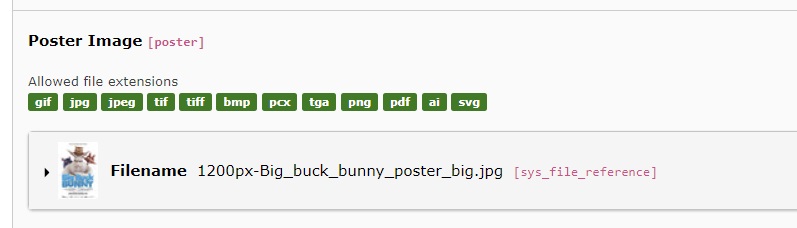
When the image has been added, click Save
Add poster image in file references
For example in a textmedia element.
Add your video. In the video file reference you can now add your poster image
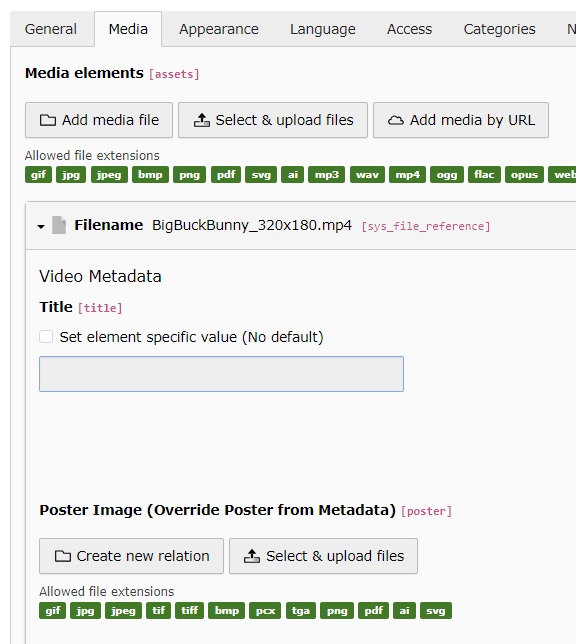
Add an existing or upload a new image file, that should be used as the video's poster image
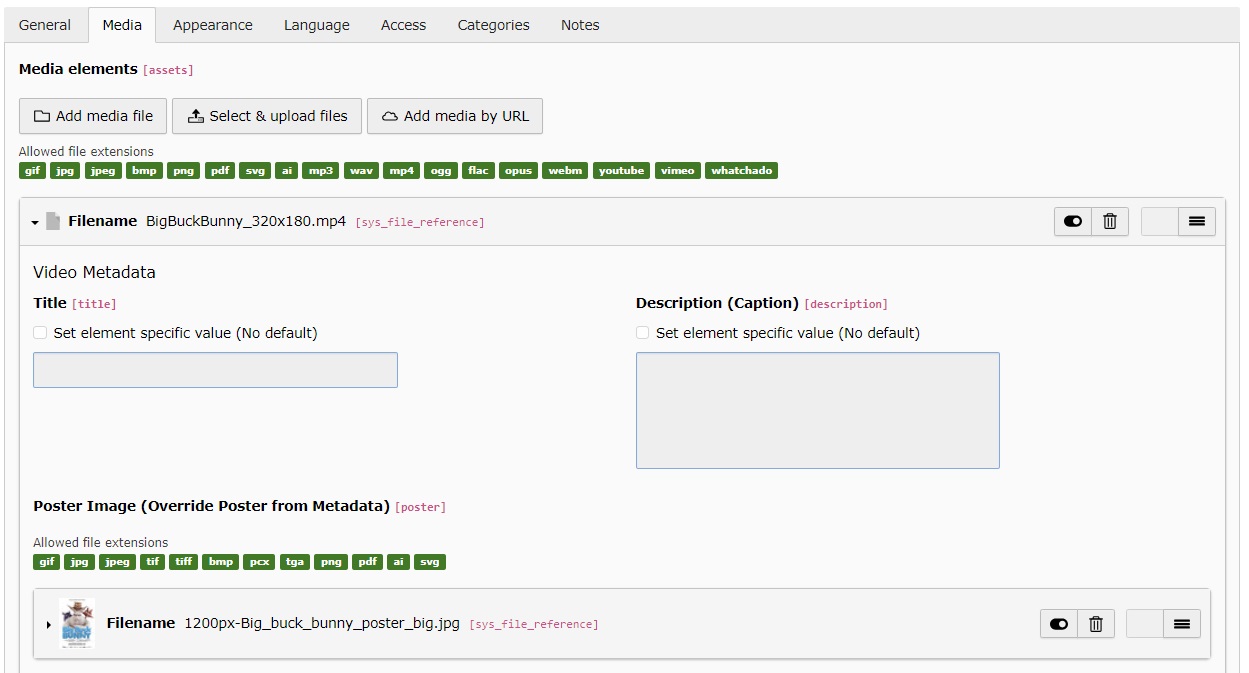
When the image has been added, click Save
