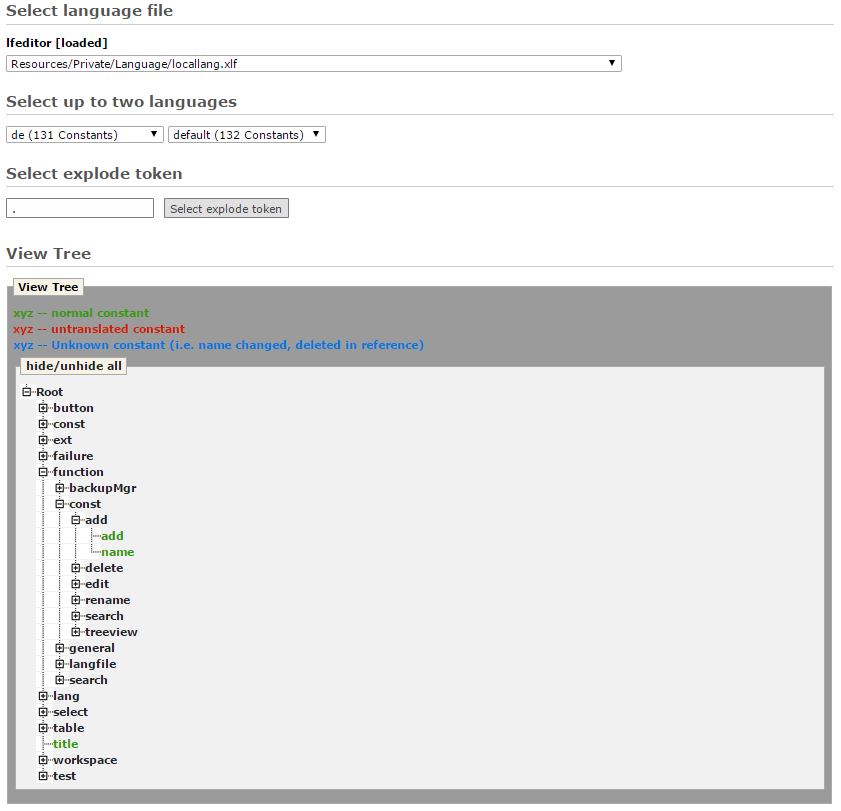DEPRECATION WARNING
This documentation is not using the current rendering mechanism and is probably outdated. The extension maintainer should switch to the new system. Details on how to use the rendering mechanism can be found here.
View Tree¶
This option serves for overview and easier access to constants. It displays all constants of language file arranged in a tree. Constants are displayed as leafs of the tree, and they are colored in three colors which indicate translation state of each constant for selected language (language from first select box). The state is calculated in same way like on General page. Constants are compared to language from second select box, resulting in three states:
- green - normal constant (translated in both languages)
- red - untranslated constant (translated only in second language)
- blue - unknown constant (translated only in first language)
Clicking on tree leaf (last segment of constant key) redirects to Edit Constant page.