TypoScript
At the section Include the default TypoScript set you've already added the TypoScript
sets. TypoScript sets are a collection of TypoScript files. These files are located
in the directory EXT:.
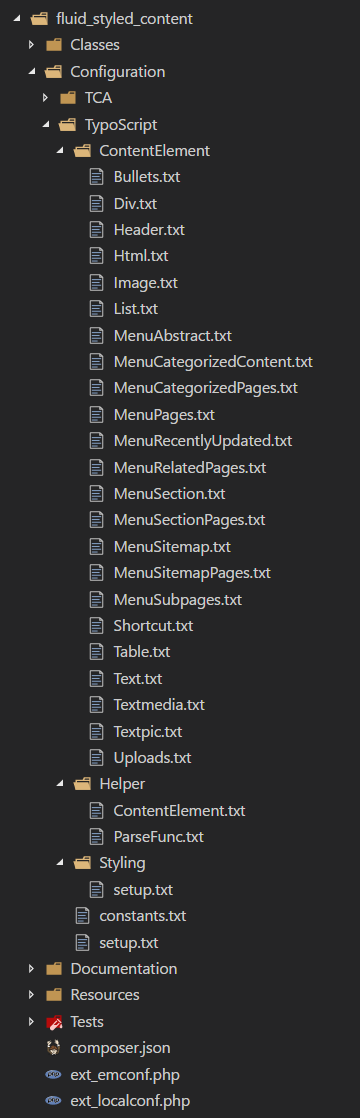
Structure of the TypoScript files
In this folder there are two files:
constants.- The file with the default constants. The Constant Editor, as described above, is using this file for its default settings.typoscript setup.- This file will first include some other files which are located in thetyposcript Setup/folder in the same directory. More about these files later.
In the folder Content there are files which are included by the file
setup. as mentioned above. These files contain the rendering definitions of all
content elements that are provided by the TYPO3 Core. These are:
Bullets.- Configuration for content element "Bullet List"typoscript Div.- Configuration for content element "Divider"typoscript Header.- Configuration for content element "Header Only"typoscript Html.- Configuration for content element "Plain HTML"typoscript Image.- Configuration for content element "Image"typoscript List.- Configuration for content element "General Plugin"typoscript Menu- Configuration for content element "Menu of subpages of selected pages including abstracts"Abstract. typoscript Menu- Configuration for content element "Content elements for selected categories"Categorized Content. typoscript Menu- Configuration for content element "Pages for selected categories"Categorized Pages. typoscript Menu- Configuration for content element "Menu of selected pages"Pages. typoscript Menu- Configuration for content element "Recently updated pages"Recently Updated. typoscript Menu- Configuration for content element "Related pages (based on keywords)"Related Pages. typoscript Menu- Configuration for content element "Section index (page content marked for section menus)"Section. typoscript Menu- Configuration for content element "Menu of subpages of selected pages including sections"Section Pages. typoscript Menu- Configuration for content element "Sitemap"Sitemap. typoscript Menu- Configuration for content element "Sitemaps of selected pages"Sitemap Pages. typoscript Menu- Configuration for content element "Menu of subpages of selected pages"Subpages. typoscript Shortcut.- Configuration for content element "Insert records"typoscript Table.- Configuration for content element "Table"typoscript Text.- Configuration for content element "Regular Text Element"typoscript Textmedia.- Configuration for content element "Text and Media"typoscript Textpic.- Configuration for content element "Text and Images"typoscript Uploads.- Configuration for content element "File Links"typoscript
Since we move away from TypoScript as much as possible, these rendering definitions only declare the following:
-
Can FLUIDTEMPLATE be used immediately or do we need data processing first?
A processor is sometimes used to do some data manipulation before all the data is sent to the Fluid template.
- Assigning the Fluid template file for each type of content element separately.
In the folder Helper/ there are files which are included by the file
setup. as mentioned above. These are:
Content- Default configuration for content elements using FLUIDTEMPLATEElement. typoscript Parse- Creates persistent ParseFunc setup for non-HTML contentFunc. typoscript
