Table
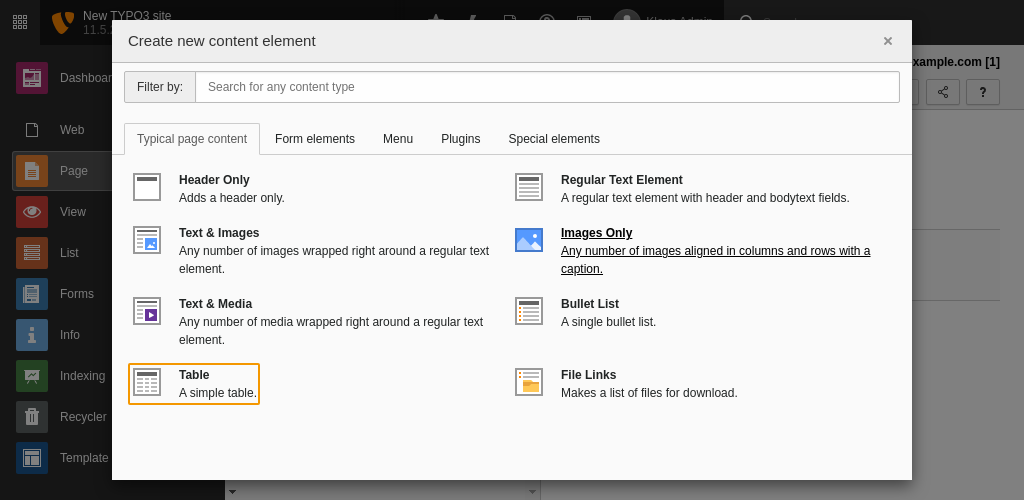
Typical page content: Table List
The Table content element can be used to display tabular data.
Hint
In the database the data is saved as comma separated values (CSV), a plain text format for storing table data (numbers and text). This format can be used to import data from external sources.
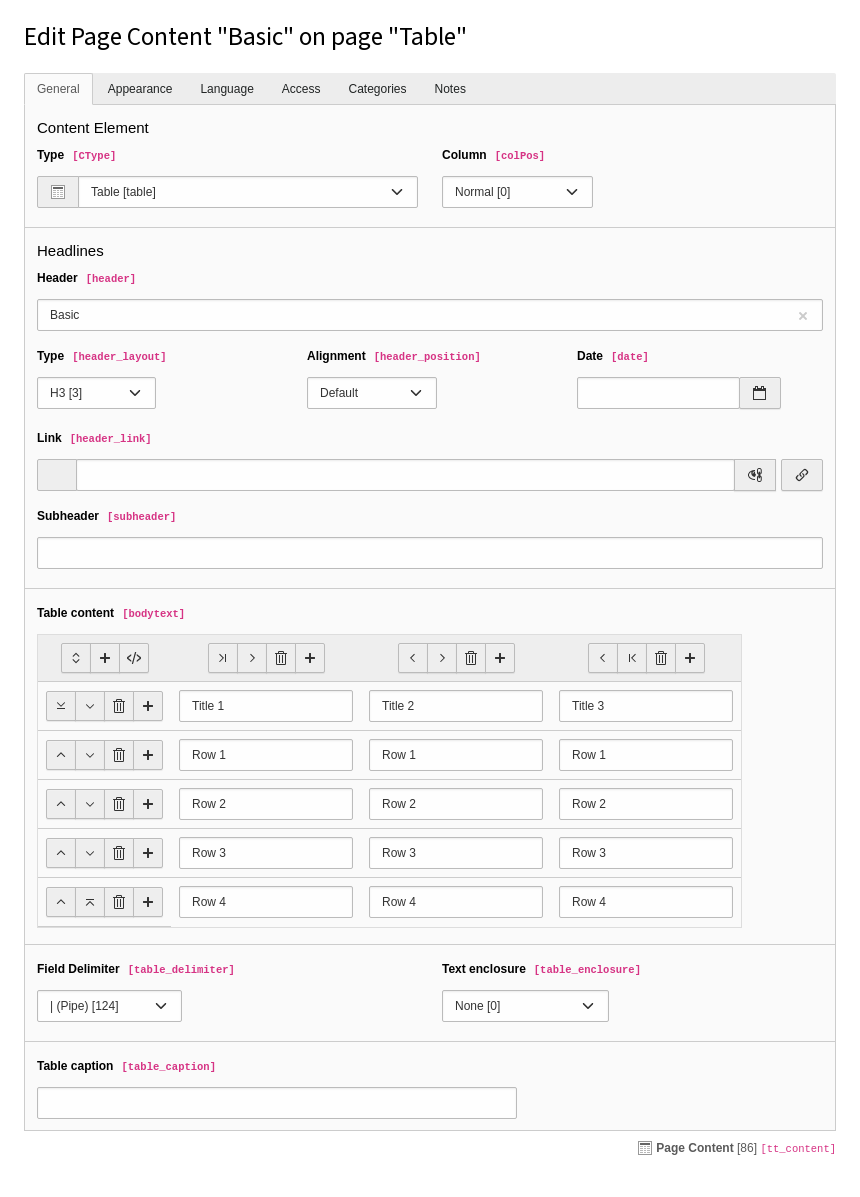
The content element Table in the backend
By default the Field delimiter is a vertical bar "|", the Text enclosure set to none.
A Table caption can be provided as a heading for the table.
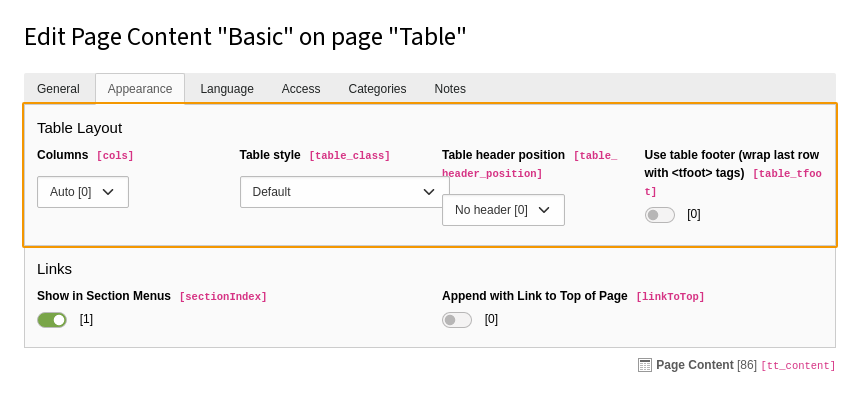
The content element Table in the backend, tab Appearance
Also some appearance options are available for the table. These can be found in the Appearance tab:
- Columns
- The maximum amount of columns. Even when more columns are defined in the Table content field, the table will only show the maximum amount of columns.
- Table class
- Some predefined classes to style the table output.
- Table header position
- The first row or the first column can be used as a table header.
- Use table footer
- The last row will be used to group the table's footer area (which may be a summary, an addition of column values, or some call to action based on the preceding content).
